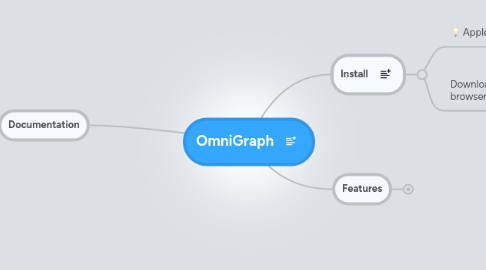
1. Documentation
1.1. Claims
1.1.1. Simple and Precise
1.1.1.1. Curves
1.1.1.2. Shaded ares
1.1.1.3. Lines
1.1.1.4. Labels
1.1.1.5. colors
1.1.1.6. shapes
1.1.1.7. dashes
1.1.1.8. arrows
1.1.2. No equations?
1.1.2.1. Really, it seems like this could limit the functionality. I am guessing you can have equations, but you don't have to.
1.1.2.2. Next line says 'Easy import from excel' So I am guess it can handle equations...good, but the claims seem incongruent.
1.1.2.3. import from excel
1.2. Release notes
1.2.1. Coming into a new tool, release notes can provide some interesting context and background. Scanned through the last few releases for information on types of bugs to look for.
1.3. EULA
1.3.1. HOLY EULA BATMAN! That thing is huge.
1.3.2. Would definitely like to go through the EULA and understand what is being said in there.
1.3.3. Heuristic - Big blocks of text don't get read. would like to trim it if possible to make it useful.
1.4. Getting started page/wizard
2. Install
2.1. Apple Store
2.2. Download through browser
2.2.1. Zooming on the install wizard when dragging the folder to the 'Applications' folder causes some issues. THe background doesn't scroll, just the icons. This doesn't really seem like a bug, but it seems odd to me.
3. Features
3.1. Toolbar
3.1.1. Draw
3.1.2. Modify
3.1.2.1. Delete one of the default labels (1,2,3,4,5,etc) along the y-axis of the chart and it deletes. Click where the label used to be and hit delete again and the label comes back. However, delete the whole axis, and it doesn't seem to be possible to get it back by hitting delete again. I would really like to do some testing around the delete key in the modify state.
3.1.2.1.1. When should 'delete' actually undo a delete?
3.1.2.1.2. if everything is deleted, can delete bring anything back?
3.1.2.2. If a line has multiple points, with a fill attached to it, using modify to move the fill leaves the mid points of the line anchored, but not the end points. This causes the shape to change while trying to move it. When a line only has 2 points however, moving the fill that is attached causes the whole thing to move. This sparks several test ideas
3.1.2.2.1. Moving multiple pointed lines
3.1.2.2.2. moving multiple pointed fills
3.1.2.2.3. moving items with increasingly large data points (fill or line)
3.1.2.2.4. Moving any collection of items (fills, lines, text) that seem to connect. This is all really about testing the interaction of multiple objects as one or more of those pieces move.
3.1.2.3. Axis
3.1.2.3.1. There are lots of things I seem to be able to do with the axes, and I see in the release notes that there have been problems here in the past.
3.1.3. Text
3.1.4. Fill
3.1.5. Lock
3.1.6. Group
3.1.7. Detach
3.1.8. Copy as image
3.1.9. Inspect
3.1.10. Paste data?
3.2. File Menu
3.2.1. For tracking test ideas, I would map out the full structure, with notes and test ideas. For purposes of this abbreviated time frame however, view the notes on how the toolbar was tested.
