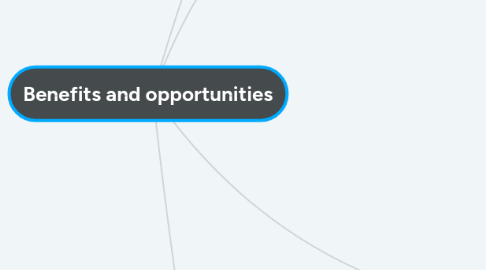
1. Young people as social participants and active citizens
1.1. Social networking services can be used for organising activities, events, or groups to showcase issues and opinions and make a wider audience aware of them.
2. Young people becoming independent and building resilience
2.1. Online spaces are social spaces, and social networking services offer similar opportunities to those of offline social spaces: places for young people to be with friends or to explore alone, building independence and developing the skills they need to recognise and manage risk, to learn to judge and evaluate situations, and to deal effectively with a world that can sometimes be dangerous or hostile.
3. Benefits for learners
3.1. Young people developing a voice and building trust
3.1.1. Social networking services could be used to hone debating and discussion skills in a local, national or international context.
3.1.2. Social networking services can provide young people with opportunities to learn how to function successfully in a community, navigating a public social space and developing social norms and skills as participants in peer groups.
3.2. Young people as content creators, managers and distributors
3.2.1. Young people who use social networking services to showcase content – music, film, photography or writing – need to know what permissions they are giving the host service, so that they can make informed decisions about how and what they place on the site.
3.2.2. Users might also want to explore additional licensing options that may be available to them within services – for example Creative Commons licensing – to allow them to share their work with other people in a range of ways.
3.3. Young people as collaborators and team players
3.3.1. Social networking services are designed to support users working, thinking and acting together. They also require listening and compromising skills. Young people may need to ask others for help and advice in using services, or understand how platforms work by observing others, particularly in complex gaming or virtual environments. Once users have developed confidence in a new environment, they will also have gained the experience to help others.
3.4. Young people as explorers and learners
3.4.1. Social networking services can help young people develop their interests and find other people who share the same interests. They can help introduce young people to new things and ideas, and deepen appreciation of existing interests. They can also help broaden users’ horizons by helping them discover how other people live and think in all parts of the world.
3.5. Young people developing key and real-world skills
3.5.1. Being able to quickly adapt to new technologies, services and environments is already regarded as a highly valuable skill by employers, and can facilitate both formal and informal learning.
4. Opportunities for education
4.1. Developing e-portfolios
4.1.1. E-portfolios are an online space where learners can record their achievements and collect examples of their work. E-portfolios don’t have to be restricted to institutional provision. Learners can be encouraged to think about setting up “professional personal” sites for exploring and promoting their talents and interests.
4.2. Literacy and communication skills
4.2.1. Using sites to communicate, collaborate and create means learners use and can develop a wide range of literacy skills.
4.3. Collaboration and group work
4.3.1. Young people already use a host of technologies – for instance, instant messaging programs such as MSN – to work together on an anytime, anywhere basis. By using social networking services’ collaborative tools or setting up groups, young people can semi-formalise their efforts and document discussions and milestones as they go.
4.4. Learning about data protection and copyright issues
4.4.1. Data protection is an important issue for anyone who creates, uploads or downloads content online. Young people should consider who has permission to use online content. Equipping young people to fully understand what permissions they can choose or agree to is an important digital literacy skill which can help develop creative, social or entrepreneurial skills.
4.5. Learning about self-representation and presentation – thinking about how you might be viewed across different contexts
4.5.1. An important part of digital literacy is understanding how distributed activity – the things that we do across a wide range of different websites – affects the impression we make on other people. Managing our web presence – understanding how to use permissions to keep information private or share it with specific individuals – is essential for getting the most out of communications platforms and for keeping control of any personal information that we choose to share. Thinking through personal rules for sharing or making information public is a useful strategy.
4.6. Learning about e-safety issues
4.6.1. E-safety covers a range of online issues but ties in firmly to the real world: staying safe, keeping personal information safe, protecting yourself and your belongings. Making sure that we don’t participate in bullying or other anti-social behaviour, and helping out other people who might affected by these issues, is a key part of digital citizenship.
4.7. Producing public showcases for work, events or organisations
4.7.1. Social networking services can be a great way to quickly create websites to advertise or showcase events or groups, or to present work.
4.8. Forming communities of practice
4.8.1. Educators and other professionals are increasingly using social networking services to form communities and connect to others who share their interests. Ning in Education (http://education.ning.com) and Second Life Grid (http://secondlifegrid.net/programs/education) are examples of umbrella groups that support educators using or wanting to use Web 2.0 tools for education.
4.9. Organising and scheduling work (time management)
4.9.1. Most social networking services have calendar tools that learners can use to schedule their personal and educational timetables. Some can export or import events from other web-based calendars, or third-party applications may exist that can help with this. Working publicly or in groups where others share your calendar or events can be a great motivator.
4.10. Being where learners are
4.10.1. In addition to providing a whole community with useful information about a school, college, organisation or event, a profile on a social network sends a clear message to learners that you are aware of the types of spaces they enjoy online. This is a good reminder that these spaces are public and inhabited by people who may not necessarily be within their friendship networks, encouraging them to look at issues around permissions and sharing personal information.

