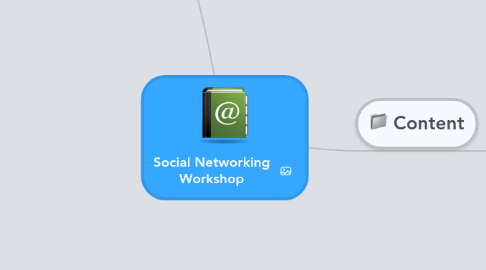
1. Resources
1.1. Venue
1.1.1. Break times
1.1.2. Access time
1.1.3. Menus
1.2. Materials
1.2.1. Spare laptop
1.2.2. Dummy Accounts
1.3. Allocate who's doing what
1.4. Identify Candidates
1.5. Invitation by email
2. Working Title
2.1. FaceTwitIn?
2.2. Others?
3. Content
3.1. Aim
3.1.1. "To provide you with the knowledge, skills and confidence to setup and use the top three Social networking sites"
3.2. Objectives
3.2.1. By the end of today you will be able to: - Describe the similarities and differences between Facebook, Twitter and LinkedIn and determine wich of these best syuits your your needs - Setup an account with your selected Social Networking site - Post comments and other media on your selected social networking sites
3.3. Programme
3.3.1. - Welcome to The Career Practice - A Bit about Us - Admin and Introductions - Ice-Breaker - Name the Social Networking Sites - TEA/COFFEE - All About Facebook/Twitter/LinkedIn - LUNCH - The Dos and Don't of Social Networking - Hands On Exercises - What have We Learned? - Personal Next Steps
3.4. Micro Detail
3.4.1. FACEBOOK
3.4.1.1. Setting up Account Basic Posting Posting Media Business Pages Managing Friends Dos and Don't of Facebook
3.4.2. TWITTER
3.4.2.1. 140 characters Followers Basic Posting Posting Media Dos and Don't of Twitter
3.4.3. LINKEDIN
3.4.3.1. Building your account Adding Connections Dos and Don;t of LinkedIn
3.5. Pre-reading for Delegates
3.5.1. Facebook
3.5.1.1. Facebook - Founded in 2004, by Mark Zuckerburg, this social-networking site reports over ?? members. The site allows you to set up a 'timeline' of your life, and post photos, video and text to keep those around you informed of your current status. Materials may be uploaded using a desktop computer as well as a modern smartphone. The site allows you to collect 'friends' who have access to your timeline. Your timeline can be controlled in terms of privacy through restricting who-can-see what. In addition to Facebook being used for PERSONAL networking, 'pages' can also be setup for BUSINESSES for the purpose of promotion, marketing and keeping in touch with their customers. More information about Facebook on Wikipedia HERE
3.5.2. Twitter
3.5.2.1. Twitter - Twitter arrived on the scene in 2006 by Jack Dorsey and now has around 500 million 'twitterers'. Wikipedia describes it as 'the SMS of the Internet'. On the surface, it appears less sophisticated than Facebook relying on 'tweets' - snippets of text - 140 characters or fewer being sent to your group of 'followers'. In 2010, Twitter had its first major makeover and allowed the inclusion of media such as photos and video to a tweet. Tweets, just like Facebook may be sent using a desktop computer or a modern mobile phone. Twitter fans are a mix of individuals and businesses, and their tweets are publicly visible by default - however, senders can restrict message delivery to just their followers. More information about Twitter on Wikipedia HERE
3.5.3. LinkedIn
3.5.3.1. LinkedIn - LinkedIn was launched in 2003 and now boasts over 150 million users. Unlike Facebook and Twitter, It is considered to be primarily a BUSINESS networking tool. Users create an account and a 'profile'. The user maintains a list of 'contacts' by requesting a 'connection' with them. Think of LinkedIn as an online CV/Resume. LinkedIN also allows the forming of 'groups' - a collection of like-minded people for the purpose of discussion. These can be public or private More information about LinkedIn on Wikipedia HERE

