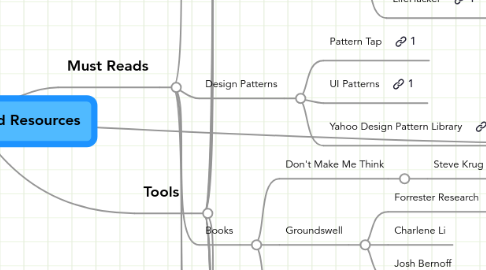
1. What things are missing?
2. Clearspring is: Widget distribution is four steps.
2.1. 1. Place your digital content right into our widget syndication platform. It’s easy.
2.2. 2. Set widget sizing, add contextual info, SEO links and more.
2.3. 3. Distribute with 1 click to over 50 destinations.
2.4. 4. Monitor your widget’s performance. Lather, rinse, repeat.
2.4.1. o http://sproutmixer.com/
3. Must Reads
3.1. Daily Musts
3.1.1. Yes!
3.1.1.1. Smashing Magazine
3.1.1.1.1. Design Showcases
3.1.1.1.2. Javascript / AJAX for Designers
3.1.1.2. FWA
3.1.1.3. Signal vs Noise (37 Signals blog)
3.1.1.4. Mashable
3.1.1.5. Digg Technology (Last 24 hrs)
3.1.1.6. Bokardo.com
3.1.2. Maybe
3.1.2.1. Coding Horror
3.1.2.2. O’Reilly Radar
3.1.2.3. LifeHacker
3.2. Design Patterns
3.2.1. Pattern Tap
3.2.2. UI Patterns
3.2.3. Yahoo Design Pattern Library
3.3. Books
3.3.1. Don't Make Me Think
3.3.1.1. Steve Krug
3.3.2. Groundswell
3.3.2.1. Forrester Research
3.3.2.2. Charlene Li
3.3.2.3. Josh Bernoff
3.3.3. Here Comes Everybody
3.4. General Resource
3.4.1. A promising Web Design Guide for 2009
3.4.2. Approaches to Wireframes: Shades of grey
3.5. Personal/Team Productivity
3.5.1. Getting Things Done (GTD)
3.5.1.1. The Book
3.5.1.1.1. Getting Things Done by David Allen
3.5.1.2. Articles/Posts
3.5.1.2.1. The Short Definition of GTD
3.5.1.2.2. The Wired Article: “Getting Things Done Guru David Allen and His Cult of Hyperefficiency”
3.5.1.3. PDF
3.5.1.3.1. The Flowchart
3.5.1.3.2. The Weekly Review
3.5.1.4. Videos
3.5.1.4.1. GTD and the Two Keys to Sustaining a Healthy Life and Workstyle Work
3.5.1.4.2. Scoble interviews David Allen on Fast Company TV
3.5.2. Maker's Schedule vs. Manager's Schedule
4. Tools
4.1. CSS
4.1.1. Frameworks
4.1.1.1. 960 Grid System
4.1.1.2. Blueprint CSS
4.1.1.3. Yahoo User Interface Library: Grids
4.2. HTML5
4.2.1. Sites
4.2.1.1. CanvasDemos
4.2.2. Widgets
4.2.2.1. Video Players
4.2.2.1.1. http://www.projekktor.com/
4.2.2.1.2. http://jilion.com/sublime/video
4.2.3. Games
4.2.3.1. EtchaPhysics
4.2.3.1.1. New node
4.2.3.2. Tetris
4.2.3.3. Torus (Tetris 3D)
4.2.3.4. Chain Reaction
4.2.3.5. Sketchpad
4.3. Collaboration
4.3.1. Basecamp
4.3.2. Unfuddle
4.4. Usability Testing
4.4.1. Userfly
4.4.1.1. Really neat usability service (free)
4.5. Web/Screen Typography
4.5.1. Typetester
4.5.1.1. Use this resource when testing type for online design and legibility. There is a handy dropdown menu to select web safe and operating system safe fonts. You can also compare up to three fonts or three versions of one font with various typesetting adjustments.
4.5.2. What the font?
4.5.2.1. Upload and image of some type and get some recommendations of what it is.
4.6. Maps
4.6.1. Google Maps
4.6.1.1. Flex and Googlemaps
4.6.1.2. Googlemaps API demo gallery
4.6.1.3. Googlemaps API Flash demo gallery
4.6.2. Flash App (not googlemap)
4.6.3. Flash App
4.7. Widgets/Social Media (for creating viral social objects)
4.7.1. Sprout Widget Builder
4.7.1.1. Sprout is
4.7.1.1.1. a way to build “Living Content” – widgets, mashups, mini-sites, and other forms of interactive and distributable web content.
4.7.1.2. What types of content can a Sprout contain?
4.7.1.2.1. Video, audio, images, chat services such as Meebo, fundraising such as ChipIn, and surveys such as PollDaddy. The widget can be distributed with Sprout Builder tools or through Clearspring or SpringWidgets.
4.7.1.3. Can you track it?
4.7.1.3.1. Sprout has some tools included to track your sprouts. Once your sprout has spread, you can track the number of times it has been copied, the number of times it has been viewed and more.
4.7.1.4. Note:
4.7.1.4.1. Sprout’s FanKits service helps you conduct fan-driven social media marketing campaigns. With FanKits, your “fans” can build and distribute “branded” widgets that combine fan-generated and brand-supplied content.
4.7.2. KickApps
4.7.2.1. Kick Apps is:
4.7.2.1.1. (Similar to Sprout but also much more of a content making tool.) The KickApps hosted, white-label platform puts social media and online video functionality directly into the hands of every web publisher who aspires to be a media mogul and turns every web designer and developer into a social media rockstar! With KickApps, it’s now easier than ever for web publishers to leverage the power of social and rich media experiences on their websites to drive audience growth and engagement.
4.7.2.2. What types of content can a KickApp contain?
4.7.2.2.1. Widget building, video sharing, feeds, message boards, Blogs, comments + ratings, social networking, and photo + video sharing.
4.7.2.3. Can you track it?
4.7.2.3.1. Through the KickApps affiliate center we can create, configure and manage the deployed content. Additionally all deployed media can be tracked with Google Analytics.
4.7.3. Twitter
4.7.3.1. Twitter Is:
4.7.3.1.1. See “Twitter in Plain english” by the fine folks at Common Craft.
4.7.3.2. Why it matters
4.7.3.2.1. 10 Ways Twitter Will Change Blog Design in 2009
4.7.4. Meebo
4.7.4.1. Meebo is
4.7.4.1.1. Meebo enables live communication integrated into any website with Meebo Rooms, Meebo Community IM (coming soon!), and Meebo Me. Meebo is the Web’s live communication platform – instant messaging from absolutely anywhere, no downloads or installs required, and free!
4.7.4.2. Meebo
4.7.4.2.1. May allow integrating chat rooms and discussion through tools such as SproutBuilder and KickApps.
4.7.5. Clearspring
4.7.5.1. Clearspring
4.7.5.1.1. Can possibly assist with the distribution of content and the tracking.
4.7.5.2. Can you track it?
4.7.5.2.1. When you build your widgets on the Clearspring platform, our free tracking and reporting tools let you know how your widgets are performing. Measure how often your widget is viewed, how people interact with it, where it’s installed, how it spreads and much more.
4.7.6. iWidget
4.7.6.1. iWidget is
4.7.6.1.1. An end-to-end solution for creating, publishing, and managing social advertising. Many companies are focused on one or two pieces of this equation. We recognize that to build successful, viral widgets and apps, the process needs to be iterative, so we make it easy to create, to distribute, to track and to update your widgets and apps.
4.7.6.2. Can you track it?
4.7.6.2.1. iWidgets uses your Google Analytics account to track events such as impressions, social installations, and click-through rates. By using Google Analytics, you get to enjoy all of its features, such as graphs with trend and date sliders, GeoTargeting, and funnel visualization, without having to learn a new system. Simply associate a Google Analytics code with your widget and we handle the rest.
4.7.7. Get Satisfaction
4.7.7.1. Get Satisfaction is
4.7.7.1.1. Real conversations with company employees and other customers who will answer your questions about the products and services you use.
4.7.7.2. What can it do for customers
4.7.7.2.1. 1. Save Time and Money
4.7.7.2.2. 2. Retain Customers
4.7.7.2.3. 3. Be Authentic
4.7.8. YouTube
4.7.8.1. YouTube is
4.7.8.1.1. A way to upload, share, and embed video content with the ability to watch discussion blooming around videos.
4.7.9. Poll Daddy
4.7.9.1. Poll Daddy is
4.7.9.1.1. With PollDaddy you can start creating polls and place them on your website in minutes. Our polls are simple and flexible, allowing you to customize our styles to match your website social networking profile or email campaign.
4.7.9.2. Can you track it?
4.7.9.2.1. 1. Data can be exported as: XML, CSV and subscribe to your results via RSS.
4.7.9.2.2. 2. Surveys can be closed after a quota is hit.
4.7.9.2.3. 3. Multi question and page surveys can be created.
4.7.9.2.4. 4. Designs can be skinned.
4.7.9.2.5. 5. Online reporting.
4.7.9.2.6. 6. Foreign language support.
4.8. Analytics
4.8.1. Tools
4.8.1.1. Google Analytics
4.8.1.1.1. Video Tutorials Series from Google
4.8.1.2. Quantcast
4.8.2. Background
4.8.2.1. Make
4.8.2.2. Understanding the Difference Between Server Logs and Client Side Anaylitics
4.8.3. Services
4.8.3.1. Amplify Interactive
4.8.4. Conversational Datamining
4.8.4.1. http://www.scoutlabs.com/
4.9. Web Application Design
4.9.1. Book: "Web Form Design" by Luke Wroblewski
4.10. Personas
4.10.1. Fake Name Generator
4.11. Navigation
4.11.1. Smashing Magazine: "Designing Drop-Down Menus: Examples and Best Practices"
4.11.2. Nielson: Mega Drop-Down Navigation Menus Work Well
4.12. Communities
4.12.1. White Label
4.12.1.1. Communispace
4.12.1.1.1. Noted in Groundswell.
4.13. Testing
4.13.1. http://litmusapp.com/
