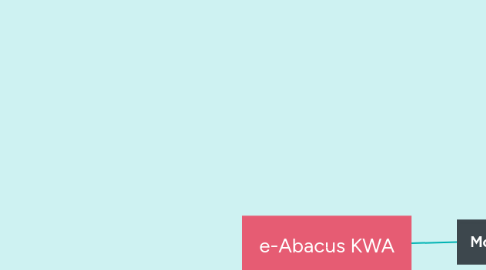
1. Modules
1.1. eAbacus
1.1.1. Palm Held Device
1.1.1.1. Download Data
1.1.1.2. Upload Data
1.1.1.3. Palm Held Reading Sheet
1.1.1.4. Posting Data
1.1.2. Local Body
1.1.2.1. Local Body Ledger
1.1.2.2. New Connection of Taps
1.1.2.2.1. Application Request
1.1.2.2.2. Approval by AEE
1.1.2.2.3. Fee Payment
1.1.2.2.4. Connection Date Posting
1.1.2.2.5. Application Status
1.1.2.2.6. Tap Alteration
1.1.2.3. Billing
1.1.2.3.1. Bill Generation
1.1.2.3.2. Bill Printing
1.1.2.4. Collection
1.1.2.5. HO Receipt
1.1.2.6. HO Adjustment
1.1.2.7. Reports
1.1.2.7.1. New Connection of Taps
1.1.2.7.2. Local Body List
1.1.2.7.3. Local Body Arrears
1.1.2.7.4. Arrear Dues Statement
1.1.2.7.5. Local Body Collection Report
1.1.3. Revenue Recovery
1.1.3.1. RR Initiation
1.1.3.2. Approvals
1.1.3.3. Print Intimation
1.1.3.4. Print Recommendation
1.1.3.5. Status Report
1.1.3.6. Summary Report
1.1.4. Admin Requests
1.1.4.1. Submit Request
1.1.4.2. Process Request
1.1.4.3. Request Report
1.1.5. HO orders
1.1.5.1. Order Submission
1.1.5.2. Order Processing
1.1.5.3. Order Report
1.1.6. Tanker Lorry
1.1.6.1. Collection & Coupon Issue
1.1.6.2. Collection Report
1.1.6.3. Coupon Issue Report
1.1.6.4. Receipt Cancellation
1.1.6.5. Demand Imposition
1.1.7. RECS
1.1.7.1. Mandate Entry
1.1.7.2. Verify Mandate Entry
1.1.8. Sewrage Connection
1.1.8.1. Add Sewerage Consumer
1.1.8.2. Sewerage Disconnection
1.1.8.3. Sewerage Demand Report
1.2. Ledger
1.2.1. Simple Ledger
1.2.2. Detailed Ledger
1.3. New Connection
1.3.1. Request Application Form
1.3.2. Submit Application
1.3.3. Apllication Approval AEE
1.3.4. Application Approval AE
1.3.5. Connection Approval AE
1.3.6. Connection Approval AEE
1.3.7. Special Connection Approval EE
1.3.8. PA Notice Print AEE
1.3.9. Agreement Execution AEE
1.3.10. Fee Payment
1.3.11. Issue of Work Order
1.3.12. Actual Connection Date
1.3.13. Applcation Status
1.3.14. Monthly Not Complete Report
1.3.15. Application Status Report
1.3.16. Application Pending Report
1.3.17. Plumber Search
1.3.18. Plan Uploading
1.3.19. Plan Viewing
1.4. Consumer Services
1.4.1. Registration of Application
1.4.2. Application Verification
1.4.3. Billing
1.4.4. Approval After Billing
1.4.5. Verification After AE Approval
1.4.6. Fee Payment
1.4.7. Application Status
1.5. Revenue Collection
1.5.1. Collection Opening
1.5.2. Collecton of Water Charges
1.5.3. Duplicate Receipt
1.5.4. Collection Summary
1.5.5. Denomination Posting
1.5.6. Collection Statements
1.5.7. Collection Closing
1.6. Billing
1.6.1. Spot Bill Generation
1.6.1.1. Schedule wise
1.6.1.2. Route wise
1.6.1.3. Consumer wise
1.6.2. Up to Date Billing
1.6.3. Bulk Consumer Billing
1.6.4. Billing od Meter Status Updation
1.6.5. Cancellation of Wrong Reading
1.6.6. Bill Printing
1.6.6.1. Schedule wise
1.6.6.2. Route wise
1.6.6.3. Consumer wise
1.6.6.4. Bill No wise
1.6.7. Print Reading Sheet
1.6.7.1. Schedule wise
1.6.7.2. Route wise
1.7. Supervisory Functions
1.7.1. Installment
1.7.2. Approvals
1.7.2.1. Dosconnection
1.7.2.2. Faulty Meter
1.7.2.3. Change of Meter Status
1.7.2.4. Wrong reading Processing
1.7.3. Cancellation
1.7.3.1. Receipt Cancellation
1.7.3.2. Consumer Service Cancellation
1.7.3.3. Last posted Reading
1.7.3.4. Installments
1.7.3.5. Forced Category Change
1.7.3.6. Bill Cancellation
1.7.3.7. DCB
1.7.3.8. Unidentified Consumer
1.7.4. Demand Imposition
1.7.5. Demand Adjustmnet
1.7.6. Write Off Amount
1.7.7. Court Cases
1.7.7.1. Marking
1.7.7.2. Revoke
1.7.8. Monitoring
1.7.8.1. Counter Status
1.7.8.2. Billed Routes
1.7.8.3. Posted Routes
1.7.8.4. Receipt List
1.7.9. Payment Relaxation
1.7.10. DCB
1.8. Posting & Others
1.8.1. Flood Meter Replacement
1.8.2. Reading Sheet
1.8.3. Disconnection Entry
1.8.4. Category Change
1.8.5. Special Conversion
1.8.6. KWA Meter Replacement
1.8.7. Marking of Consumers
1.8.7.1. Marking of Flat
1.8.7.2. Mark Unidentified Consumer
1.8.7.3. Marking of Bulk Consumer
1.8.7.4. Mar/Demark BPL Consumer
1.8.8. Consumer Category
1.8.9. Meter Faulty Entry
1.8.10. Calculation Procedure
1.8.11. Office Orders
1.8.12. Check Readings
1.8.13. Consumer Ordering
1.8.14. Phone Number
1.8.15. Plinth Area
1.8.16. Urban/Rural Mapping
1.8.17. Scheme Mapping
1.9. Misc. Collection
1.9.1. Misc Sub Division Collection
1.9.1.1. Fee for Inside Installation
1.9.1.2. Meter Testing
1.9.1.3. Guest House Collection
1.9.1.4. Swimming Pool Collection
1.9.1.5. Special Renewal Fee
1.9.1.6. Other Collections
1.9.2. Collection Summary
1.9.3. Collection Statement
1.9.3.1. Swimming Pool Collections
1.9.3.2. Guest House Collections
1.9.3.3. New Connection Fee
1.9.3.4. New Connection Application Fee
1.9.3.5. Consumer Service
1.9.3.6. Miscellaneous Collection
1.9.3.7. Bulk Meter Test
1.9.3.8. All Collections
1.10. Administration
1.10.1. External Collection Data
1.10.1.1. Upload Collection Data
1.10.1.2. Bank Opted Consumers
1.10.1.3. Posting Date wise
1.10.1.4. View Receipt Data
1.10.2. User Administration
1.10.2.1. New Operator
1.10.2.2. Transfer/Suspend
1.10.2.3. Assign New Role
1.10.2.4. Employee Join
1.10.2.5. Cahnge Password
1.10.3. Plumber Administration
1.10.3.1. Add New Plumber
1.10.3.2. Edit Plumber Details
1.10.3.3. Plumber Validity Renewal
1.10.3.4. Plumber Suspend
1.10.3.5. Plumber Revoke
1.10.3.6. Assign Plumber Division
1.10.3.7. Remove Plumber Division
1.10.4. Holiday Management
1.10.4.1. Yearly Holidays
1.10.4.2. List of Holidays
1.10.4.3. Declared Holidays
1.10.5. Change Schedule
1.10.6. Assign
1.10.6.1. Consumer-Route
1.10.6.2. Reader-Route
1.10.6.3. Reader-Clerk
1.10.6.4. Route Schedule
1.10.7. Reassign
1.10.7.1. Reader-Route
1.10.7.2. Reader-Clerk
1.10.8. Consumer Data
1.10.9. Reckoner
1.11. Code Master
1.11.1. Office Masters
1.11.1.1. Area
1.11.1.2. Section
1.11.1.3. SubDivision
1.11.1.4. Division
1.11.1.5. Location Master
1.11.2. Terminal Entry/Edit
1.11.2.1. New Terminal
1.11.2.2. Terminal Editing
1.11.3. Revenue Related
1.11.3.1. Collection Time
1.11.3.2. Discount
1.11.4. Billing Related
1.11.4.1. Fine
1.11.4.2. New Route Entry
1.11.4.3. Edit Route Name
1.11.5. Category Related
1.11.5.1. Category
1.11.5.2. Forced Category change Reason
1.11.6. Bank
1.11.7. Denomination
1.11.8. Disconnection Types
1.11.9. Meter Status
1.11.10. Designation
1.12. Query
1.12.1. New Connection
1.12.1.1. Monthly
1.12.1.2. Between two Dates
1.12.2. Disconnection
1.12.2.1. Monthly
1.12.2.2. Between two Dates
1.12.3. Not Posted
1.12.3.1. Calculation Procedure
1.12.3.2. Wrong Reading
1.12.3.3. Meter Status
1.12.3.4. Routes
1.12.4. Arrear
1.12.4.1. Section wise
1.12.4.2. SubDivision wise
1.12.4.3. Division wise
1.12.4.4. Area/Route wise
1.12.4.5. Group wise
1.12.4.6. Group wise Arrear
1.12.4.7. Demand/Collection
1.12.4.8. Installment Report
1.12.5. Meter Status Report
1.12.6. Demand
1.12.6.1. Demand Adjustment
1.12.6.2. Demand Imposition
1.12.6.3. Tanker Lorry Charge Imposition
1.12.6.4. BPL Demand Report
1.12.7. Operator List
1.12.8. Terminal Summary
1.13. Reports
1.13.1. Proforma
1.13.2. Reading/Reader/Route related
1.13.2.1. Reading
1.13.2.1.1. Unrecognised Connection
1.13.2.1.2. Outdated Reading
1.13.2.2. Amount Monitoring
1.13.2.3. Reading Monitoring
1.13.2.4. Reader Status
1.13.2.5. Reader List
1.13.2.6. Route List
1.13.2.7. Route Wise Consumer List
1.13.2.8. Schedule wise Consumer List
1.13.2.9. Not Working Status Report
1.13.2.10. Arrear wise Route List
1.13.2.11. Check Reading
1.13.3. Special Consumer List
1.13.3.1. Unidentified Consumer
1.13.3.2. Write off Consumer
1.13.3.3. Court Cases
1.13.3.4. Flat Consumers
1.13.3.5. Bulk Consumers
1.13.3.6. CSC Paid Consumers
1.13.3.7. BPL Consumers
1.13.4. Collection Reports
1.13.4.1. Revenue Collection
1.13.4.1.1. Collection Summary
1.13.4.1.2. Location Collection
1.13.4.1.3. Consolidation(Payment Location)
1.13.4.1.4. Monthly Collection(Pament Loc)
1.13.4.1.5. Monathly Collection(Location)
1.13.4.1.6. Not Turned Up Consumers
1.13.4.2. SubDivision Collection
1.13.5. Cancelled Reports
1.13.5.1. Section Receipt
1.13.5.2. Subdivision Receipt
1.13.5.3. Bill Cancellation
1.13.5.4. Last Reading Cancellation
1.13.6. Consumer Services
1.13.6.1. Completed
1.13.6.2. Not Completed
1.13.7. Ledger Printing
1.13.8. DCB
1.13.8.1. DCB Report
1.13.8.2. Simple DCB Report
1.13.9. Reading View
