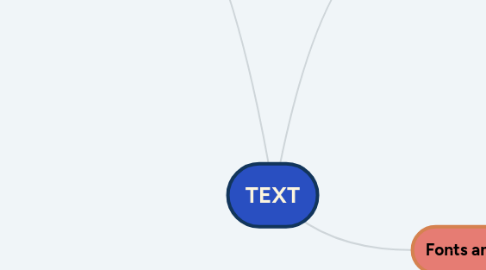
1. Using Text in Multimedia
1.1. Designing with Text
1.1.1. Choosing Text Fonts
1.1.1.1. Choosing
1.1.1.1.1. For small type, use the most legible font available
1.1.1.1.2. adjust the leading for the most pleasing line spacing
1.1.1.1.3. Vary the size of a font in proportion
1.1.1.1.4. explore the effects of different colors and of placing the text on various backgrounds
1.1.1.1.5. keep the number of lines and their width to a minimum.
1.1.1.1.6. Use meaningful words or phrases for links and menu items
1.1.1.2. Installed Fonts
1.1.1.3. Animating Text
1.1.2. Symbols and Icons
1.1.2.1. blend both text and icons (as well as colors, sounds, images, and motion video) to enhance the overall impact and value of your message.
1.1.3. Menus for Navigation
1.1.3.1. helpful to users to provide persistent cues about their location within the body of content
1.1.3.2. designers typically place on every page at least a Main Menu of links that offers the user a handhold and mechanism for returning to the beginning
1.1.4. Buttons for Interaction
1.1.4.1. being pushed or prod- ded with cursor, mouse, key, or finger—and to manifest properties such as highlighting or other visual or sound effects to indicate that you hit the target
1.1.4.2. treat the design and labeling of your but- tons as an industrial art project: buttons are the part of your project the user touches.
1.2. Easier for the audiences to pay attention by browse text with the eye.
1.3. Fields for Reading
1.3.1. Portrait vs. Landscape
1.3.1.1. Portrait (taller-than-wide)
1.3.1.2. Landscape (wider-than-tall)
1.3.2. eBooks, E-Readers, and Tablet Computers
1.4. HTML Documents
1.5. Purpose
1.5.1. Titles and headlines
1.5.2. Menus
1.5.3. Navigation
1.5.4. Content
2. The power of mening
2.1. The Power and Irregularity of English
3. Fonts and Faces
3.1. Cases
3.1.1. Lower
3.1.2. Upper
3.1.3. All computers recognize both the upper and lowercase forms of a character to be the same -> case insensitive
3.2. Serif vs. Sans Serif
3.2.1. Serif
3.2.1.1. used for body text
3.2.2. Sans Serif
3.2.2.1. used for headlines and bold statements
3.3. Font
3.3.1. Style
3.3.1.1. Bold
3.3.1.2. Italic
3.3.2. Size
3.3.2.1. Distance
3.3.2.1.1. The distance from the top of the capital letters to the bottom of the descenders in letters
3.3.2.2. Expressed in points
3.3.2.2.1. One point is 0.0138 inch
3.3.2.3. x-height
3.3.2.3.1. Not exactly describe the height or width of its characters
3.3.2.3.2. Computer fonts automatically add space below the descender
