IMAGES
저자: Nguyễn Thị Thu Hương 3TĐ-20ACN
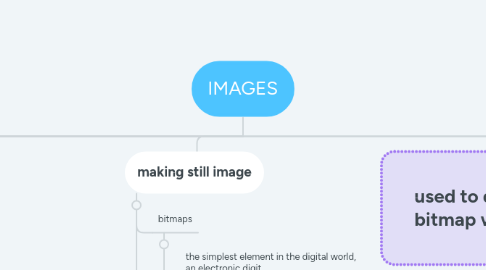
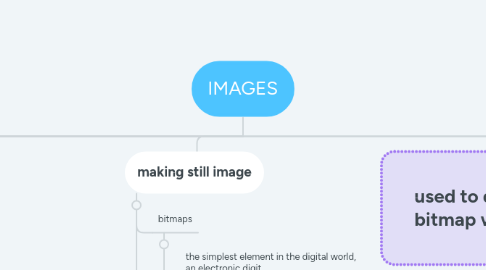
1. Multimedia on computer
1.1. colourful
1.2. stand still or move
1.3. include many elements
1.4. full of sharp angles
2. image file format
2.1. manage JPEG, GIF, PNG, and TIFF image formats
2.2. device-independent bitmap (DIB)
3. Before You Start to Create
3.1. Plan Your Approach
3.2. Organize Your Tools
3.3. Configure Your Computer Workspace
4. color
4.1. dithering
4.2. computerized color
4.2.1. addictive color : red,green and blue
4.2.2. computer color models :HSB,GRB,HSL ,...
4.2.3. subtractive color :cyan,yellow
4.3. natural light and color
4.4. color palettes
5. making still image
5.1. bitmaps
5.1.1. the simplest element in the digital world, an electronic digit
5.1.2. Adobe’s Illustrator, CorelDRAW, or InDesign to create curvy and complicated
5.2. vector -drawn
5.2.1. Computer-aided design (CAD)
5.2.2. Graphic artists designing for print media
