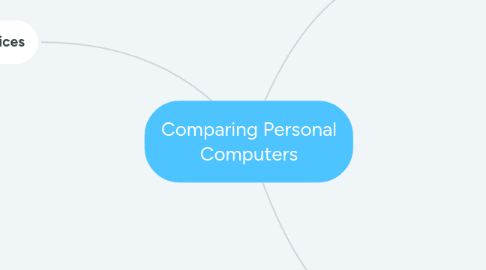
1. Mobile Devices
1.1. Characteristics
1.1.1. Portable/ handheld
1.1.2. Used for business and entertainment
1.2. Advantages
1.2.1. Easy access/ portable
1.2.2. Combines a cellular phone with various features (internet, email access, digital camera, mapping tools, mobile applications)
1.2.3. Connect to Wi-Fi networks and offers mobile data connectivity
1.3. Disadvantages
1.3.1. Restrictive power requirements
1.3.2. Smallest screen size
1.3.3. Less storage capacity
1.3.4. Minimal access to system hardware
1.3.5. On-screen touch keyboard
2. Desktop Computers
2.1. Characteristics
2.1.1. Static, stationary computer/ fits into a workspace
2.1.2. Tower, monitor, keyboard, mouse
2.2. Advantages
2.2.1. Most speed, power, and upgradability for the lowest cost
2.2.2. Wide variety of monitors/ screen size
2.2.3. Large hard drive capacities
2.2.4. Powerful software
2.2.5. Full-featured operating systems
2.2.6. Easy data entry and user input
2.2.7. Customizable
2.3. Disadvantages
2.3.1. Internet connectivity
2.3.2. Portability
2.3.3. Prices vary depending on capabilities
3. Notebook/ Laptop
3.1. Characteristics
3.1.1. Portable personal computers
3.1.2. All-in-one device
3.1.3. Built in screen, keyboard, trackpad, vary in size
3.2. Advantages
3.2.1. Rival desktops in power and storage capacity
3.2.2. Portability
3.3. Disadvantages
3.3.1. Most expensive
3.3.2. Limited by their size
3.3.3. More delicate than desktop computers
