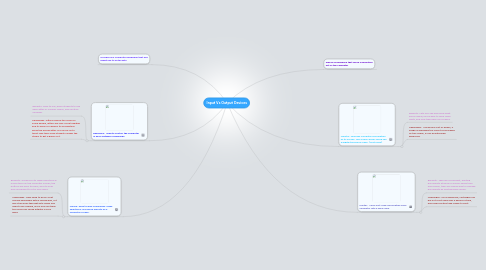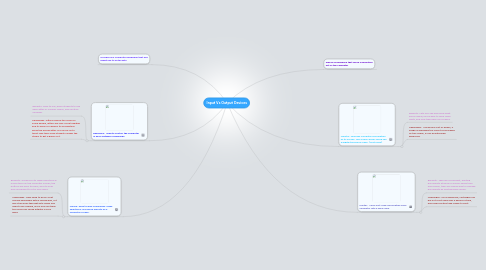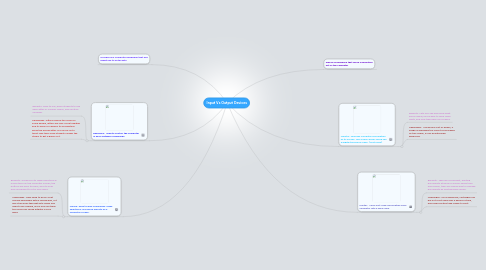Input Vs Output Devices
by Cydney Ingram
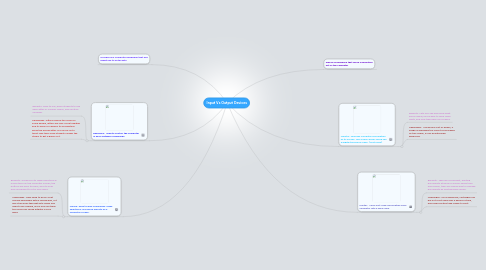
1. Includes any computer peripheral that you might use to enter data
2. Keyboard- used to control the computer or give software commands.
2.1. Benefits- Easy to use, helps students to see each letter or number clearly, and controls compuer
2.2. Challenges- letters may be too small for some people, letters are very close together and its easy for children to accidentally press the wrong letter. & if you're not a typist may take some students longer tha others to get a grasp of it.
3. Mouse- used to give commands, make selections, and move objects on a computer screen.
3.1. Benefits- Allows you to make selections & move items on the computer screen, the buttons are easy to press, and its small and convenient to fit in your hand.
3.2. Challenges- They need to be on a flat surface perferably with a mouse pad, if it has a track ball they get dirty easily and need to be cleaned, and if you use them too much can cause arthritis in your hand.
4. Pieces of hardware that move information out of the computer
5. Monitor- displays computer information of its screen. The screen works much like a digital television sreen. (Soft Copy)
5.1. Benefits- Lets you see and know what you're doing, you're able to have video chats, and now they have HD screens.
5.2. Challenges- Consumes a lot of power, if image is displayed too long it could freeze on the screen, & can be extremely expensive.
6. Printer- Turns soft copy information from computer into a hard copy.
6.1. Benefits- They are convenient, printing documents at home or school saves time and money, they are a good way to manage documents by printing hard copies.
6.2. Challenges- Ink is expensive, cartridges can dry out if not used over a period of time, and older printers take longer to print.