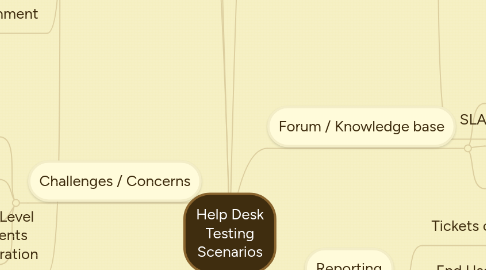
1. System Setup
1.1. Import agent information
1.2. Import end user information
1.3. Ticket flow process
1.3.1. Unassigned & Assigned
1.3.2. Status
1.4. Change Control
1.4.1. Views
1.4.1.1. Adding & Managing
1.4.1.2. Agent views
1.4.1.3. Customer fields
1.4.2. Tags
1.4.2.1. Adding & Managing tags
1.4.2.2. Automatic ticket tagging
1.4.2.3. Tagging users or orgs
1.4.3. Ticket fields
1.4.3.1. Adding & Managing Fields
1.4.3.2. Requried
1.4.4. Site customization
1.4.5. Widgets and add ins
1.5. Rule based categorization
1.5.1. based on identity ( known end user portal )
1.5.2. based on identity ( known end user email )
1.5.3. based on selected category ( portal )
1.5.4. based on email subject
1.6. Assignment
1.6.1. Agent assign to different agent from an unasigned view
1.6.2. Triggers
1.6.2.1. Auto assign based on selected category
1.6.2.2. Auto assign based on incoming address
1.6.3. Agent assign to different agent from after they have take ownership
1.7. Service Level Agreements Configuration
1.7.1. SLA based on category
1.7.2. SLA based on identity
1.7.3. SLA based on timing
1.7.4. Escalate based on SLA rules
1.7.4.1. Notify Agents
1.7.4.2. Notify Supervisor(s)
1.7.4.3. Notify End User
2. Challenges / Concerns
2.1. Limited workflow / approvals
2.2. 2 Security Levels
2.3. System availibility
2.4. System performance
3. External System Integration
3.1. Social Media Integration
3.1.1. Yammer
3.1.2. Twitter
3.2. SugarCRM
3.3. Other links into our systems
3.3.1. Password Resets
3.3.2. Different Types of Inquires
4. New node
5. Reporting
5.1. Tickets closed
5.1.1. by Month
5.1.2. by Category
5.2. Agent metrics
5.3. Open tickets
6. Ticket Management
6.1. Ownership
6.1.1. Agent take ownership from unassigned view
6.1.2. Agent take ownership from another agent
6.1.3. Agent assigns ownership to another agent from their queue
6.1.4. Agent assigns ownership to agent 2 from another agent's view
6.2. Create Tickets
6.2.1. Known end user via email
6.2.2. Known end user via portal
6.2.3. New user via email
6.2.4. New user via portal
6.2.5. Create ticket using mobile device app
6.3. Working Open Ticket
6.3.1. Attach documents to a ticket
6.3.2. Send com to other agents ( private )
6.3.3. Add screen shots to tickets
6.3.4. Send com to other agents ( public )
6.3.5. Make notes about actions taken
6.4. Database Searching
6.4.1. Full text
6.4.2. Additional meta data
6.4.3. Are Attachments indexed
6.5. End User Communication
6.5.1. Email conversation threading
6.5.2. Appropriate from address in reply
6.5.3. Using macros for canned responses
6.5.4. Triggering canned responses based on conditons
6.5.5. Using automation to notify end users of ticket status
6.6. SLA Escalation
6.6.1. Escalate based on a single SLA setting
6.6.1.1. Category
6.6.1.2. Identity
6.6.1.3. Timing
6.6.2. Escalate based on multiple SLA settings
