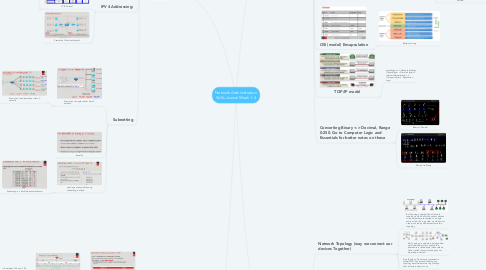
1. Lecture/Lab 3 IPv4 Addressing & Project Management
1.1. PMBOK 5-10
1.1.1. PMBOK 6: Human resource managements: hiring the right people, assigning those people. motivating them to work better.
1.1.2. PMBOK 5: Quality management systems
1.1.2.1. quality is in the eye of customer
1.1.2.2. Testing for quality: Unit test (within each component), Integration test (between each component), system test (all components), user acceptance test.
1.1.3. PMBOK 7: Communication management. who is responsible for the communication? to whom do they communicate to? what/how/when do they communicate?
1.1.4. PMBOK 8: Risk Management (most vital in network admin). two factors to deciding risk is the effect, and the likelihood of that effect. this field is about mitigating both those variables.
1.1.4.1. 2 methods to prioritising risk
1.1.4.1.1. Quantitative Method: multiply the likelihood with the effect of risk to determine which projects present most risk. issue of using this is calculating probability (i thought of it myself it wouldn't be very accurate in IT).
1.1.4.1.2. Qualitative method:
1.1.5. PMBOK 9: Procurement Management. ensure procurement rules abides by your clients rules. Make procurement decisions in the right order. eg) hardware platofrm/OS --> hardware specs --> training management. SOE's
1.1.5.1. Sockets: combination of IP Address, transfer protocol and port number (look at TCIP protocol photo Lecture 1).
1.1.6. PMBOK 1: project integration management
1.1.7. PMBOK 2: Project scope management
1.1.8. PMBOK 3: project time management
1.1.9. PMBOK 4: Project Cost management
1.2. IPV 4 Addressing:
1.2.1. TCIP Protocol
1.2.1.1. Sockets: combination of IP Address, transfer protocol and port number (look at TCIP protocol photo Lecture 1).
1.2.1.1.1. port numbers
1.2.2. Example of 2 subnet network
1.3. Subnetting
1.3.1. Example of a single subnet class C network.
1.3.1.1. Example of multiple subnet class C netowrk
1.3.1.1.1. Borrowing host bits to create subnets. we do this to have the ability to create many subnets in a single network
1.3.2. benefits
1.3.3. creating a subnet table using subnetting in a flash
1.3.3.1. Subnetting in a flash (broadcast address)
1.3.3.1.1. subnetting in a flash (broadcast address)
2. Lecture/Lab 4 DHCP and Further Subnetting
2.1. Supernetting
2.1.1. layers of cryptonite???
2.1.1.1. is it between .124 and .128
2.2. DHCP (Dynamic Host configuration protocol)
2.2.1. WHY DO WE USE IT: Dynamic Host Configuration Protocol (DHCP) is a client/server protocol that allows servers to assign or lease IP addresses to computers and other devices that are enabled as DHCP clients. they also assign other related configuration information such as the subnet mask and default gateway. PRACTICAL USE: it caters for nomadic users who work at numerous branches. Centralize IP configuration settings. And Allow flexibility in IP address command.
2.2.2. What does DHCP do? With DHCP, this entire process is automated and managed centrally. The DHCP server maintains a pool of IP addresses and leases an address to any DHCP-enabled client when it starts up on the network. Because the IP addresses are dynamic (leased) rather than static (permanently assigned), addresses no longer in use are automatically returned to the pool for reallocation.
2.2.2.1. How does it work? DORA. all packets sent from client<--->server are broadcast packs. Broadcasts only travel across the subnet it is in. if a device in another subnet wants
2.2.2.1.1. D: discover packet
2.2.3. DHCP Leasing: expiring/renewing addresses
2.2.4. DHCP installation:
2.2.4.1. DHCP scopes: A scope is a consecutive range of IP addresses that a DHCP server can draw on to fulfil an IP address request from a DHCP client.
2.2.4.1.1. DHCP Exclusions: usually for older devices to have their IP settings manually configured.
2.2.4.2. DHCP REDUNDANCY: DHCP relay agent: Allows devices on the network to connect to the DHCP server despite being in a different subnet. (form of DHCP redundancy). A server can be a relay agent and even a router can act as a DHCP relay agent if configured for this purpose.
2.2.4.2.1. DHCP redundancy: you need to divide up address pool between servers in same network. 50/50 rule where address pool is split evenly).
2.3. Fixed length subnet mask Netowrk/Variable length subnet mask netowrk
2.3.1. Fixed length subnet masks can only subnet network once.
2.3.2. Variable length subnet mask network. used to connect
2.4. sources:
2.4.1. Sources: DHCP Scope | Network Encyclopedia
2.4.2. source: Dynamic Host Configuration Protocol (DHCP)
3. Lecture/Lab 1 Network Fundamentals
3.1. essential components of computer: CPU, RAM (primary storage), Hard drive or SSD (secondary storage), OI system, inputs, outputs.
3.2. Essential components of a network:
3.2.1. Media
3.2.1.1. Network media refers to the communication channels used to interconnect nodes on a computer network. . or simply the media allows the transfer of info from one computer to another
3.2.1.1.1. Problems with media. Attenuation: the breakdown of a signal through long distance (standing too far from internet router). Interference/noise: from other factors.
3.2.2. Protocol
3.2.2.1. pre set rules that networking devices use when transferring data.
3.2.3. User end services
3.2.3.1. Computer, Server, printer. the things that are actually sending and receiving data.
3.2.4. Network Devices (are needed due to Attenuation and interference)
3.2.4.1. Repeater: Receives electrical impulse on one port and amplifies it (makes pulse stronger) and sends it out the other port. it has 2 ports. thus overcome part of problem of attenuation. but does nothing against interference. used frequently with fiber optics.
3.2.4.2. Hub: explained on the PowerPoint as essentially just a multi port repeater. rarely seen.
3.2.4.3. Bridges: more intelligent than hubs and repeaters. looks at data coming in and will analyse it to work out which computer the data is meant to go to (re-transmits data). Also filters out fragments. it does this by using the MAC address information to make decisions regarding forwarding data packets.
3.2.4.4. Switches: A multiport Bridge
3.2.4.5. Router: More intelligent than Bridges, they do what bridges do exactly. but they are also aware of the networks they are connected to (they scan the IP address not the MAC like bridges)
3.2.4.6. Servers:
3.3. OSI (model) Encapsulation
3.3.1. Better summary
3.4. TCIP/IP model
3.4.1. actually goes: 1. Network Interface (Physical layer + Data link layer). 2. Internet (Network Layer). 3. Transport Layer. 4. Application Layer
3.5. Converting Binary <-> Decimal, Range 0-250. Go to Computer Logic and Essentials for better notes on these
3.5.1. Binary to Decimal
3.5.2. Decimal to Binary
4. Lecture/Lab 2 OSI and Project Management
4.1. Network Topology (way we connect our devices Together)
4.1.1. Bus Topology: specific kind of network topology in which all of the various devices in the network are connected to a single cable or line. this is an older model and not used much today. WIFI networks use this topology.
4.1.2. Star Topology: a network topology where each individual piece of a network is attached to a central node (often called a hub or switch). if central node goes out everything is stuffed.
4.1.3. Ring Topology: Devices are connected to central MAU, can have self healing ring topology were there are two rings that go back an forth instead of one.
4.1.4. Fully Meshed Topology: the safest and greatest redundancy. hard to administer expensive to maintain.
4.2. Addressing: how do devices know if data is for them, how do switches know which port to send out data and how do routers choose the best path? there are 2 types of addressing to be aware of... IP ADDRESS (logical) and MAC ADDRESS (physical)
4.2.1. Physical Address (DATA LINK LAYER): MAC Address. Operates on Layer 2, the data link layer. its "burned" into device in its manufacturing. cant be divided into separate sub networks
4.2.2. Logical Address (NETWORK LAYER): IP Address. Operates on layer 3, the Network layer. its configured by the network admin. used to group devices into sub networks.
4.2.2.1. IP Addresses:
4.2.2.1.1. Hierarchical Structure (is enabled by a subnet mask)
4.2.2.2. Logical Address Constraints: Addresses in the same subnet must be connected to the same LAN. ie. to the same bus, hub or switch. communication with other subnets must be sent to a router. or default getaway.
4.2.2.2.1. IP Address constraints:
4.2.3. Address Resolution Protocol (ARP) is a procedure for mapping a 32 bit IP address to a 48 bit permanent physical machine address in a local area network (LAN). The physical machine address is also known as a Media Access Control or MAC address (using IP Address to find out the MAC address of other device).
4.3. Which Devices can communicate with each other?
4.3.1. More on that
