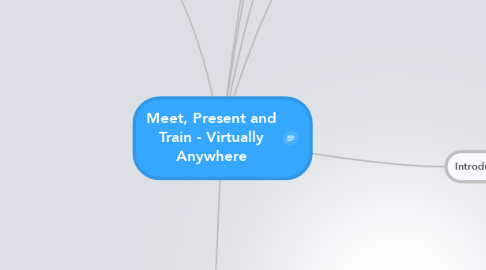
1. Structure, Plan and Prepare
1.1. Pedagogy
1.1.1. Distinction between training and teaching online
1.2. Accessibility
1.3. Session Plan
1.4. Participant Engagement
1.4.1. Prior to the "event"
1.4.2. During the "event"
1.4.3. Following up
1.5. Be creative
1.6. Disaster recovery
1.7. Evaluation
1.8. Define purpose and outcome
1.8.1. Who
1.8.2. Why
1.8.3. What
1.9. Joining instructions
1.9.1. requirements
1.9.2. what to expect
2. Delivery
2.1. Ice Breakers
2.2. Questioning Techniques
2.3. Interactions
2.4. Presentation Techniques
2.4.1. The invisible audience
2.5. Multimedia
2.6. Ending the Session
2.7. Application Sharing
2.8. Effective use of your voice
2.9. How to gauge learner engagement
2.10. How to use response tools for communication
2.11. Pre-session preparation
2.12. orientation
2.13. examples of delivery, TedEd, Coursera, udacity
3. ROI
3.1. identifying level of interest & relevance to practice among supported learning providers
4. Troubleshooting
4.1. quick fix advice
4.2. more advanced technical guidance for likely issues
4.3. who to contact or where to look for further advice
5. Case Studies
5.1. SWEET Project - using Big Blue Button (embedded in Moodle)
5.2. Best Practices for webinars, An Adobe Guide
6. Potential Issues
6.1. access problems
6.1.1. firewall
6.2. problems with sound
6.3. environment
6.3.1. need for a quiet space to listen to a webinar
6.4. focus
6.4.1. avoiding distraction of other tasks or colleagues
6.5. skill with the interface & concept of a webinar
7. Introduction
7.1. Main Benefits
7.2. Key Terminology
7.3. Basic Functions
7.4. Define roles and responsibilities
7.5. Rationale
7.6. Applications
7.6.1. Web Meetings
7.6.2. Webinar
7.6.3. Teaching
7.6.3.1. Learning and Teaching Strategies
7.6.3.2. Learning Outcomes
7.6.3.3. Assessment
7.6.3.4. Student & Teacher Support
7.6.3.5. Tools & Technologies
7.6.3.5.1. Collaboration
7.6.3.5.2. Reflection
7.6.3.5.3. Assignments
7.6.3.5.4. Group assessments
7.6.3.5.5. Individual assessments
7.6.3.5.6. Shared Resources
7.6.3.6. Models of online teaching e.g. examples & videos
7.6.4. Tutorials
7.6.5. Student activities e.g. presentation delivery
