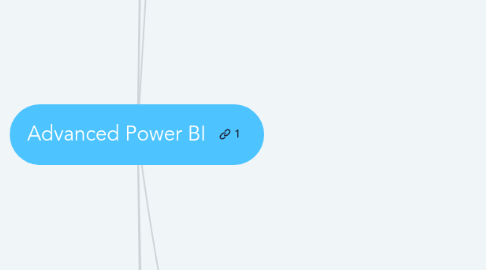
1. Course Materials
1.1. Map Link
1.1.1. Course Page
1.1.2. Copy the Map
1.2. Datasets Link
1.3. Tools
1.3.1. Download Power BI Desktop
1.3.2. Create a Power BI Online Account
1.3.3. Download WinPython
1.3.4. Download KNIME
2. Metrics Scenarios
2.1. Context Setting for Metrics Scenarios
2.1.1. Tibco: What is Data Science
2.1.2. Energy Central: Analytics Curve
2.1.3. Weekdone: OKRs
2.1.4. Microsoft: DAX Reference
2.1.5. Microsoft: Use DAX in Power BI Desktop
2.1.6. Tutorials Point: DAX
2.2. Exploring the DAX Toolkit
2.2.1. ...cheatsheets...
2.2.1.1. Microsoft: DAX Function Reference
2.2.1.2. Microsoft: Measures in Power BI
2.2.1.3. DAX Guide
2.2.1.4. Addend: DAX Functions Cheat Sheet
2.2.1.5. Microsoft: DAX Cheatsheet
2.2.2. ...deeper dives...
2.2.2.1. Radacad: Using Iterators in DAX
2.2.2.2. Radacad: Scenarios of Using Calculated Tables in Power BI
2.2.2.3. Microsoft: Create Calculated Tables in Power BI Desktop
2.2.2.4. DAX Operators
2.2.2.5. Deckler: For and While Loops in DAX
2.2.2.6. EnterpriseDNA: Virtual Tables Inside Iterating Functions In Power BI
2.2.2.7. Microsoft: Model Relationships in Power BI Desktop
2.2.2.8. LoBa: Power BI XIRR or IRR
2.2.2.9. LoBa: Power BI XNPV or NPV
2.2.2.10. DAX Patterns: Time Functions
2.3. DAX for Isolation and Manipulation
2.3.1. Step 0 - Design
2.3.1.1. EnterpriseDNA: Power BI Data Model For Advanced Scenario Analysis Using DAX
2.3.2. Step 1 - Query
2.3.2.1. Microsoft: Import Mode
2.3.3. Step 2 - Wrangle
2.3.3.1. Microsoft: Enter Data Directly
2.3.4. Step 3 - Model
2.3.4.1. Microsoft: Create and Manage Relationships in Power BI Desktop
2.3.4.2. Microsoft: Model Relationships in Power BI Desktop
2.3.5. Step 4 - Measures
2.3.5.1. Create Measures
2.3.5.1.1. Microsoft: Measures in Power BI
2.3.5.2. Develop Measures
2.3.5.2.1. Microsoft: DAX Variables
2.3.5.2.2. LearnDAX: Variables
2.3.6. Step 5 - Visualise
2.3.6.1. SQL BI: Power BI Visualisations Reference
2.3.7. Step 6 - Publish
2.3.7.1. Publishing in Power BI
2.3.7.1.1. Microsoft: Power BI Dashboards
2.3.7.1.2. Microsoft: Publish from Power BI Desktop
2.3.7.1.3. Microsoft: Apps in Power BI
2.3.7.1.4. Microsoft: Share in Power BI
2.3.7.1.5. Radacad: Power BI Sharing Comparison
2.3.7.2. Publish Reports and Dashboards
2.3.7.2.1. Microsoft: Collaborating on Assets
2.3.7.2.2. Microsoft: Sharing Assets
2.3.8. Step 7 - Manage
2.3.8.1. Managing Power BI Products
2.3.8.1.1. Pilcher: What is Product Management?
2.3.8.1.2. Medium: Venture Design Framework
2.3.8.1.3. SAP: Product Lifecycle Management
2.3.8.2. Managing Roles and Datasets
2.3.8.2.1. Microsoft: Row Level Security
2.3.8.2.2. Microsoft: Power BI Datasets
2.4. Designing DAX Formulas
2.4.1. Noteworthy: How to Write Pseudocode: A Beginner’s Guide
2.4.2. Viking Code School: The Elements of Pseudocode
2.4.3. TechGeekBuzz: How to Write Pseudocode?
2.4.4. Pseudocode 101
2.5. Using DAX Patterns - Scenarios
2.5.1. Mathematical Algorithms
2.5.1.1. T-Test Equation
2.5.1.1.1. ...key...
2.5.1.2. p Value
2.5.2. Dynamic Context
2.5.2.1. Microsoft: Moving Average
2.5.3. Conditional Summary
2.5.3.1. Microsoft: New and Returning Customers
2.6. Using Patterns Created by the Community
2.6.1. Microsoft: Days of Supply
2.6.2. ...other...
2.6.2.1. Microsoft: HR Analytics
2.6.2.2. DAX Patterns
3. Visualisation Scenarios
3.1. Context Setting for Visualisation Scenarios
3.1.1. UX Planet: 10 Rules for Better Dashboard Design
3.1.2. SQL BI: Power BI Visualisations Reference
3.1.3. Interaction Design: Guidelines for Good Visual Information Representations
3.1.4. National Geographic: The Underappreciated Man Behind the “Best Graphic Ever Produced”
3.1.5. Information is Beautiful: What Makes a Good Visualisation?
3.1.6. M Bounthavong: Communicating Data Effectively with Data Visualizations
3.1.7. Alberto Cairo: tell stories, enable the user to take their own path
3.1.8. Klancar: Beginner's Guide To Information Architecture
3.1.9. Datapine: Make Sure You Know The Difference Between Strategic, Analytical, Operational And Tactical Dashboards
3.1.10. Logi Analytics: Dashboard Design Fundamentals
3.1.11. Juice Analytics: A Guide to Creating Dashboards People Love to Use
3.1.12. Few: Why Do Most Dashboards Fail?
3.2. A Dashboard Scenario
3.2.1. Radacad: Change the Column or Measure Value in a Power BI Visual by Selection of the Slicer: Parameter Table Pattern
3.2.2. Four Moo: Using Slicers to Change Measures
3.2.3. Microsoft: Swap Axis by Slicer
3.3. Visualisation for Data Science
3.3.1. A Distribution Scenario
3.3.1.1. Journal of Accountancy: Using Benford’s Law to Detect Fraud
3.3.1.2. Wikimedia: Benford Test
3.3.2. A Time Series Scenario
3.3.2.1. Tripathi: CORR Illustration
3.3.2.2. Deckler: Correlation, Seasonality and Forecasting
3.3.2.3. Machine Learning Mastery: How to Decompose Time Series Data into Trend and Seasonality
3.3.3. A Modelling Scenario
3.3.3.1. NHS Excel: Types of Linear Relationship
3.3.3.2. Data to Viz: Scatter Plots
3.3.3.3. Quarknet: How to Linearise a Curved Data Plot
3.3.3.4. XXLBI: Simple Linear Regression in DAX
3.3.3.5. Gapminder World Poster
3.3.4. A Significance Scenario
3.3.4.1. Biology for Life: T-Test
3.3.4.2. p Value
3.3.4.3. Apptimize: KAYAK’S Most Interesting A/B Test
3.3.5. A Forecasting Scenario
3.3.5.1. Towards Data Science: Forecasting in Power BI
3.3.5.2. How To Create A Forward Forecast In Power BI: Advanced Forecasting Techniques
3.3.5.3. Creating Forward Forecasts in Power BI Using DAX
3.3.5.4. ESRI: Time Series Forecasting 101
3.3.5.5. Towards Data Science: The Complete Guide to Time Series Analysis and Forecasting
3.3.5.6. Machine Learning Mastery: What Is Time Series Forecasting?
3.4. Python Visualisation in Power BI
3.4.1. Python Visuals in Power BI
3.4.1.1. Microsoft: Create Visuals Using Python
3.4.1.2. ...libraries...
3.4.1.2.1. Matplotlib Library
3.4.1.2.2. Matplotlib Cheat Sheets
3.4.1.2.3. Seaborn Library
3.4.1.2.4. Seaborn Cheatsheet
3.4.2. Python Preparation Tasks
3.4.2.1. MoonPoint: Installing new packages for WinPython
3.4.2.2. Microsoft: Power BI and Python
3.4.2.3. Microsoft: Create Power BI Visuals by Using Python
3.4.2.4. Absent Data: Using Python Visuals in Power BI
3.4.3. Python Visualisation Tasks
3.4.3.1. Seaborn: Pair Plot
3.4.3.2. Seaborn: Grouped Boxplots
3.4.3.3. Seaborn: Plotting with Categorical Data
3.4.3.4. Seaborn: Box Plot
3.4.3.5. Matplotlib: Scatter
3.4.3.6. Matplotlib: Sample Plots
3.4.3.7. Python Projects: Matplotlib Scatter
3.4.3.8. ...data sources...
3.4.3.8.1. US Covid Datasets
3.4.3.8.2. Gapminder
4. Wrangling Scenarios
4.1. Context Setting for Wrangling Scenarios
4.1.1. W3: Data Normalisation
4.1.2. Microsoft: Big Data Architectural Patterns
4.1.3. Microsoft: Connecting to Data with Power BI Online
4.1.4. Trifacta: What is Data Wrangling?
4.1.5. Microsoft: Data Refresh in Power BI
4.1.6. Radacad: Modelling Best Practice
4.1.7. Medium: 10 Best Database Design Practices
4.1.8. Talend: Data Model Design and Best Practices
4.1.9. Microsoft: Star Schema Design
4.1.10. Microsoft: Understand Star Schema and the Importance for Power BI
4.1.11. IBM: Setting Keys
4.1.12. Xplenty: 6 Database Schema Designs and How to Use Them
4.1.13. Microsoft: Wrangling Guide
4.1.14. Talend: What is Data Preparation?
4.2. Querying Online Sources
4.2.1. Exchange Rates API
4.2.2. Microsoft: Dealing with Records and Tables in Queries
4.2.3. WHO Health Indicators Database
4.2.4. WHO ODATA Service
4.3. Data Preparation Scenarios
4.3.1. Microsoft: Managing Data Streams with Date Filters
4.3.2. Microsoft: Power Query Editor
4.3.3. Radcad: Basics of M Query
4.3.4. Microsoft: Power Query M Guide
4.3.5. Radacad: M Query or DAX?
4.4. Flat Model Tasks
4.4.1. Microsoft: Folder Connector
4.4.2. Microsoft: Merge and Append
4.4.3. Radacad: Merge and Append in Power BI
5. Machine Learning Scenarios
5.1. Text Analytics
5.1.1. Context Setting for Text Analytics
5.1.1.1. Sentiment Analysis: A Definitive Guide
5.1.1.2. What is Sentiment Analysis and How Does it Work?
5.1.1.3. Wikipedia on Topic Models
5.1.1.4. Topic Modeling: An Introduction
5.1.1.5. Topic Discovery and Clustering
5.1.1.6. Lexalytics on NLP
5.1.1.7. Tibco on Text Mining
5.1.1.8. Data Science Central on NLP
5.1.1.9. Tibco on Text Analytics
5.1.1.10. Use Cases
5.1.1.10.1. Customer Care
5.1.1.10.2. Microsoft Using Sentiment Analysis to Predict Product Reviews
5.1.1.10.3. Trading Signals
5.1.1.10.4. Document and Contract Review
5.1.1.10.5. MonkeyLearn - Chewy Trustpilot Reviews
5.1.1.10.6. VADER Sentiment Analysis in Algorithmic Trading
5.1.1.10.7. Text Analytics: 5 Examples To Open Your Eyes To Your Own Opportunities
5.1.2. Sentiment Analysis Scenarios
5.1.2.1. Power BI and Python
5.1.2.2. Python in Power Query Editor
5.1.2.3. Installing new packages for WinPython
5.1.2.4. VADER Scoring Methodology
5.1.2.5. Sentiment Analysis in Power BI
5.1.2.6. Simplifying Sentiment Analysis using VADER in Python (on Social Media Text)
5.1.2.7. VADER Sentiment Analysis in Algorithmic Trading
5.1.2.8. Sentiment Analysis In Power BI
5.1.3. Topic Modelling Scenarios
5.1.3.1. Introduction to Topic Modelling
5.1.3.2. Introduction to KNIME
5.1.3.2.1. Modern Analytics Architecture with Azure Databricks
5.1.3.2.2. KNIME
5.1.3.2.3. Data Science Presents Tech Hurdles
5.1.3.2.4. The Emerging Big Data Architectural Pattern
5.1.3.2.5. Requirements and Limitations of Python Packages
5.1.3.2.6. Text Analytics in Microsoft Azure and Power BI
5.1.3.2.7. Choosing a natural language processing technology in Azure
5.1.3.2.8. Using the new KNIME Deep Learning - Keras Integration to Predict Cancer Type from Histopathology Slide Images
5.1.3.3. KNIME and Power BI Tasks
5.1.3.3.1. KNIME Interface
5.1.3.3.2. KNIME Example Workflows
5.1.3.3.3. KNIME Power BI Integration User Guide
5.1.3.3.4. Topic Modeling — LDA Mallet Implementation in Python — Part 1
5.1.3.3.5. Topic Modeling in Python: Latent Dirichlet Allocation (LDA)
5.1.3.3.6. Intuitive Guide to Latent Dirichlet Allocation
5.1.3.3.7. Stanford Tagger: Tag Interpretation
5.1.3.3.8. IS Literature Mining with Topic Detection (LDA)
5.1.3.3.9. Topic Modeling and Sentiment Analysis on Amazon Alexa Reviews
5.1.3.3.10. Topic Modeling and Latent Dirichlet Allocation (LDA) in Python
5.1.3.3.11. Topic Modeling in Power BI using PyCaret
5.2. Predictive Analytics
5.2.1. Context Setting for Predictive Analytics
5.2.1.1. Towards Data Science: Machine Learning Overview
5.2.1.2. What is the difference between a causal model and a time series model?
5.2.1.3. Algorithms of Machine Learning
5.2.1.4. Oracle: Types of Machine Learning and Top 10 Algorithms Everyone Should Know
5.2.1.5. Explainable AI: The data scientists’ new challenge
5.2.1.6. Deloitte: Predictive Maintenance
5.2.1.7. SMU: Default Prediction
5.2.1.8. Predicting Employee Attrition with Machine Learning
5.2.1.9. What is Data Science?
5.2.1.10. Supervised Machine Learning
5.2.1.11. A Quick Guide to How Machines Learn
5.2.1.12. What is Supervised Learning?
5.2.1.13. Uber Michaelangelo
5.2.1.14. Dealing with Interaction Effects in Regression
5.2.1.15. Interaction Effect in Multiple Regression
5.2.1.16. Bias-Variance Tradeoff
5.2.1.17. The Case of Overfitting
5.2.1.18. A Brief Overview of AutoML
5.2.1.19. Avoiding Overfitting - when we used all of our data to "train" the model, making too focussed on that data alone!
5.2.1.20. Supervised Learning Workflow
5.2.1.21. Supervised Learning Family
5.2.1.22. Machine Learning Model Selection
5.2.1.23. ML Model Performance Metrics
5.2.1.24. IBM Random Forest
5.2.1.25. Entropy and Information Gain
5.2.1.26. Random Forest Overview
5.2.1.27. R-Squared > 0.75
5.2.2. Supervised Learning Tasks
5.2.2.1. Absent Data: Python Machine Learning in Power BI
5.2.2.2. Reading and Writing to Databases
5.2.2.3. Using the Power BI Integration Nodes
5.2.2.4. XXLBI: Regression in DAX
5.2.2.5. Using the KNIME Scheduler
5.2.2.6. Predicting Employee Attrition with Machine Learning
5.2.2.7. Regression in KNIME
5.2.2.8. Analytics Vidhya: Building your First Machine Learning Model using KNIME
5.2.3. Machine Learning Questions
6. Insight Driven Organisations
6.1. Thoughts on Insight Driven Organisations
6.1.1. Microsoft: Big Data Architecture
6.1.2. McKinsey: Analytics Translators
6.1.3. Deloitte: Analytics and AI-driven Enterprises
6.1.4. HBR: The Strategic Choice Cascade
6.1.5. Pichler: Product Management Framework
6.2. McKinsey: Red Flags and Pitfalls
6.3. Scaling Machine Learning at Uber
6.3.1. Strategy
6.3.2. Teams
6.3.3. Process
6.3.4. Science
