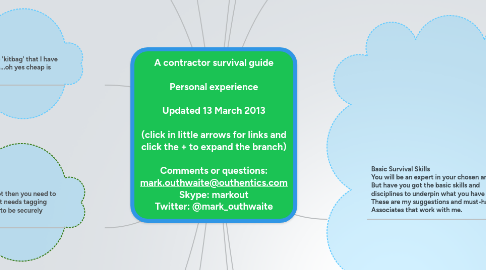
1. Manage the money Cashflow is king. You need to do proposals and estimates, track and invoice your time and expenditure, handle VAT, pay your taxes, link to your bank account, pay your bills and have a good overview all the time of your financial position. You need a good accountant for end of year but you can keep yourself organised financially with one of the good online packages - keeps your data safe and accessible through multiple devices. You will also need insurance - Professional Indemnity and Public Liability
1.1. Tools
1.1.1. Insurance You will normally need Professional Indemnity Insurance and Public Indemnity Insurance. Watch out for tenders where the client does uses documentation that does not differentiate betwen one of the big 4 and small sole trader and demands ridiculous public indemnity amounts - chance would be a fine thing that gets you a project where you can do that much damage! Try Hiscox - they are pretty good.
1.1.2. FreeAgent Central A web-based accounting and time tracking package. Track time, invoice, P&L - all the essential stuff for a small outfit. Available through a browser including Safari on the iPad
1.1.3. Taxcalc - a very uesful and simple desktop based persoanl tax programme. HMRC certified and allows you submit online. Breaks my cloud based rule but I have used it for about 15 years and it is good for what -ifs and projections as well.
1.2. HMRC - 'here be dragons' This is where you need a good accountant to explain to you the pitfalls for the unwary in both personal taxation and company taxation
1.2.1. Personal taxation - if you are taking Dividends from your company then always, always set aside the amount of personal tax you calculate will be due to the taxinspector at the end of the year on those dividends. Nobody wants a humungous tax bill at the end of the year. I pay the taxman a percentage of every dividend I take there and then. And if possible do your self-assessment tax return as close to end of financial year as possible even if you do not submit it - it will let you see what is coming and give you time to make provision
1.2.2. Company Taxation - get good advice! Remember that you need to set aside your corporation tax for the prior year (stick it somewhere safe) and also coninually track your corporation tax liability i-year and ensure any money you take out is after you have made a calculation for tax liabilities.
2. Road warrior kit The essential stuff to take on the road and to stay connected
2.1. Hardware
2.1.1. iPad Ok - so its an Apple but I am now a convert. On basis of 80:20 rule it does most of what you need - and makes you keep it simple anyway. And the ability to back it up to iCloud is essential. Get the 3G one - there are some good data only sim deals. Essential add-ons shown next:
2.1.1.1. VGA Adaptor You need one of these to allow you to show presentations. Keep it in the briefcase
2.1.1.2. HDMI Adaptor Increasingly Projectors use this connector so it is useful to have one to hand. Although you might also need a short HDMI cable as well
2.1.1.3. Spare Power Always have a travelling set of power cables as well as a home set. So you always have the power in the bag and no scrabbling around when you leave home or forgetting the power cables
2.1.2. Laptop or Not? Really your choice. If you need to do heavy duty work on complex documents or spreadsheets while on the move then you are going to need a laptop. There are lots around - but my tip is to always have a look at the Dell factory outlet shop and some of the refurbished equipment suppliers if you want a high spec machine at low cost - especially if you feel like that Macbook Pro 13.3. If you have gone for an iPad I would suggest you might want to stick with a good desktop and then see how you get on.
2.1.3. Speakers Whether you need to annoy the guests in the next door hotel room or play that Youtube or video clip to an audience as part of a presentation a small, powerful speaker makes sense. I use a Minirig - rechargeable battery that lasts an age, robust construction, fills even a large auditorium with clear sound. Connects using a normal jack between iPad or latop and speaker. Not bluetooth or stereo - but who needs more complexity?
2.1.4. A wheely bag OK - choose your own colour/type but its worth finding a good solid wheely that can carry your road warrior kit and the stuff you need for two or three nights away. Go for one that can go as cabin baggage. Keep all the basic road warrior kit in there all the time so you can just roll out of the door. Rucksacks are OK but be aware that if you are sort of person who slings it over one shoulder you will start to suffer back problems pretty quickly: And to keep organised in wheely bag see next:
2.1.4.1. Eagle Creek Pack-It System I have been using Eagle Creek packing systems for as long as I have been travelling. Keeps it all neat and tidy. And who wants clothes and used socks spilling out when you open your bag in a meeting? Just make sure you get ones that fit in your wheely - and their wheelies are pretty good as well. They have a good protection system for electronics - see the Packit Protech
2.2. Internet on the move
2.2.1. 3 has a good PAYG mobile data plan for your iPad - worth shopping around but not found much better,
2.2.1.1. Not sure how they do this but this outfit on Amazon sells Three 3 month 3GB microsims at £10.72. I bought 4 to keep my iPad going all year.
2.2.2. Wifi Check what offer comes in the package with your Broadband provider. I have BT Broadband and it gives me unlimited access through BT Wifi (used to be Openzone) hotspots and affiliated networks. And do yourself a favour - never use a hotel that asks you to pay for wifi - or only use ones that have your provider. Why do they think they can rip you off for something that is a commodity or utility?
2.2.2.1. Mobile wifi router/hotspot And if they are going to charge you a fortune for several of you to access the internet - then get even. Have one of these in the bag and use it to share a single access point provided by the hotel with several users
2.2.3. Mobile phone hotspots If your phone comes with a data package you can also use it as a wireless hotspot. You can download Android apps that will convert the phone into a hotpsot for your iPad or laptop. iPhones have Personal Hotspot although you may need to get your provider to turn it on for you.
3. Communicate Talking to people one to one or conferencing
3.1. Phones and stuff
3.1.1. I am not going there - choose your own. Matter of taste and practicality. If you like buttons then its a blackberry (but they are going bust). Touch screens then whatever. But ensure you get one with a good speaker for hands-free voice conferencing. I use an iPhone but was an HTC user - whatever. But ensure you can connect it to your central diary and email systems. But I do suggest you get one which has same power adaptor as your tablet. So if you use an Ipad get an iphone. Also ensure you get a phone with a good camera and video capability - useful in workshops.
3.1.2. Skype Premium Get yourself a dedicated landline phone number which you can access from any device, group conference calling and multi-point video, screen sharing and Skype to Go (international calling number). And the free version with video is a useful tool - again Skype is available for most devices. I use this for keeping in touch with associates and colleagues. Of course it does mean that if you want to use this with clients that they need Skype as well.
3.2. Serious Web-based Conferencing Travel is a very expensive overhead to a small organisation working nationally or internationally. OK - so you have to find time for face to face relationship building but web-based conferencing is growing in usefulness to keep in touch with clients and associates and on-line coaching where you both need to be seeing the same thing such as a psychometric profile
3.2.1. Webex Many of you may have used the Webex Enterprise version. Well now there is a small business version which in its basic guise is free (for up to three attendees - VoIP only) and Premium 8 and 25 handles up to 8 and 25 attendees with VoIP and dial-in. But be aware that you only get a UK dial-in number. If you have international clients then you need to add-on a voice package which gives you international dial-in numbers and toll-free numbers which can rack up your costs very quickly. This is not well advertised and I regard as 'sharp practice' by Webex. So if you are working with UK clients only then go for Webex Premium 8 or 25. If you have international clients then seriously consider using GoToMeeting instead. The good thing is that Webex works well with mobile devices (IOS, Android and Blackberry). Good integration with Outlook. You can also convert recordings to wmv using their productivity tools and upload to Vimeo or YouTube.
3.2.2. GoToMeeting An alternative to Webex. Advantages are that the paid package is slightly cheaper than Webex Premium 25 (but does not have a lower volume version) and has both VoIP and a much more comprehensive range of international-dial-in numbers than webex. Be aware that it does not work (yet) on Linux based PCs. Get the free 30 day trial and have a go. Has a good iPad app - and the most recent update allows you to present from your iPad as well so beats webex in this respect.
3.3. Social Media Its all the rage. More unintelligible jargon used about this than anywhere else. But hey - we have got to be seen to riding the wave. And actually there is some benefit if you know what you are doing..
3.3.1. Twitter Just learning the discipline of getting your message over in 140 characters or less is worth it. There are some good people to follow who can point you to interesting things or who can get you to stop and think. Why don't you try and be one of those people? And anyway you are no one if you do not have a Twitter link on your email signature
3.3.2. LinkedIn Now this is a useful networking tool. Maintain your profile, have something interesting to say and connect with Groups to be part of Communities of Interest. Probably better to have the link to your LinkedIn profile at the bottom of your email signature than your Twitter link. But it is essential you keep it up to date.
3.3.3. Facebook Don't - its not for business use and nobody serious wants to see your holiday snaps or know what level you have reached on World of Warcraft.
3.4. Do I need a website? It helps. But do not pay a fortune to get one designed. Try and find a hosting service that provides simple website building tools and have a go yourself. Do not put on content that you are not willing to update frequently.
3.5. How about a blog? Useful - but only if you keep it up to date focused and avoid ranting! Better to do fewer more focused posts than a lot of lower value ramblings. But then take the time to signpost to your Blog, attract traffic, encourage interaction - otherwise you are talking to yourself.
4. Stay organised No mystery - you need good discipline as well as good tools. No amount of great software is going to help a disorganised person want to be more organised. And never, but never have any email, calendar, contacts book or to-do list that is not based in the Cloud somewhere.
4.1. Email, Calendars and Tasks
4.1.1. Google Got to start somewhere and Google has the best suite of free products for email, calendar and contacts applications. It is all web-based so you can access it from any device and not lose it when your laptop goes down or you lose your iphone. If you have registered a domain name for a website and email then Google can retrieve your email and send it under your own domain name. So you do not have to have the @gmail address. Makes you seem a bit more 'solid'. And of course if you are more familiar with Outlook there is an Outlook connector.
4.1.2. Exchange and Outlook This is the heavy duty corporate type-end. Most web providers such as 1&1 offer an Exchange service. So you can use your familiar Outlook for email, calendar, to do and journalling. It will cost but if that is the environment you are comfortable with then off you go. I use it because I like the functionality of Outlook and am used to it.
4.2. Notes - replacing the Red and Black
4.2.1. Evernote This a great application for note taking that synchronises across multiple platforms. Take pictures, add clippings from browsers, send emails and attachments directly into it. I love it.
4.2.2. Youtube Video of Evernote and GTD If you are a fan of GTD check out this video for how to set up Evernote to the GTD approach
5. Basic Survival Skills You will be an expert in your chosen area(s). But have you got the basic skills and disciplines to underpin what you have to offer. These are my suggestions and must-haves for Associates that work with me.
5.1. Selling
5.1.1. Some people take to this like a duck to water. Others find it the most difficult part of going it alone. But you need to grit your teeth and learn how to sell yourself and what you have to offer.
5.1.2. Coaching skills are incredibly useful - true wisdom is the art of the question and a good contractor sells by coaching the client through the process, using questions, listening and summarisation to help surface the real requirements and build the relationship (The JOHARI Window is a good model). Moving from 'You' to 'We'. And avoid the temptation to start telling the prospective client what to do - if you tell them too much they will do it themselves!
5.1.3. Remember - clients do not want to buy anything. They want a problem solved in the most effective and sustainable way. Your task is to help them define the problem that they need resolved. You can align expectations and deliver to them. Nothing worse than a client who half way through a project realises they wanted something different - or gives you grief because you are not delivering what they now know they need.
5.1.4. A problem that needs resolving has built up over time and is the product of a wide range of interactions, behaviours and processes. The coached discussion needs to surface these and identify how the key elements that 'hold the problem in place' are going to be 'unlocked'.
5.1.5. Sharon Drew Morgan is great on this subject.
5.1.5.1. Her website is here
5.1.5.2. A good set of resources and description of her methodology is here
5.2. Bidding/Tendering
5.2.1. Estimating - well worth creating a standard spreadsheet model for estimating. See Excel in basic software skills. You can copy and paste tables and analysis into bids. But check and check again - if they accept your bid and you find that you have got something wrong then you are stuffed.
5.2.2. Understanding what the client needs - which may be slightly different to what they want and how you get to the point of the client understanding what they need. It is an interesting conundrum - if they need your specialist expertise then it is entirely possible that they may not know how to make the best of that expertise and what it could deliver.
5.2.3. Writing professional bid documents - well worth creating some standard modules such as Ts and Cs. Set up a bid document template. Have a bid template for presentations.
5.2.4. Avoiding the temptation to hit the prospective client over the head with the 40 pages of 'ifs and buts' that preface any ITT that is requesting a small bit of work but requires you to behave like you are bidding for a £million contract (if only!). What do we think of an organisation that only gets to what it really wants in section 4 of the ITT?
5.3. Project management Whatever you do you need to be very disciplined about how you organise the project - small or big. You need to be able to report to the client, keep within budget and time and track deliverables. If you are running several projects for different clients then this is essential to keep it all together. You do not need to be PRINCE2 qualified but it is quite useful as a background discipline. Business Balls has a good guide and templates - follow the link. Good project tracking and reporting is also the foundation of invoicing correctly.
5.3.1. Create simple Project Initiation Charters or Terms of Reference
5.3.2. Create simple project plans, allocate resources, prioritise and track progress against milestones
5.3.3. Track and allocate time, resources and expenses
5.3.4. Create standard project reports
5.3.5. Driver Diagrams are really useful tools for crystallising a simple project and for visualising progress.
5.4. Basic software skills Sorry if you think this an insult to your intelligence or that it is not something you really need. But it helps - and gives a veneer of professionalism if nothing else. And at best improves productivity, wins you the business because of the professionalism and keeps you a step ahead of the competition. Nothing worse than a messy tender, presentation or report - what does it say about you as a contractor? And you will not be popular with Associates who might be having to rework your contributions. I am constantly amazed by the failure of public sector organisations to properly train staff in the exploitation of these technologies and the consequent loss of productivity opportunities.
5.4.1. PowerPoint (if that is your chosen presentation and/or report tool)
5.4.1.1. Create Masters
5.4.1.2. Apply layouts consistently - no 'bodging' on slides
5.4.1.3. Add text to objects - you would be surprised! - and no it does not involve drawing a text box on top of the object.
5.4.1.4. Embed multimedia
5.4.2. Excel
5.4.2.1. Understand Fields and Records and how they are used in data capture
5.4.2.2. Create Tables and understand Table functionality in Excel for data entry
5.4.2.3. Cell validation using named ranges
5.4.2.4. Create Name ranges and use in formula
5.4.2.5. Lookups - bringing data in from other tables
5.4.2.6. Conditional formatting
5.4.2.7. Pivot Tables and Pivot Charts
5.4.3. Word
5.4.3.1. Apply a style set and apply styles consistently
5.4.3.2. Create a ToC
5.4.3.3. Use Mail Merge to print and to email
5.4.3.4. Use Review functionality and document versioning
5.4.3.5. Add captions to figures
5.4.3.6. Use sections and section breaks
5.4.3.7. Create a form
5.4.3.8. Repeat Table Headers across a page split
5.4.4. Outlook (if this is your chosen client)
5.4.4.1. Create Categories based on your Projects so you can view project tasks and meetings at a glance
5.4.4.2. Create Task Folders
5.4.4.3. Create Task Views
5.4.4.4. Create a task from an email
5.4.4.5. Assign a category to task
5.4.4.6. Delegate to someone else and track a task
5.4.4.7. Create a calendar entry from an email
5.4.4.8. Schedule meetings and invite attendees - update the invitation and include attachments and agendas rather than emailing separately.
5.4.4.9. Enable and use Journaling - useful for filling in those timesheets
5.4.4.10. Add an iCal feed (necessary if you are integrating with most collaborative platforms)
5.4.4.11. Create Search Folders
5.4.5. Collaboration there are a wide range of collaborative platforms out there - some are just for document collaboration and others are for team and project collaboration. But the principles are the same and you should familiarise yourself with them by watching the help videos for some of them.
5.4.5.1. Understand the principles and benefits of collaborative 'spaces' - and this is not email and s:drives
5.4.5.2. Load and collaborate on a document in a shared workspace
5.4.5.3. Use discussion forums around documents, tasks and projects
5.4.5.4. Create, allocate and update tasks in a collaborative space
6. Running projects So you need to scope, set up and run a project. Perhaps track and assign tasks, estimate resource requirements, create critical path analysis, hit them with a GANTT Chart. Well there are a lot of different options out there. But you need to start by knowing a bit about Project Management...
6.1. I am a MindMapper - if you had not already guessed.There are a couple of MindMap tools that allow you to brainstorm out a project list and then turn it into a project management framework. You pays your money and takes your choice.
6.1.1. MindJet MindJet is the best known of the MindMapping applications. It is quite pricey but comes with both desktop version and a web version which allows sharing. It has good integration with Outlook for tasks and calendar integration. I have used it for a while but there are better products out there now. See MindView below
6.1.2. MindView This product is better than MindJet for Project Planning and tracking. It lacks a good collaborative version for online sharing but makes up for it in lots of other areas. Its export to Word produces some very professional documents that can be used for bid writing and project estimation. I am ditching MindJet for this product.
6.2. Useful Project Management Tools If you are going to go for a Project management tool then try and find one that integrates well with your task and calendar applications. This usually means Google. I have yet to find one that integrates really well for a team allowing good cross integration of tasks and calendars. It should be intuitive enough for your Associate colleagues to pick up and use quickly
6.2.1. LiveProject from Kadonk Great viewer and dashboard tool for MS project files MPP. And some good iPad apps
6.2.2. SmartSheet If you want a tool that is web-based and you want to collaborate on with a team then this is worth a look - not free however.
6.2.3. Wrike The more I see of this the more I like it. Currently in my short-list for project collaboration tools.
6.2.4. Podio Well featured but probably more complex than small organisations really need.
6.2.5. Trello - now this is an interesting, neat little task management app/tool which allows you to collaborate with colleagues on any number of projects. It is quick to masterand much less of a learning curve to use.
7. Useful stuff Just 'stuff' I have in the 'kitbag' that I have found useful and cheap...oh yes cheap is good. Free is better.
7.1. Mindmeister You are looking at it. If you use mindmapping then this on-line tool is excellent. It can be taken off-line, and there are good iPad and Android versions. The big plus is that it allows any number of other people to work on the same mindmap at the same time. Run a workshop or attend an event where you have collaborative note-taking or brainstorming. Use it instead of an expensive web-conferencing package for live brainstorming with a virtual dispersed group. Personal version is £4 per month.
7.2. SurveyMonkey You need to design and send out surveys - Delphi Surveys, feedback surveys, send reminders to those who have not completed the survey..well this is what I use
7.3. Doodle Trying to organise a meeting amongt multiple participants or offering appointment slots that people can book themselves into? There is useful integration with Outlook and Google Calendars so people can see your free/busy times and propose meetings and calls. You can add a personal Doodle link to your email signatures.
7.4. Prezi Sorry about this but if Masters and designing and applying Layouts mean nothing to you when you are using PowerPoint then you are one of the many users I have come across that have never been taught to use it properly and the result is pretty poor. So this is one for you - just a canvas you can write on and then connect to make a presentation - well a bit more than that but there are good online tutorials if you can be bothered to use them. If not then suggest you give up on presentations.
7.5. Slideshark - free for basic edition which is entirely sufficient PowerPoint is your comfort zone but want to use an iPad for presentations? Often when importing PowerPoint into Keynote strange things happen. Normally because of incompatible fonts or your approach to using masters and layouts. It's a very neat free tool that allows you to convert PowerPoint for presenting through an iPad or iPhone. And you can use your iPhone as a remote control for your iPad. Connects to DropBox as well as having its own online storage solution. You cannot edit the presentation which is only drawback. Otherwise preserves your transitions and also any multimedia you may use.
7.6. Vimeo Possibly a bit specialist but a good alternative to YouTube for hosting those video clips and recordings.
7.7. YouTube OK - so why you ask would I want to suggest watching a fat South Korean pretending to ride a horse (ask your children)? Well actually it is a brilliant source of 'how-to' and training videos. There is an army of people out there keen to share their knowledge. So if it is how to use Excel, PowerPoint, get the best out of your kit then it is here. And why not share some of your own knowledge?
7.8. Events Management So you need to organise workshops, run events and handle invitations and bookings etc. Well so do lots of other people and so there are some neat web-based solutions out there.
7.8.1. Eventbrite - free for non charged events and will take a percentage of charged events If you are organising events and need a system for inviting, registering and ticketing then try this. Its free until you start charging for tickets and then it takes a handling fee. Used increasingly by public sector as well. And spot the registration desk features - why pay a lot of money to an event organiser when you can do most of it for free.
7.8.2. PollEverywhere - free in basic mode for a limited number of attendees. with upgrade options for just a month for big events This is a cracker. If you want to conduct polling during a workshop or event or have a private 'twitter' style micro blog running during the event to gather feedback and comments then this internet based offer, accessible using mobile phones (standard rate SMS), and through smartphone and tablet browsers is well worth a look. Good free version you can upgrade for a just a month if you are running a bigger event. You do need a good internet connection.
7.9. Business Balls Marvellous resource for lots of basic and useful information on business models and methodologies
7.10. Box - free for basic edition and 2GB Not to be confused with DropBox - a very neat document collaboration and sharing platform that allows you control sharing of documents, see who has looked at them or downloaded them, control versions and add threads and tasks to documents
8. Keep it safe If you are on the road a lot then you need to keep kit and data safe. Kit needs tagging and tracking, data needs to be securely backed up in the Cloud
8.1. Kit
8.1.1. Securely mark your kit
8.1.2. Track your kit. You can now get software that resides on your laptop, phone or tablet that allows you to find and track it if it gets stolen or lost. Be aware that on IoS devices there is no way to stop the thief turning off the power and thus disabling the tracking. this is a major drawback - just hope the thief is thick. On IoS (iPhone and iPad) remember to enable 'Find my iPhone' and always have a passcode lock. I use PreyProject on all my devices. It allows you to track Windows, IoS and Android devices from a single dashboard. Supports locking, tracking, uses onboard camera to take picture of user and also access all windows the user has open.
8.2. Data A first rule for all contractors - always have your data backed up. Given the number of free Cloud services there is no excuse for losing your data. And if you are using cloud based software then check the providers back-up approach. it will always be better than yours! Use a Cloud storage service that allows access to files online and offline. Set up your file structures in the Cloud - do not use My Documents on your laptop. A hint: Use one provider for all the stuff you are not going to share with anyone else. Use another provider for documents you want to share. So I use Skydrive for all my document back-ups and to make them available across my devices. If I want to share documents, for example templates to be completed during workshops then I use Dropbox or Box
8.2.1. Dropbox This is a pretty ubiquitous tool that runs on almost all mobile devices and laptops. Install it on your laptop or PC, set up the file structures within it and then just save your work there just like any other file. It then synchronises to the Cloud and across any other devices you set up. You can also send photos and videos direct from your iPhone to Dropbox- great if you are running a workshop and want to get all your content into one place quickly.
8.2.2. Windows SkyDrive Another file and folder synchronisation tool that runs across multiple devices and stores files in the Cloud as well. Has a good iPad and iPhone app.
8.2.3. GoogleDrive Another file and folder synchronisation tool that works across multiple devices
8.3. Device back-up You will need to keep your devices backed up as well. Settings, email archives etc. At home you should always have at least two Network Storage devices. One for all your laptops and PCs to back up to every night and one to back up a duplicate of the other Network Storage Device. You could replace your second network device with a Cloud back-up provider. There are many cloud back-up providers. Some come with antivirus product suites such as Norton. You do need good network speeds. My suggestion is that you do your own research as the landscape is changing so fast and the amount of storeage you can get for free is increasing. The one I have used is:
8.3.1. Carbonite I use a version to back up my PC hard drive so if it fails or there is fire or theft I can restore the whole lot to a replacement
9. Stay inspired There are times when you just need to be ahead of the game, be inspired and challenged and ensure your brain is given a work-out from time to time
9.1. TED An endless source of fascinating and thought provoking talks from the leading thinkers. And all the better for being about 15 minutes long. Challenge yourself to tell great stories in just 15 minutes. And you can use videos in presentations etc. One day I will be able to afford to go to one of the events.
9.2. Royal Society of Arts Great videos of leading thinkers talking about their subjects and also the excellent RSA Animate series
9.3. Harvard Working Knowledge From the Harvard Business School a free newsletter with access to latest research and discussions, Well worth subscribing to and reading.
9.4. Economist Not just about economics - but a wide ranging journal which keeps you in touch with the world and is an example of outstanding clear writing. Good iPad editions. If you are a subscriber then website excellent for research. Get your company to pay for your subscription.
9.5. Blogs and News Letters Spend some time looking for the blogs that matter, that interest you and subscribe. Keep in touch and join in.
10. Starting Out - Do your homework Prior preparation and planning pays enormous dividends. From deciding if it is right for you and your family through to using your last months in the job to prepare there are things you can do to make the transition successful. And just for you - I offer a PRISM Personal Insight profile and 2 hour coached insight session for £400 - either webex or face to face
10.1. Is this right for me and my family? Going out as a contractor, either alone or with a number of others is not for everyone. If you have been used to all the trappings of corporate support it can suddenly seem very lonely.
10.1.1. Take time to talk to people who have made the jump.
10.1.2. Do you want to fly 'solo' or would you prefer to find a group of like minded associates?
10.1.3. Involve your family in the discussions. Be realistic about how you will handle the peaks and troughs.
10.1.4. Be clear about what you feel you have to offer and if necessary be ruthless in polishing it up in your last few months in the job.
10.1.5. What sort of person are you? Where do you get your energy? What are your personality strengths and weakness? Where are you going to get feedback? Who is going to hold the mirror up to? How are you going to stay current?
10.1.6. I can provide you with a personal insight profile and a face to face or web-based coached debrief session using the PRISM personal profiling tool.
10.2. Doing your sums - zero based budgeting Can you afford to do this and handle the risk?
10.2.1. Time to get a complete family financial health check. Sit down and do a complete review of your personal and family finances.
10.2.2. Undertake a complete zero based budget exercise - start again and use it as an opportunity to identify opportunities for cost savings at the same time.
10.2.3. What do you need to earn? Have you got a minimum of a 6 month emergency buffer for the down times or if you or a family member become ill?
10.2.4. What is your ideal work profile over a year? Do you want to be able to take those 3 months off to write the book or travel?
10.2.5. What is your target number of invoiced days over the year? Model the impact of different day rates and different numbers of days invoiced to give yourself an idea of the different scenarios.
10.2.6. Tax - this can creep up behind you and catch you out badly if you do not plan ahead. If you are taking dividends out of your company then this will incur income tax. You need to make provision for this or you will have nasty shock when you do your tax return. Every time I take out a dividend I pay at least 20% of it direct to HMRC - as there is no interest on deposits it is not really worth putting the money aside in a deposit account. and it reduces the jolt at end of year.
10.2.7. Are you prepared to mix interim appointments and consulting? If so what is the mix?
10.2.8. There are some useful guides and calculators here
10.3. Networks Almost all your work in your first year will come through networks and contacts. Spend time before you leave 'polishing' your networks. Make sure they know you are going out and will be available.
10.3.1. Keep in touch with your networks and keep them 'warm'. Perhaps send out a 'newsletter' once a year. Write a White Paper, undertake some sector research and publish it.
10.3.2. Use LinkedIn and forums to keep in touch - start discussions in key groups, ask questions, be an active participant.
10.3.3. Take time to go and have a coffee or lunch with contacts who can tell you what is happening in the sector?
10.4. What do I charge? This is the most common question I get asked. And there is no easy answer. But..
10.4.1. Model from the basis of what you need to earn over a range of chargeable days
10.4.2. Check what restrictions might apply for potential clients - in the public sector there are day rates above which they have to pass it all the way back up the line.
10.4.3. Consider different rates for national and local public sector work and for private sector work
10.4.4. How are you going to discount for larger contracts?
10.4.5. What are the current market rates - what are you paying contractors in your current organisation?
10.4.6. How would you respond to a request for a fixed price contract or a risk-share?
10.5. What does the market look like? OK - so exactly what are you offering, what is the market, who are the competitors out there?
10.5.1. What does the target sector think about consultants? Here is the NAO report
10.5.2. What are the skills and capabilities I have to offer? What is the evidence that underpins them? Why would a prospective client want to choose you?
10.5.3. Take time to polish up your CV - focus on your achievements not just the positions you held.
10.5.4. What is your ideal client?
10.5.5. What is the client that you would not touch with a bargepole?
11. Working with others - To Associate or not? Going out on your own can be satisfying but can be lonely. And there may be really interesting projects you find that require more than just you and your skill set. Building a network of Associates makes sense.
11.1. How formal do you want to make this?
11.1.1. At one end of the spectrum you have a trusted network which you can call on as required and hope it is reciprocated.
11.1.2. At the other end of the spectrum you might establish a formal panel of 'accredited' associates that you can call on. This would be underpinned by some form of formal 'Associate' agreement that lay out the terms and conditions of the relationship.
11.2. Who do you choose to work with? Things to think about
11.2.1. Do you actually get on with them? Chemistry is important. Nothing worse for a client than getting the bad vibes of a poor relationship between contractors working on a project.
11.2.2. Do they have the right skills, track record and evidence for those skills? Your credibility rests on the quality of the Associates you bring to the project.
11.2.3. Personality type - worth thinking about. There is a risk that you end up with a lot of creatives and extroverts but no completer finishers. You are going to need people who have the discipline to see a project through from interesting stuff to the nitty gritty. Try and ensure you have at least one sharp elbowed project manager type on your panel/network.
11.2.4. What is the minimum personal organisational skill set you require in addition to the client facing skills? I can promise you that having to rewrite reports and presentations because your Associates do not know how to use PowerPoint or Word properly is very frustrating. And to see an associate do a presentation to a client using poorly prepared slides because they do not understand how to use Slide Masters and Layouts is nerve racking.
11.2.5. Are they willing or able to use the project and collaboration tools that you use for running the assignment if you are leading it? Running an assignment to deliver on time and in budget requires really good personal and group disciplines. Good 'back-office' systems can greatly improve visibility, productivity and reporting. Not using the project collaboration system being used to run the assignment is not an option. This is a deal breaker for me. Time is money. Happy to provide training but if you cannot cope with modern on-line cloud based collaboration tools then time to learn.
11.3. Some questions you need to answer
11.3.1. Whose company are you bidding under? - The name on the top of the contract with the Client and on the top of the back to back agreements with the Associate Team
11.3.2. VAT registration - this gets interesting when some of your Associates are not VAT registered and some are. Get advice from your accountant. But as a rule only a VAT registered company should lead the bid - as only they can charge VAT.
11.3.3. Who is the client liaison lead and responsible for QA and reporting?
11.3.4. Who is assigned as project manager?
11.3.5. Who does the bid writing and how is this paid for - usually a percentage of a successful contract award.
11.3.6. What is the deal for bringing in work? A Finders Fee is a normal arrangement. Again may be a percentage of the contract value.
11.3.7. Who is going to lead the bidding process?
11.3.8. What happens when the Client says they do not want one of the team?
11.3.9. How are you going to handle time and expenses tracking, billing and payments for Associates?
11.3.10. Who provides any project systems - collaboration platform, Web conferencing etc and how is this paid for?
11.3.11. How are disputes resolved?
11.3.12. Professional Indemnity Insurance - associates must have this for themselves. Public Liability Insurance - company fronting the bid needs this.

