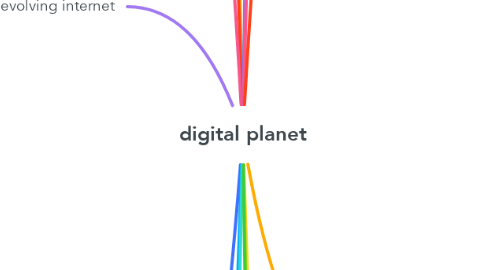
1. graphics, digital media, and multimedia
1.1. focus on computer graphics
1.1.1. bitmapped graphics
1.1.2. photographic editing by computer
1.1.3. object-oriented graphics
1.1.4. 3-D modeling software
1.1.5. turning pictures into products
1.2. beyond the printed page
1.2.1. bringing lectures to life
1.2.2. animation graphics in time
1.2.3. computers, film, and TV
1.2.4. data compression
1.2.5. computers and audio
1.2.6. digital audio & MIDI
1.3. hypertext to interactive multimedia
1.3.1. hypertext and hypermedia
1.3.2. eye, ear, hand, and mind
1.4. making mixed media
1.4.1. visions of the future
2. database applications and privacy implications
2.1. database basics
2.1.1. what good is a database?
2.1.2. database operations
2.1.3. database anatomy
2.1.4. database programs
2.2. database-management systems
2.2.1. what is a database-management systems?
2.2.2. what makes a database relational
2.2.3. the many faces of database
2.3. database trends
2.3.1. real-time computing
2.3.2. downsizing & decentralizing
2.3.3. data mining
2.3.4. maintaining database integrity
2.4. object-oriented database & multidimensional database
2.4.1. intelligent searches
2.5. computers & privacy
2.5.1. all about you
2.5.2. big brothers & big business
3. networking & digital communication
3.1. basic network anatomy
3.1.1. network near & far
3.1.2. the importance of bandwith
3.1.3. communication software
3.1.4. internet connection technologies
3.2. wireless network technology
3.2.1. wifi & wimax technology
3.2.2. bluetooth technology
3.2.3. 3G & 4G technology
3.3. from communication to communities
3.3.1. the many faces of email
3.3.2. email issues
3.3.3. mailing list
3.3.4. newsgroups, web forums, and blogs
4. the evolving internet
4.1. inside the internet
4.1.1. counting connections
4.1.2. internet protocol
4.1.3. internet addresses
4.1.4. internet access options
4.1.5. internet servers
4.2. inside the web
4.2.1. web protocol & web publishing
4.2.2. from hypertext to multimedia
4.2.3. dynamic web programming tools
4.2.4. search engines
4.3. ethnical & political dilemmas
4.3.1. internet addiction & brain function
4.3.2. freedom's abuses
4.3.3. access and censorship
4.3.4. the digital divide
4.3.5. net neutrality
5. computer security & risks
5.1. the digital dosier
5.1.1. from property theft to identity theft
5.1.2. password and access privileges
5.1.3. backups & other precautions
5.1.4. human security controls
5.2. security, privacy, freedom, and ethnics
5.2.1. the delicate balance
5.2.2. when security threatens privacy
5.3. security & reliability
5.3.1. bugs and breakdowns
5.3.2. computers at war
5.3.3. is security possible?
5.4. human questions for a computer age
5.4.1. will computers be democratic
5.4.2. will the global village be a community
5.4.3. are we becoming information slaves?
5.4.4. standing on the shoulders of giants
6. information systems in business
6.1. system & organization
6.1.1. anatomy of system
6.1.2. business organization as system
6.1.3. the value chain model
6.1.4. information system for bussines transactions
6.1.5. enterprise resource planning
6.1.6. supply chain management & outsourcing
6.2. information technology & management
6.2.1. information technology & decision making
6.2.2. information systems in perspective
6.3. planning for information systems
6.3.1. strategic planning
6.3.2. describing the information technology infrastrukture
6.3.3. allocating resource
6.3.4. project planning
7. systems design & development
7.1. how people make programs
7.1.1. from idea to algorithm
7.1.2. from algorithm to program
7.2. programming languages & methodologies
7.2.1. machine language & assembly language
7.2.2. high-level languages
7.2.3. structured programming
7.2.4. object oriented programming
7.2.5. visual programming
7.2.6. languages for users
7.2.7. component software
7.2.8. agile development & extreme programming
7.2.9. programming for the web & cloud
7.3. systems analysis & the systems life cycle
7.3.1. systems development
7.3.2. system development life cycle
7.3.3. system development tolls & techniques
7.4. the state software
7.4.1. software problems
7.4.2. software solutions
7.4.3. software warranties
8. exploring
8.1. taxonomy
8.1.1. embedded system
8.1.2. PC & workstation
8.1.3. handheld device
8.1.4. servers
8.1.5. mainframe & supercomputer
8.2. internet revolution
8.2.1. screen test: windows into the world of web 2.0
8.3. into the information age
8.3.1. digital technology
8.3.2. clarifying technology
8.3.3. digital technology in action
8.3.4. social and ethnical issues
9. inside the box
9.1. bits
9.1.1. bit basic
9.1.2. building with bits
9.1.3. binary arithmetic
9.1.4. bits, bytes, and buzzwords
9.2. Cpu & memory
9.2.1. representing the world's languages
9.3. the real computer
9.3.1. green computing
9.3.2. from multicore to cluster
9.3.3. the computer's memory
9.3.4. works : the CPU & memory
9.3.5. buses, ports, and peripherals
10. peripheral
10.1. from person to processor
10.1.1. keyboard
10.1.2. pointing devices
10.1.3. multi-touch input devices
10.1.4. reading tools
10.1.5. digitizing devices and sensors
10.2. from pulses to people
10.2.1. screen output
10.2.2. paper output
10.2.3. output you can hear
10.2.4. fax machines & modems
10.2.5. controlling other machines
10.3. input meets output
10.3.1. magnetic tape
10.3.2. magnetic disks
10.3.3. optical discs
10.3.4. internal & external drives
10.3.5. flash memory storage devices
10.4. the sum of its parts
10.4.1. port & slot revisited
10.4.2. wireless peripherals, network [eripherals, and the cloud
11. the ghost in the machine
11.1. processing with programs
11.1.1. food & thought
11.1.2. a fast, stupid machine
11.1.3. the language of computers
11.2. tools for users
11.2.1. consumer applications
11.2.2. web applications
11.2.3. vertical-market and custom software
11.3. the hardware-software connection
11.3.1. operating system does
11.3.2. programs and device drivers
11.3.3. operating system lives
11.4. the human-machine connection
11.4.1. desktop operating system
11.4.2. UNIX & LINUX
11.4.3. hardware and software platforms
11.5. file management: where's my stuff?
11.5.1. organizing files & folders
11.5.2. file managers
11.5.3. managing files from applications
11.5.4. locating files
11.5.5. disk formating & defragmentation
11.6. software piracy and intellectual defragmentation
11.6.1. the piracy problem
11.6.2. intellectual property & the law
12. productivity applications
12.1. the wordsmith's toolbox
12.1.1. tools & techniques
12.1.2. outliners & idea processors
12.1.3. digital references
12.1.4. spelling checkers
12.1.5. grammar & style checkers
12.1.6. form-letter generators
12.1.7. collaborative writing tools
12.2. emerging word tools
12.2.1. processing handwriting & speech
12.2.2. intelligent word processors
12.3. the desktop publishing story
12.3.1. what is desktop publishing?
12.3.2. why desktop publishing?
12.4. beyond the printed page
12.4.1. paperless publishing & the web
12.4.2. e-books, e-readers, and e-paper
12.5. software for simulation & speculation
12.5.1. the malleable matrix
12.5.2. from digits to drawings
12.6. beyond spreadsheet
12.6.1. money managers
12.6.2. automatic mathematics
12.6.3. statistics & data analysis
12.6.4. scientific visualization
12.7. computer modeling and simulation
12.7.1. the rewards
12.7.2. the risks
13. computers at work, school, and home
13.1. where computers work
13.1.1. the automated factory
13.1.2. the automated factory
13.1.3. the electronic cottage
13.2. technology & job quality
13.2.1. de-skilling & up-skilling
13.2.2. monitoring & surveillance
13.2.3. electronic sweatshops
13.3. automation, globalization, and outsourcing
13.3.1. workers against machines
13.3.2. world wide worker
13.3.3. will we need a new economy?
13.4. education in the information age
13.4.1. the roots of our educational system
13.4.2. information age edication
13.5. high-tech schools
13.5.1. computer-based training
13.5.2. programming tools
13.5.3. simulations & game
13.6. midterm grades
13.6.1. high marks
13.6.2. room for improvement
13.7. the hight tech home
13.7.1. household bussiness
13.7.2. education & information
13.7.3. home entertainment rederfined
13.7.4. creativy and leisure
14. the evolving internet economy
14.1. intranets, extranets, and e-sales
14.1.1. intranets for internal communication
14.1.2. extranets for commerce & communication
14.1.3. online retail sales & service
14.1.4. making consumer connections
14.2. reinventing web commerce
14.2.1. commerce in the cloud
14.2.2. enchancing the interactive experience
14.2.3. mobile commerce
14.2.4. the long tail
14.2.5. web marketing tail 2.0
14.2.6. the "free" market
15. is artificial intelligence real?
15.1. thinking about thinking machines
15.1.1. can machines think?
15.1.2. what is artificial intelligence
15.1.3. opening games
15.2. natural-language communication
15.2.1. machine translation traps
15.2.2. conversation without communication
15.2.3. nonsense & common sense
15.3. knowledge based & expert systems
15.3.1. knowledge bases
15.3.2. artificial experts
15.3.3. experts system in action & perspective
15.4. making sense of the world image analysis
15.4.1. optical character recognition
15.4.2. automatic speech recognition
15.4.3. talking computers
15.4.4. neutral networks
15.5. the robot revolution
15.5.1. what is a robot
15.5.2. steel-collar workers
