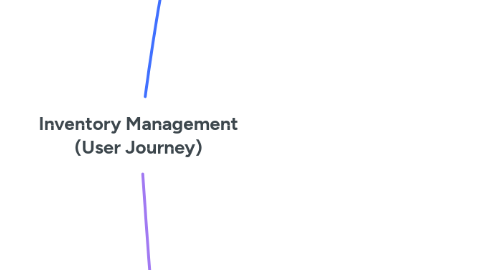
1. CMS Dashboard
1.1. Admin
1.1.1. User Management
1.1.1.1. Location
1.1.1.1.1. Add Location
1.1.1.1.2. Edit Location
1.1.1.1.3. Delete Location
1.1.1.2. Create User
1.1.1.2.1. Assign Permission
1.1.1.2.2. Assign Locations
1.1.1.2.3. Add Email
1.1.1.2.4. Add Password
1.1.1.3. Edit User
1.1.1.3.1. Edit Permission
1.1.1.3.2. Edit Locations
1.1.1.3.3. Edit Email
1.1.1.3.4. Edit Password
1.1.1.4. View User List
1.1.1.4.1. Filter by location
1.1.1.4.2. Sort by id, name, location
1.1.1.5. Delete User
1.1.2. Stock Management
1.1.2.1. View Stock List
1.1.2.1.1. Search by name, SKU
1.1.2.1.2. Filter by category, location
1.1.2.1.3. Sort by name, location, created date time
1.1.2.2. View Stock History
1.1.2.2.1. Filter by category, location
1.1.2.2.2. Sort by name, operation date time
1.1.2.2.3. Export csv
1.1.2.3. Manage Category
1.1.2.3.1. Add category
1.1.2.3.2. Edit category
1.1.2.3.3. Delete category
1.1.2.4. Manage item
1.1.2.4.1. Register Item manually
1.1.2.4.2. Register Item with csv import
1.1.2.4.3. Edit Item
1.1.2.4.4. Delete Item
2. Web App
2.1. User
2.1.1. User Authentication
2.1.1.1. Login
2.1.1.2. Logout
2.1.1.3. Forgot Password
2.1.2. Stock in
2.1.2.1. Scan barcode
2.1.2.1.1. Enter quantity
2.1.2.2. Manual enter SKU
2.1.2.2.1. Enter quantity
2.1.3. Stock out
2.1.3.1. Scan barcode
2.1.3.1.1. Enter quantity
2.1.3.2. Manual enter SKU
2.1.3.2.1. Enter quantity
2.1.4. Stock check (with permission)
2.1.4.1. Scan barcode
2.1.4.1.1. Enter quantity
2.1.4.2. Manual enter SKU
2.1.4.2.1. Enter quantity
2.1.5. View item list
2.1.5.1. Search by item name & SKU
2.1.5.2. View item detail
2.1.5.2.1. Able to view generated barcode
2.1.5.2.2. View product name
2.1.5.2.3. View category
2.1.5.2.4. View remarks
2.1.5.2.5. View product link
2.1.5.2.6. Able to download barcode as png
2.1.6. View stock history
2.1.6.1. Filter by category, location
2.1.6.2. Sort by name, operation date time
2.1.6.3. Export csv
