Input/Output devices
da Angela Wilson
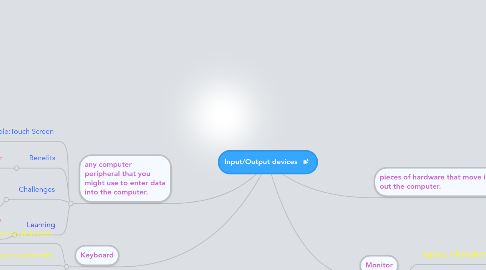
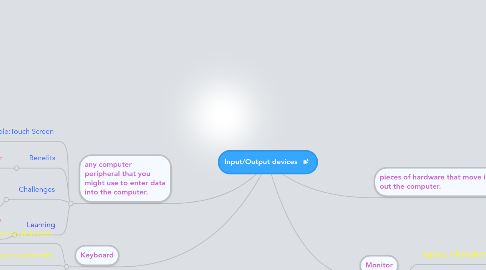
1. Keyboard
1.1. Common input devices
1.2. Laid out like keys on typewriter
1.3. Several keys not found on typewriter
2. any computer peripheral that you might use to enter data into the computer.
2.1. Example:Touch Screen
2.1.1. A computer monitor that responds to human touch.
2.2. Benefits
2.2.1. Using your hand instead of a mouse pointer
2.3. Challenges
2.3.1. A large amount of information being input into the computer can cause problems with your hand.
2.4. Learning
2.4.1. Will take place when the students complete activities/games on the screen
3. Monitor
3.1. displays information in soft copy
3.2. displays information on the its screen
4. pieces of hardware that move information out the computer.
4.1. Example: Data Projection
4.1.1. plug into computer's monitor port and project the same information as the computer's monitor.
4.2. Benefits
4.2.1. Brighter and clear pictures
4.3. Challenges
4.3.1. Too small to share with a large group.
4.4. Learning
4.4.1. Will take place from the information that is on the projection.
