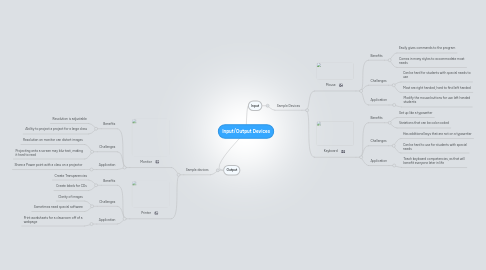
1. Output
1.1. Sample devices
1.1.1. Monitor
1.1.1.1. Benefits
1.1.1.1.1. Resolution is adjustable
1.1.1.1.2. Ability to project a project for a large class
1.1.1.2. Challenges
1.1.1.2.1. Resolution on monitor can distort images
1.1.1.2.2. Projecting onto a screen may blur text, making it hard to read
1.1.1.3. Application
1.1.1.3.1. Share a Power point with a class on a projector
1.1.2. Printer
1.1.2.1. Benefits
1.1.2.1.1. Create Transparencies
1.1.2.1.2. Create labels for CDs
1.1.2.2. Challenges
1.1.2.2.1. Clarity of images
1.1.2.2.2. Sometimes need special software
1.1.2.3. Application
1.1.2.3.1. Print worksheets for a classroom off of a webpage
2. Input
2.1. Sample Devices
2.1.1. Mouse
2.1.1.1. Benefits
2.1.1.1.1. Easily gives commands to the program
2.1.1.1.2. Comes in many styles to accommodate most needs
2.1.1.2. Challenges
2.1.1.2.1. Can be hard for students with special needs to use
2.1.1.2.2. Most are right handed, hard to find left handed
2.1.1.3. Application
2.1.1.3.1. Modify the mouse buttons for use left handed students
2.1.2. Keyboard
2.1.2.1. Benefits
2.1.2.1.1. Set up like a typewriter
2.1.2.1.2. Variations that can be color coded
2.1.2.2. Challenges
2.1.2.2.1. Has additional keys that are not on a typewriter
2.1.2.2.2. Can be hard to use for students with special needs
2.1.2.3. Application
2.1.2.3.1. Teach keyboard competencies, as that will benefit everyone later in life
