Presentation
by Justin Thompson
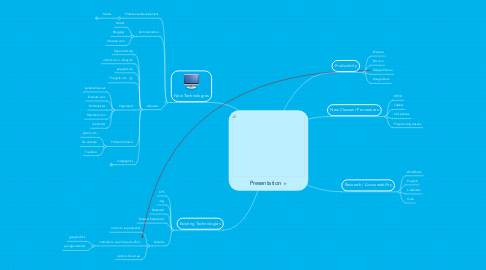
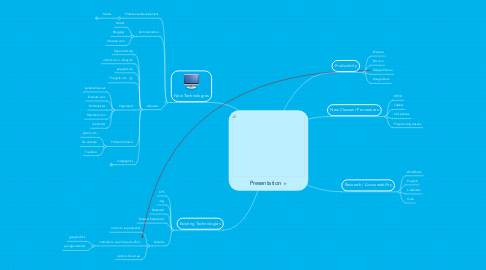
1. New Technologies
1.1. Professional Development
1.1.1. Twitter
1.1.1.1. Hashtags
1.1.1.2. Followers
1.2. Communication
1.2.1. Twitter
1.2.2. Blogging
1.2.3. Showme.com
1.3. Activities
1.3.1. Gapminder.org
1.3.2. iCharts.com / infogr.am
1.3.3. popplet.com
1.3.4. Thinglink.com
1.3.5. Organizers
1.3.5.1. spiderscribe.net
1.3.5.2. Evernote.com
1.3.5.3. Mindmeister
1.3.5.4. Piktochart.com
1.3.5.5. Livebinder
1.3.6. Political Cartoons
1.3.6.1. pixton.com
1.3.6.2. Go animate
1.3.6.3. Toondoo
1.3.7. Infographics
1.3.7.1. Piktochart.com
2. Existing Technologies
2.1. CPS
2.2. Jing
2.3. Starboard
2.4. Browser Extenstions
2.5. Moodle
2.5.1. minimum requirements
2.5.2. methods to save time and effort
2.5.2.1. google docs
2.5.2.2. google calendar
2.5.3. options for set-up
