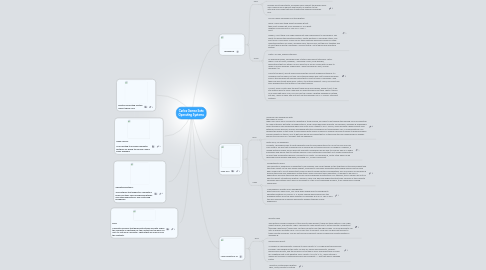
1. Operating Systems: The software that supports a computer's basic functions, such as scheduling tasks, executing applications, and controlling peripherals
2. RAM: Computer memory that holds instructions and data. When the computer is switched off, the contents of the RAM are lost. It's just like a calculator- switch that off and you lose the contents.
3. Open Source: Of or relating to or being computer software for which the source code is freely available
4. Desktop Operating System Market Share 2012
5. Windows 8
5.1. Pros
5.1.1. With Windows 8, Microsoft is adding the tile-centric Metro interface from Windows Phone 7, an app store, improved mobile broadband support and better instant-on and instant-off abilities.
5.1.2. Perhaps most importantly, Windows 8 will support the power-savvy ARM chips found in phones and tablets, in addition to the Intel and AMD chips that have traditionally powered Windows PCs.
5.2. Cons
5.2.1. No one needs Windows 8 on the desktop. Quick: Name one thing about Windows 8 that they don't already get from Windows 7-or a great desktop Linux like Mint or Mac OS X Lion? I can't. Indeed, I can't think of a single significant new improvement in Windows 8. The ability to refresh the operating system? Faster booting? A Windows Store? Live boot from a USB drive? Come on! All these features have been around in other operating systems for years, and while sure, they're nice, put them all together and at most they're worth a Windows 7 Service Patch--not a whole new operating system.
5.2.2. Metro: An ugly, useless interface. As everyone knows, Windows 8 has a totally new default interface: Metro. When I look at Metro, however, I see gaudy colors, boxy designs, applications that can either run as a small tile or as full screen with no way to resize or move windows. Where have I seen this before? Wait, I know! Windows 1.0! More to the point, almost everyone knows the current Windows interface. It's changed over the years, but you could take someone who last touched Windows back in the Windows 95 days and drop that in front of them of Windows 7 and they'd be able to get work done. Metro? It's entirely different. Heck, Microsoft has even dropped the Start button in the latest version! In short, even if Metro was the best thing since sliced bread, which it isn't, it will still require users to learn a new way of doing the same old thing. That's a failure of an idea right here. Sure, you can use the 'Classic' desktop experience instead, but hey, I have an idea! Why not just use the Windows XP or 7 "classic" interface instead?
6. MAC os X
6.1. Pros
6.1.1. Universal user experience with the power of cloud When you move from a mobile to a desktop in today’s world, you have to go through the learning curve of adjusting to a new interface. But with a unified platform, such a need becomes obsolete. For example, Windows 8 supposedly offers the same user experience when you move from a tablet to a PC. Hence, users will have a high comfort level between various devices, and will be pleased with the convergence of technologies. Also, a unified platform can harness the power of the cloud to synchronize data across all devices. Imagine using your mobile to download apps and documents on the go, only to get back home and realize that all of the same stuff you downloaded is already synced to your home PC. Wouldn’t that be awesome!
6.1.2. Write once, run anywhere Currently, developers have to write separate code to build applications to run on the iOS and Mac OSX system. An app that is delivered on an iPhone will not simply work on a MacBook. However, a unified platform makes such a difficulty obsolete. Developers will be able to code an app on a single framework and deliver that to multiple devices. This is extremely important as it avoids reduplication of effort and accelerates delivery of projects for clients. On Windows 8, Metro-style apps can be developed using several languages, including C++,C# and JavaScript.
6.2. Cons
6.2.1. Compatibility Issues Two variants of Windows 8 is expected to be released, one variant based on the traditional Intel based chipset and the other variant on the arm based chipset, a processor commonly associated with mobile devices but as since been scaled up to run at speeds that could be used to power laptops and desktops. Will one version of Windows 8 provide the same user experience as the other? While Microsoft says “definitely”, it remains to be seen if applications will work the same way across various hardware architectures. For example, the RT version will not be able to support a traditional desktop. Similarly, users may become disgruntled that older versions of their favorite Windows applications don’t work on Windows 8. If this is not addressed properly, it will cause havoc among consumers.
6.2.2. “Converging a Toaster and a Refrigerator” Exact words of Apple CEO, Tim Cook when asked about converging its operating systems iOS and OS X. A similar feeling was echoed from the feedback gotten from the early adopters of Windows 8 on a PC. The UI and the user experience in general was greatly skewed towards mobile experience.
7. Linux Ubuntu 12.10
7.1. Pros
7.1.1. Remote login This feature is simply amazing. At the Ubuntu login prompt, there are three options: User Login, Guest Session, and Remote Login. The Remote Login allows you to set up remote connections (through UbuntuOne), which you can then log onto from the login screen. No more having to log onto a session and then use a VNC or RDP tool to connect. Now you can gain fast access to those remote machines. You will not find such efficient means of gaining a remote desktop in Windows 8.
7.1.2. Performance boost A number of improvements combine to give Ubuntu 12.10 a significant performance increase. The merging of the Unity 2D and 3D, kernel improvements, OpenGL performance boosts, and the inclusion of the new X.org X Windows stack all make for a lightning fast Unity desktop. From Ubuntu 12.04 to 12.10, I have noticed a significant increase in both performance and reliability — and that was an upgrade install!
7.2. Cons
7.2.1. Ubuntu's controversial desktop shell, Unity, has still to mature
7.2.2. Recent trends towards 'commercialisation' (the addition of online shopping 'suggestions' to the Dash search results) have annoyed some users
