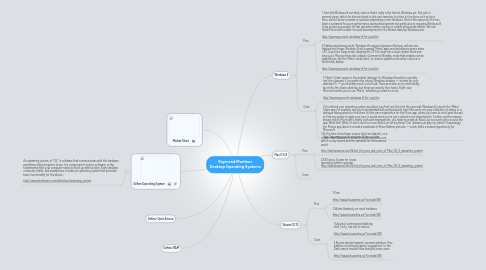
1. Define: RAM
2. Define: Open Source
3. Define:Operating System
3.1. An operating system, or "OS," is software that communicates with the hardware and allows other programs to run. It is comprised of system software, or the fundamental files your computer needs to boot up and function. Every desktop computer, tablet, and smartphone includes an operating system that provides basic functionality for the device. http://www.techterms.com/definition/operating_system
4. Market Share
5. Windows 8
5.1. Pros
5.1.1. 1.One title Windows 8 can fairly claim is that it really is the fastest Windows yet. Not just in general usage, which for the most part is slick and seamless, but also in functions such as boot time, which can be a matter of seconds depending on the hardware. Part of the reason for this has been a sustained focus on performance during development and partly due to requiring Windows 8 to be as lean as possible for fast operation when running on mobile devices like tablets. We can thank Microsoft’s mobile-focused development for the fastest desktop Windows ever. http://apcmag.com/is-windows-8-for-you.htm
5.1.2. 2.Tablets and phones aside, Windows 8’s improved power efficiency will also see laptops last longer. Windows 8 will suspend ‘Metro’ apps and desktop programs when a PC is put into sleep mode, allowing the CPU to drop into a lower-power state and save juice. Microsoft has also added a Connected Standby mode that enables certain applications, like the ‘Metro’ email client, to receive updates even while a device is technically asleep. http://apcmag.com/is-windows-8-for-you.htm
5.2. Cons
5.2.1. 1.‘Metro’’s Start screen is the default ‘desktop’ for Windows 8 and this currently can’t be changed. If you prefer the classic Windows desktop — at least for your desktop PC — you’re pretty much out of luck. There are hacks to try and forcibly boot into the classic desktop, but these are exactly that: hacks. Right now, Microsoft wants you to use ‘Metro’, whether you want to or not. http://apcmag.com/is-windows-8-for-you.htm
5.2.2. 2.You’d think your operating system would put you first, but this isn’t the case with Windows 8. Launch the ‘Metro’ Video app, for example, and you’re bombarded with paid products from Microsoft, not your collection of videos or a dialogue asking where to find them. It’s the same experience for the Music app, where you have to scroll past the ads to find any option to open your own. It would seem you’re just a vehicle to be advertised to. Further, and for reasons known only to Microsoft’s clearly confused management, you need to create an Xbox Live account just to access the app. What the? What if I don’t care for or use Xbox Live for anything? Can I please just play my videos? Surprisingly, the Photos app doesn’t include a cavalcade of Steve Ballmer pictures — surely that’s a missed opportunity for Microsoft. http://apcmag.com/is-windows-8-for-you.htm
6. Mac O S X
6.1. Pros
6.1.1. 1.At this time it has fewer viruses that can attack it, so it is safer then Windows for now. It is built on a Unix core which is very secure and the standard for the business world. http://wiki.answers.com/Q/List_the_pros_and_cons_of_Mac_OS_X_operating_system
6.1.2. 2.$30 every 2 years for a new operating system/upgrade http://wiki.answers.com/Q/List_the_pros_and_cons_of_Mac_OS_X_operating_system
6.2. Cons
7. Ubuntu 12.10
7.1. Pros
7.1.1. 1.Free http://www.linuxonline.ca/?q=node/395
7.1.2. 2.Works flawlessly on most hardware http://www.linuxonline.ca/?q=node/395
7.2. Cons
7.2.1. 1.Ubuntu's controversial desktop shell, Unity, has still to mature http://www.linuxonline.ca/?q=node/395
7.2.2. 2.Recent trends towards 'commercialisation' (the addition of online shopping 'suggestions' to the Dash search results) have annoyed some users http://www.linuxonline.ca/?q=node/395
