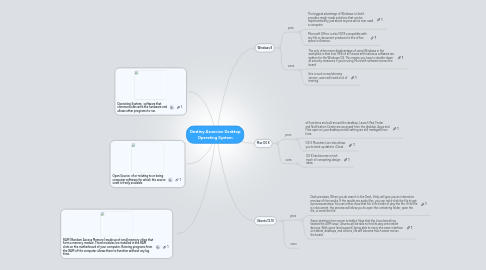
1. Windows 8
1.1. pros
1.1.1. The biggest advantage of Windows is that it provides ready-made solutions that can be implemented by just about anyone who’s ever used a computer
1.1.2. Microsoft Office is also 100% compatible with any file or document produced in the office space in America.
1.2. cons
1.2.1. The only other major disadvantage of using Windows in the workplace is that over 95% of all viruses and malicious software are written for the Windows OS. This means you have to double-down all security measures if you’re using Microsoft software across the board
1.2.2. this is such a revolutionary version, users will need a lot of training.
2. Mac OS X
2.1. pros
2.1.1. all functions are built around the desktop; Launch Pad, Finder and Notification Center are accessed from the desktop. Apps and Files open on your desktop and all setting are still managed from here.
2.1.2. OS X Mountain Lion also allows you to back up data to iCloud
2.2. cons
2.2.1. OS X has become a mish mosh of competing design ideas.
3. Ubuntu 12.10
3.1. pros
3.1.1. Dash previews; When you do search in the Dash, Unity will give you an interactive preview of the results. If the results are audio files, you can right-click the file to get a preview window. You can either show that file in its folder or play the file. If the file is a document, the preview will allow you to open the containing folder, open the file, or email the file.
3.1.2. Same interface from server to tablet; Now that the Linux kernel has tackled the ARM issue, Ubuntu will be able to find its way onto tablet devices. With users (and support) being able to enjoy the same interface on tablets, desktops, and servers, life will become much easier across the board.
