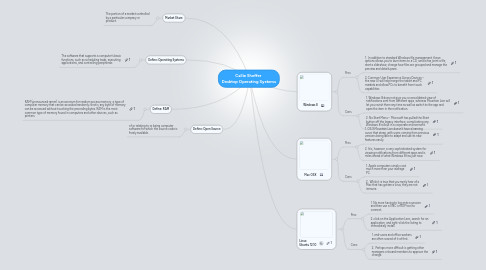
1. Define: Operating Systems
1.1. The software that supports a computer's basic functions, such as scheduling tasks, executing applications, and controlling peripherals
2. Define: RAM
2.1. RAM (pronounced ramm) is an acronym for random access memory, a type of computer memory that can be accessed randomly; that is, any byte of memory can be accessed without touching the preceding bytes. RAM is the most common type of memory found in computers and other devices, such as printers.
3. Market Share
3.1. The portion of a market controlled by a particular company or product.
4. Define: Open Source
4.1. of or relating to or being computer software for which the source code is freely available.
5. Mac OSX
5.1. Pros
5.1.1. 1. OS X Mountain Lion doesn’t have a learning curve that steep, with users coming from previous versions being able to adapt and use its new features easily.
5.1.2. 2. It is, however, a very sophisticated system for viewing notifications from different apps and is miles ahead of what Windows 8 has just now.
5.2. Cons
5.2.1. 1. Apple computers simply cost much more than your average PC.
5.2.2. 2. While it is true that you rarely hear of a Mac that has gotten a virus, they are not immune.
6. Linux Ubuntu 12.10
6.1. Pros
6.1.1. 1. No more having to log onto a session and then use a VNC or RDP tool to connect.
6.1.2. 2 .click on the Application Lens, search for an application, and right-click the listing to immediately install.
6.2. Cons
6.2.1. 1. end-users and office workers are often scared of it at first.
6.2.2. 2. Perhaps more difficult is getting other managers or board members to approve the change.
7. Windows 8
7.1. Pros
7.1.1. 1. In addition to standard Windows file management, these options allows you to burn items to a CD, send a fax, print a file, start a slideshow, change how files are grouped and manage the preview and details pane.
7.1.2. 2. Common User Experience Across Devices-- the new UI will help merge the tablet and PC markets and allow PCs to benefit from touch capabilities
7.2. Cons
7.2.1. 1. Windows 8 does not give you a consolidated view of notifications sent from different apps, whereas Mountain Lion will let you revisit them any time as well as switch to the app and open the item in the notification.
7.2.2. 2. No Start Menu-- Microsoft has pulled the Start button off the legacy interface, complicating any Windows 8 rollout in a corporate environment.
