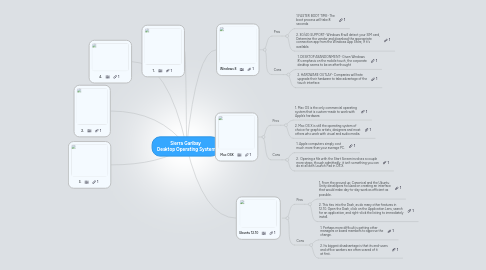
1. 1.
2. 2.
3. 3.
4. 4.
5. Windows 8
5.1. Pros
5.1.1. 1.FASTER BOOT TIME- The boot process will take 8 seconds
5.1.2. 2. 3G/4G SUPPORT- Windows 8 will detect your SIM card, Determine the vendor,and download the appropriate connection app from the Windows App Store, if it's available.
5.2. Cons
5.2.1. 1. DESKTOP ABANDONMENT- Given Windows 8's emphasis on the mobile touch, the corporate desktop seems to be an afterthought
5.2.2. 2. HARDWARE OUTLAY- Companies will hate upgrade their hardware to take advantage of the touch interface
6. Mac OSX
6.1. Pros
6.1.1. 1. Mac OS is the only commercial operating system that is custom-made to work with Apple’s hardware.
6.1.2. 2. Mac OS X is still the operating system of choice for graphic artists, designers and most others who work with visual and audio media.
6.2. Cons
6.2.1. 1. Apple computers simply cost much more than your average PC.
6.2.2. 2. Opening a file with the Start Screen involves a couple more steps, though admittedly, it isn’t something you can do at all with Launch Pad in OS X.
7. Ubuntu 12.10
7.1. Pros
7.1.1. 1. From the ground up, Canonical and the Ubuntu Unity developers focused on creating an interface that would make day-to-day work as efficient as possible.
7.1.2. 2. This ties into the Dash, as do many other features in 12.10. Open the Dash, click on the Application Lens, search for an application, and right-click the listing to immediately install.
7.2. Cons
7.2.1. 1. Perhaps more difficult is getting other managers or board members to approve the change.
7.2.2. 2. Its biggest disadvantage is that its end-users and office workers are often scared of it at first.
