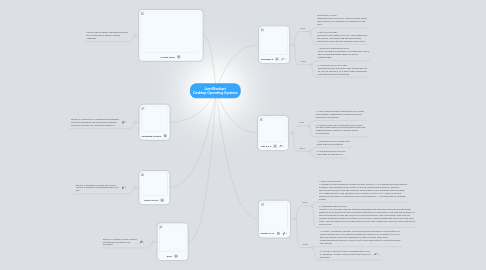
1. Windows 8
1.1. Pros
1.1.1. WINDOWS TO GO. Windows 8 will run from a USB drive even when older versions of Windows are installed on the host.
1.1.2. 2. 3G/4G SUPPORT. Windows 8 will detect your SIM card, determine the vendor, and download the appropriate connection app from the Windows App Store.
1.2. Cons
1.2.1. 1. DESKTOP ABANDONMENT. Given Windows 8 emphasis on mobile and touch, the corporate desktop seems to be an afterthought.
1.2.2. 2. FRAGMENT ECOSYSTEM. Windows 8 does not allow ARM-based devices to join AD domains, so it won't help companies with pending BYOD initiatives.
2. Mac OS X
2.1. Pros
2.1.1. 1. Has a supreme status high efficiency, power, and stability; making this software the most important for working
2.1.2. 2. Synchronizes user information well across multiple Apple devices like the iPhone and iPad, making it easily usable in a mobile office environment.
2.2. Cons
2.2.1. 1. Not immune from viruses and other malicious software
2.2.2. 2. Purchasing price is much more than an average PC.
3. Ubuntu 12.10
3.1. Pros
3.1.1. 1. Performance boost A number of improvements combine to give Ubuntu 12.10 a significant performance increase. The merging of the Unity 2D and 3D, kernel improvements, OpenGL performance boosts, and the inclusion of the new X.org X Windows stack all make for a lightning fast Unity desktop. From Ubuntu 12.04 to 12.10, I have noticed a significant increase in both performance and reliability — and that was an upgrade install!
3.1.2. 2. Integrated Web services Ubuntu 12.10 has Web services directly integrated into both the Launcher and the Dash, making it one of the most well connected interfaces on the planet. The simplest example of this is the ability to have the arrival of Gmail announced in the notification area. But the Google integration doesn’t end there. Once you’ve authenticated that online account with Unity, you can search your Google Apps account from within the Dash and open files with a simple click.
3.2. Cons
3.2.1. 1. Ubuntu, sometimes requires using the Terminal which isn’t a good start for someone who may not understand what the Terminal is nor what to do. So if they are asked to execute commands via the Terminal, they won’t understand what's going on, and it’s not a very good start for someone trying out Ubuntu.
3.2.2. 2. Ubuntu is still not 100% compatible with a lot of hardware. Ubuntu doesn’t work like it does on Windows.
