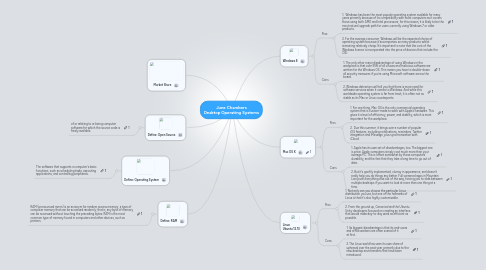
1. Define: RAM
1.1. RAM (pronounced ramm) is an acronym for random access memory, a type of computer memory that can be accessed randomly; that is, any byte of memory can be accessed without touching the preceding bytes. RAM is the most common type of memory found in computers and other devices, such as printers.
2. Define: Open Source
2.1. of or relating to or being computer software for which the source code is freely available.
3. Define: Operating System
3.1. The software that supports a computer's basic functions, such as scheduling tasks, executing applications, and controlling peripherals.
4. Market Share
5. Windows 8
5.1. Pros
5.1.1. 1. Windows has been the most popular operating system available for many years primarily because of its compatibility with most computers as it covers those using both AMD and Intel processors; for this reason, it is likely to be the most natural upgrade path for users currently using Windows 7 or older products.
5.1.2. 2. For the average consumer, Windows will be the expected choice of operating system because it accompanies so many products whilst remaining relatively cheap (it’s important to note that the cost of the Windows license is incorporated into the price of devices that include the OS)
5.2. Cons
5.2.1. 1. The only other major disadvantage of using Windows in the workplace is that over 95% of all viruses and malicious software are written for the Windows OS. This means you have to double-down all security measures if you’re using Microsoft software across the board.
5.2.2. 2. Windows detractors will tell you that there is more need for software services when it comes to Windows. And while this worldwide operating system is far from trash, it is often not as stable as its Mac or Linux counterparts.
6. Mac OS X
6.1. Pros
6.1.1. 1. For one thing, Mac OS is the only commercial operating system that is custom-made to work with Apple’s hardware. This gives it a level of efficiency, power, and stability, which is most important for the workplace.
6.1.2. 2. Due this summer, it brings over a number of popular iOS features, including notifications, reminders, Twitter integration and iMessage, plus synchronization with iCloud.
6.2. Cons
6.2.1. 1. Apple has its own set of disadvantages, too. The biggest one is price: Apple computers simply cost much more than your average PC. This is offset somewhat by those computers’ durability, and the fact that they take a long time to go out of date.
6.2.2. 2. But it's goofily implemented, clumsy in appearance, and doesn't really help you do things any better. Full screened apps in Mountain Lion push everything else out of the way, forcing you to slide between multiple desktops if you want to look at more than one thing at a time.
7. Linux Ubuntu 12.10
7.1. Pros
7.1.1. 1. Not only can you choose the particular Linux distribution you use, but one of the hallmarks of Linux is that it's also highly customizable.
7.1.2. 2. From the ground up, Canonical and the Ubuntu Unity developers focused on creating an interface that would make day-to-day work as efficient as possible.
7.2. Cons
7.2.1. 1. Its biggest disadvantage is that its end-users and office workers are often scared of it at first.
7.2.2. 2. The Linux world has seen its own share of upheaval over the past year, primarily due to the new desktop environments that have been introduced.
