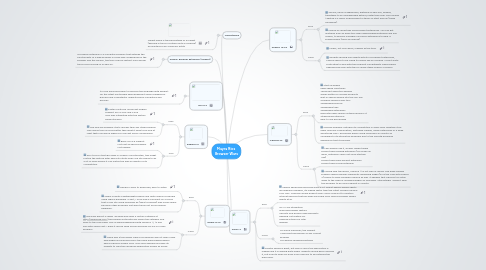
1. Explorer 9
1.1. Pros
1.1.1. Faster multicore JavaScript engine Support for HTML5 and CSS3 Very well integrated with the system Sleek interface
1.1.2. The new IE9 arguably starts quicker than any other browser. The launch time is much better than what it used to be and at least that’s one place where you can get some convenience.
1.2. Con
1.2.1. Basic HTML5 support Not fast as opera browser Not flexible
1.2.2. Did I tell you that IE9 loads in a flash? Unfortunately, this might just be the feature after which its utility ends. IE9 still needs to do a lot of work before it can match the add-on quality of its competitors.
2. Opera 12.10
2.1. Pros
2.1.1. OPERA is easy to download, easy to setup
2.1.2. Opera is quite a lightweight browser and quite useful for people using legacy hardware. In fact, I once saw a comment on a forum that a man still using Windows 95 (hard to believe) was using Opera because other browsers just didn’t work out for his inferior hardware.
2.2. Cons
2.2.1. The main defect is when I browse and open a certain category at http://download.com/ the browser automatically leaves the category and goes to the main page. This is always happened with versions 11, 12 and also with opera next. I hope it will be fixed sooner because for me is a main problem
2.2.2. There was a time when Opera occasionally did not open a few web pages and suffered from the same blank page problem which Chrome suffers from. One such example includes its inability to load the Facebook application known as Arena.
3. Marketshare
3.1. Market share is the percentage of a market (defined in terms of either units or revenue) accounted for by a specific entity
4. HTML 5
4.1. Its core aims have been to improve the language with support for the latest multimedia while keeping it easily readable by humans and consistently understood by computers and devices
5. Define: Browser Extension (Plugins)
5.1. A browser extension is a computer program that extends the functionality of a web browser in some way. Depending on the browser and the version, the term may be distinct from similar terms such as plug-in or add-on.
6. Chrome 23
6.1. Pros
6.1.1. Start up speed Page speed load times Javascript execution speeds Works better for Google products Built in search engine into the URL bar Google’s Speed Tracer tool Sandboxed plug-ins Sandboxed tabs Sandboxed extensions Evernotes web version actually works in it Streamlined interface Easy to use home page
6.1.2. Chrome arguably matches its competitors in every field. Whether it be lower memory consumption, fast page loading, useful extensions or a sleek and stylish look. I personally prefer using Chromium in Ubuntu as compared to its alternative browsers due to the smooth browsing experience that it provides.
6.2. Cons
6.2.1. Less people use it, smaller market share Doesn’t have firebug extension (no longer an issue, extension came out since starting use) Doesn’t have pixel perfect extension Doesn’t have yslow extension
6.2.2. Having said the above, Chrome 11 is not free of issues. The page loading problem which requires frequently refreshing pages (as is the case with Firefox 4) seems to have followed Chrome as well. It appears that Chrome too often leads to the need of reloading pages on Windows. Interestingly I haven’t seen this problem to be very frequent in Ubuntu.
7. Safari 5
7.1. Pros
7.1.1. Safari’s speed has improved quite a lot. Whilst Apple’s speed charts are regularly arguable, it’s indeed faster than the latest Google Chrome 5 for Mac. Mozilla’s Firefox doesn’t even come close not to mention Internet Explorer that has been excluded from various browser speed charts at all.
7.1.2. OS X Lion integration Improved Reader feature Security and privacy improvements Reading List feature for marking articles for later reading
7.2. Cons
7.2.1. On some machines, the slowest JavaScript benchmark of any current browser Occasional rendering glitches
7.3. Greater speed is great, but has no use if the application is leaking and it is leaking quite badly. WebKit2 would have resolved it, but now it’s open for even more memory to be entering the black hole.
8. Firefox 16.02
8.1. Pros
8.1.1. Secure, never crashed here, plethora of add-ons, flexible, tweetable to an unimaginable extend, faster than ever. This version 15beta3 is a major improvement in terms of start and run (page rendering).
8.1.2. Firefox no doubt has some brilliant extensions. You can get anything from an effective video downloading extension like DW Helper, to session managers and even extensions to help IT professionals (such as Firebug).
8.2. Cons
8.2.1. Heavy, not very quick, crashes all the time.
8.2.2. Despite spoiling user habits with its convenient extensions, Firefox seems to be losing its charm like an old wife. I find it quite frustrating to deal with the frequent compatibility issues being experienced even with the so called stable Firefox 4 version.
