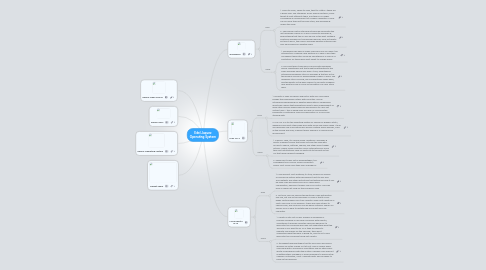
1. Windows 8
1.1. Pros
1.1.1. 1. Pinch to zoom, swipe to slide, twist to rotate—these are a given now. The standards. Every phone has them, every tablet at least attempts them, and they're no longer considered an achievement of modern navigation. Touch can be more than just the easy stuff, and Windows 8 makes this clear.
1.1.2. 2. The popular Metro interface introduced along with the last Windows mobile OS is also coming to Windows 8, guaranteeing that the OS will be one of the best software solutions available for touchscreen devices such as tablets; but don’t worry, the classic Windows desktop interface will also be included for desktop users.
1.2. Cons
1.2.1. 1. Windows 8 will have a longer learning curve for many; the introduction of several new features in a new UI and their consequent execution could be something of a source of frustration for those who don’t adapt to change easily.
1.2.2. 2. Microsoft hasn’t had much success with Windows Phone Marketplace but that might be attributed to the small Windows Phone user base. It has, nevertheless introduced Windows Store in Windows 8 that will act as the primary source for downloading Modern UI apps. The Windows Store is young, has comparatively fewer apps, and the quality of the apps present is currently nowhere near what you see in some of the better Mac App Store apps.
2. MAC OS X
2.1. Pros
2.1.1. 1. Security is seen as being a big factor with OSX and Apple pushes the boundaries further with Mountain Lion by introducing sandboxing for desktop applications; sandboxing effectively means that applications have to work independent of each other and will require specific permissions to carry out certain tasks – this is being seen as a way of removing the possibility of installing a malicious application or a virus from stealing data.
2.1.2. 2. Mac OS X is still the operating system of choice for graphic artists, designers and most others who work with visual and audio media. It also synchronizes user information well across multiple Apple devices, such as the iPhone and iPad, making it easily usable in a mobile office environment.
2.2. Cons
2.2.1. 1. Charms; Yeah, it's a dumb name. Whatever. Windows 8 sports a hidden toolbar that pops out from the side with access to search, settings, sharing, and other quick-trigger actions. Apple, make Mountain Lion's notification bar more than just notifications; give us shortcuts to the guts of the OS that need frequent changing.
2.2.2. 2. Apple has its own set of disadvantages, too. The biggest one is price: Apple computers simply cost much more than your average PC.
3. Linux Ubuntu 12.10
3.1. Pros
3.1.1. 1. Linux doesn't cost anything, it's true, unless you choose a commercial option with paid support. But it's also free from patents and other restrictions that determine how it can be used. Free and open source is a really good combination, because it means you're in control. The free price is really just icing on the proverbial cake.
3.1.2. 2. Not only can you choose the particular Linux distribution you use, but one of the hallmarks of Linux is that it's also highly customizable. Don't like Ubuntu's new Unity desktop or Mint's GNOME 3? No problem--there are many others to choose from, and your pick can be easily installed. There's no vendor lock-in here to dictate how you must use your computer.
3.2. Cons
3.2.1. 1. Ubuntu is still not as user friendly as Windows is. Primarily because if you have a problem with Ubuntu, sometimes it requires using the Terminal which isn’t a good start for someone who may not understand what the Terminal is nor what to do. So if they are asked to execute commands via the Terminal, they won’t understand what the heck is going on, and it’s not a very good start for someone trying out Ubuntu.
3.2.2. 2. Its biggest disadvantage is that its end-users and office workers are often scared of it at first. This is usually easily overcome with a morning of orientation and an afternoon’s worth of experience with the system. Perhaps more difficult is getting other managers or board members to approve the change. Fortunately, most IT departments will be happy to back up the decision!
