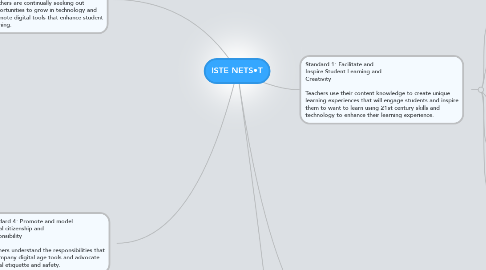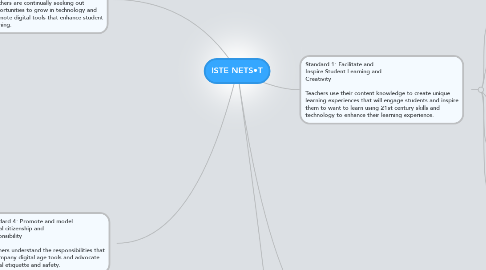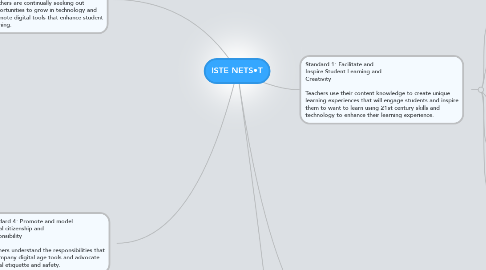ISTE NETS•T
by Alexandra Landreman
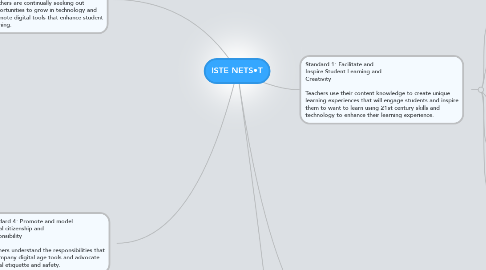
1. Standard 1: Facilitate and Inspire Student Learning and Creativity Teachers use their content knowledge to create unique learning experiences that will engage students and inspire them to want to learn using 21st century skills and technology to enhance their learning experience.
1.1. Designed an "I Wonder" Video to promote the use of technology, creativity, innovation and 21st century skills. This assignment engaged students by allowing them the opportunity to create their own learning experiences.
1.2. Students could spend a day Geocaching to learn about coordinates, mapping, and directions. This would engage students and allow them to facilitate their own learning experience.
1.3. Created an electronic textbook to teach students at Wrightstown Elementary about the Pilgrims. The students were engaged in learning because of its interactiveness.
1.4. Allow students to create a HyperStudio production to teach the class a lesson. By creating their own lessons for the class, students would be inspired to learn about their topic as well as advance their technology skills to make their lessons as interactive as possible.
1.5. Have students teach the class about a country or culture they are learning about using arc gis or google earth. Students could take their classmates on a tour of their country or region and use the layers in google earth to show vegetation, crops, 3d buildings, and roads.
2. Standard 2: Design and develop digital age learning experiences and assessment Teachers address diverse learners by designing learning experiences that integrate technology into the curriculum in order to maximize student learning and promote creativity and innovation.
2.1. Created an interactive tour in Google Earth to show students the path the Pilgrims took on their journey from New England to America.
2.2. Allow students to use Google Maps when learning their address. Students could be assessed on their ability to type in their correct address and locate their house.
2.3. Created an electronic textbook to teach students at Wrightstown Elementary about the Pilgrims. The students were engaged in learning because of its interactiveness.
2.4. Use an iPad to create an interactive iBook with built in assessments that would give students instant feedback. This could be used for any subject or content area.
2.5. Use Smartboard lessons on an interactive whiteboard to engage students and provide opportunities for diverse learners to demonstrate their knowledge. Include assessments to go along with the Smartboard lesson to provide quick feedback for the students.
3. Standard 3: Model digital age work and learning Teachers model the use of a variety of digital age tools to support student learning and have fluency in technology systems.
3.1. Effectively use an interactive whiteboard to enhance student learning with lessons that take full advantage of the interactive whiteboard.
3.2. When learning how to use a GPS navigation system to geocache, we were taught how to use one device and later transferred that knowledge to be able to use a different device. This demonstrated our understanding of the technology and fluency to be able to transfer our current knowledge to a new piece of technology.
3.3. Use edModo to collaborate with other teachers and connect with educators from other parts of the country. Teachers can learn new ways to integrate technology into the curriculum and share their experiences.
3.4. Do a geocaching day and show students how to use a GPS navigation system to geocache and model fluency in digital age tools.
3.5. Teachers can use arc gis or google maps to show students about the areas and people they are studying. this can be used with history, social studies, language arts, and even science.
4. Standard 4: Promote and model digital citizenship and responsibility Teachers understand the responsibilities that accompany digital age tools and advocate digital etiquette and safety.
4.1. Participated in a spatial literacy workshop over a video conference with the University of Redlands in California. We demonstrated responsibility and citizenship by using digital etiquette while we collaborated on edModo, a tool for social learning.
4.2. Created Google Documents to brainstorm ideas and collaborate with fellow classmates. This allowed us to share ideas and get feedback from our peers. We demonstrated responsibility and digital etiquette with the use of this tool.
4.3. Participated in a Cyber Security Jeopardy game with the St. Norbert College Information Technology Services team to learn more about digital citizenship, etiquette and safety.
4.4. Teach students how to correctly cite their sources and give credit to the author to avoid plagiarism. Have students spend a day researching on a specific topic to learn the appropriate documentation of sources.
4.5. Have students connect with another school using edModo to show how digital interactions can be used for educational experiences if they are used in a safe and ethical manner.
5. Standard 5: Engage in professional growth and leadership Teachers are continually seeking out opportunities to grow in technology and promote digital tools that enhance student learning.
5.1. Participated in a spatial literacy workshop over a video conference with the University of Redlands in California. Learned about geospatial technology and different ways to integrate mapping into the curriculum.
5.2. I will be participating in an in-service with teachers at Wrightstown Elementary to demonstrate the effective use of Google Earth in the classroom.
5.3. Participated in a Cyber Security Jeopardy game with the St. Norbert College Information Technology Services team to learn more about digital citizenship, etiquette and safety.
5.4. Use edModo to collaborate with other teachers and connect with educators from other parts of the country. Teachers can learn new ways to integrate technology into the curriculum and share their experiences.
5.5. Teachers can participate in webinars to improve on their weaknesses and learn about new software to implement in their classroom.