Christopher Briere Desktop Operating Systems
by Christopher Briere
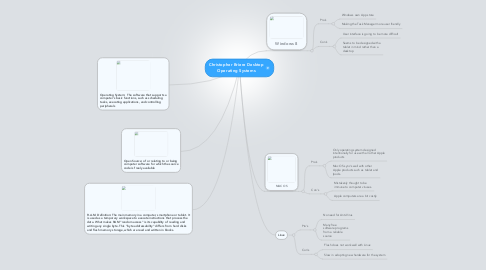
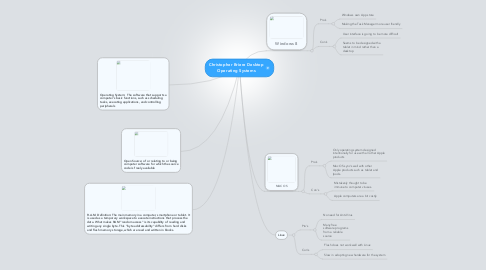
1. R.A.M. Definition: The main memory in a computer, smartphone or tablet. It is used as a temporary workspace to execute instructions that process the data. What makes RAM "random access" is its capability of reading and writing any single byte. This "byte addressability" differs from hard disks and flash memory storage, which are read and written in blocks.
2. Open Source: of or relating to or being computer software for which the source code is freely available
3. Operating System: The software that supports a computer's basic functions, such as scheduling tasks, executing applications, and controlling peripherals
4. Windows 8
4.1. Pro's
4.1.1. Windows own App store
4.1.2. Making the Task Manager more user friendly
4.2. Con's
4.2.1. User interface is going to be more difficult
4.2.2. Seems to be designed with a tablet in mind rather than a desktop
5. MAC OS
5.1. Pro's
5.1.1. Only operating system designed intentionally for use with all other Apple products
5.1.2. Mac OS sync's well with other Apple products such as tablet and Ipods.
5.2. Con's
5.2.1. Mistakenly thought to be immune to computer viruses.
5.2.2. Apple computers are a bit costly.
6. Linux
6.1. Pro's
6.1.1. No need for Anti-Virus
6.1.2. Many free software programs from a reliable source
6.2. Con's
6.2.1. Flash does not work well with Linux
6.2.2. Slow in adopting new hardware for the system
