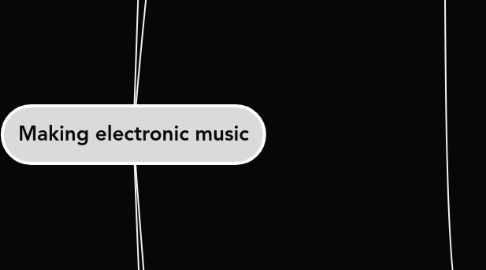
1. Ear training
1.1. Pitch
1.2. Sound design
2. Creating
2.1. Overall
2.1.1. Composition
2.1.1.1. Basic music theory
2.1.1.1.1. Hooktheory
2.1.1.1.2. Rick Beato music theory and song analysis
2.1.1.2. Songwriting is more important than production
2.1.1.3. Train your ear
2.1.1.3.1. Chord crush
2.1.1.3.2. Listen actively to music
2.1.1.4. Idea generation
2.1.1.4.1. Need one big idea / hook
2.1.1.4.2. Where to start
2.1.2. Structure
2.1.2.1. Typical Structure
2.1.2.1.1. Intro
2.1.2.1.2. Body
2.1.2.1.3. Outro
2.1.2.1.4. Other links
2.1.2.2. Number of tracks
2.1.2.2.1. Limit to the 4 core elements
2.1.2.2.2. Don't over layer stuff
2.1.2.2.3. Limit to 24 tracks absolute max
2.1.2.3. Themes and Variations
2.1.2.3.1. The rule of 3
2.1.3. Sounds
2.1.3.1. Choice of sounds
2.1.3.1.1. Complementary characters, tones
2.1.3.1.2. Some artists select all sounds for a track before they start
2.1.3.1.3. Otherwise, need to do fast previews
2.1.3.1.4. Drones, ambience
2.1.3.2. Sound design
2.1.3.2.1. Top tips
2.1.3.2.2. How to copy a sound you hear
2.1.3.2.3. By instrument type
2.1.3.3. Layering
2.1.3.3.1. For thicker / more characterful sounds
2.1.3.3.2. Risk to make more muddy, carve out frequencies
2.1.3.3.3. Add transient sounds to emphasise plucks
2.1.3.3.4. Doubling
2.1.3.4. Other effects
2.1.3.4.1. Saturation
2.1.3.4.2. LoFi / Glitch
2.1.3.4.3. Bitcrush / chiptune
2.1.3.4.4. Chorus
2.1.4. Expression
2.1.4.1. Filters
2.1.4.1.1. Slow evolutions / transitions
2.1.4.1.2. Wobble effects
2.1.4.2. Pumping (sidechaining)
2.1.4.3. Patterns
2.1.4.3.1. With volume shapers
2.1.4.3.2. With midi patterns
2.1.4.4. Audio effects
2.1.4.4.1. Reverb
2.1.4.4.2. Delay
2.1.4.4.3. Granular
2.1.4.4.4. Autopan
2.1.4.4.5. Shapers / movement
2.1.4.5. Use automation throughout to keep interest
2.1.5. Transitions
2.1.5.1. Rises, hits and downers
2.1.5.1.1. Risers
2.1.5.1.2. Hits
2.1.5.2. Sound
2.1.5.2.1. Modern pop tracks play with elements already in the track
2.1.5.2.2. Drops
2.1.5.2.3. Drums
2.1.5.2.4. Cut some parts early and start some parts later around the transition
2.1.5.2.5. Add FX to emphasize what is there already
2.1.5.2.6. Pre-echos of lead in background
2.1.5.2.7. Add delay / stutter
2.1.5.2.8. Add lush (ducked) delay / reverb
2.1.5.2.9. Add reverses
2.1.5.2.10. Washes / filter sweep
2.1.5.3. Dynamics across the song
2.1.5.3.1. De-emphasize before chorus or during break
2.1.5.3.2. Emphasize Chorus more
2.1.5.3.3. Change positioning in 4D space (see mixing)
2.1.5.4. Silence before next key section
2.1.5.4.1. Tape stops
2.1.5.4.2. Cut sounds + reverb
2.1.6. Add surprises
2.1.6.1. Sudden volume change (Teen Spirit)
2.1.6.2. Sudden keychanges (e.g. Fm --> E)
2.1.6.2.1. Sting, Steve Wonder
2.1.6.3. Sudden change of style
2.1.6.3.1. System of a Down
2.1.6.4. Change time signatures
2.1.6.4.1. Genesis
2.1.6.5. Change in vocal character
2.1.6.6. Change into parallel major/minor key
2.1.6.6.1. Seal - Kiss from a Rose
2.1.6.7. Rhythmic unrest that then resolves
2.1.6.7.1. Rush
2.1.6.8. Change tempo (less common these days)
2.1.6.9. Same melody, different key
2.1.6.9.1. Strawberry fields, Beatles
2.1.6.10. Unusual sounds
2.1.7. Ear Candy
2.1.7.1. Vocals
2.1.7.1.1. Vocal hits: 'hey' / 'ho' etc at end of section or to launch the next
2.1.7.1.2. Adlibs
2.1.7.1.3. Copy bits and add formant / shift down 1 octave
2.1.7.2. Synth fills
2.1.7.2.1. Stutter fill chords
2.1.7.2.2. Arpeggio fill in background (subtle)
2.1.7.2.3. High violin fill in background
2.1.7.2.4. High twinkly notes
2.1.7.2.5. Glide note changes
2.1.7.3. Percussion
2.1.7.3.1. Clicks and pops
2.1.7.3.2. Drum fills
2.1.7.4. FX
2.1.7.4.1. Clever way is to link to lyrics e.g. star twinkle sound when singing about stars
2.1.7.5. Links
2.1.7.5.1. Andrew huang
2.2. By instrument
2.2.1. Drums
2.2.1.1. Kicks
2.2.1.1.1. Start with the right sample / sound
2.2.1.2. Tonal balance
2.2.1.2.1. Kick (40-100Hz) peaks between -3 and 0 db
2.2.1.2.2. Claps / snares (800-4kHz) peak at -3 db
2.2.1.2.3. Hats (>4kHz) peak at 0 db
2.2.2. Bass
2.2.2.1. Two basses / parts
2.2.2.1.1. Foundation / sub-bass
2.2.2.1.2. Melodic bass
2.2.2.2. Rhythm and Movement
2.2.2.2.1. Note length & timing
2.2.2.2.2. Note variations
2.2.2.2.3. Common Patterns
2.2.2.3. Adding character / interest
2.2.2.3.1. Add subtle noise
2.2.2.3.2. Add extra layers to accent some notes
2.2.2.3.3. Subtle pitch bend
2.2.2.3.4. Subtly automate
2.2.3. Pads
2.2.3.1. Be discrete, unless going for 80s style
2.2.3.2. Pumping effect is common
2.2.3.3. Ambience and Drones
2.2.4. Synths & leads
2.2.4.1. Give them character
2.2.4.1.1. Call / response (reverse audio)
2.2.4.1.2. Sample layer
2.2.4.1.3. Formant shifter layer
2.2.4.1.4. Extreme pitch layer (ear candy)
2.2.4.1.5. Top/bottom different synths
2.2.4.1.6. Add noise
2.2.4.1.7. Pitch envelope
2.2.4.1.8. Double envelope
2.2.5. Plucks / stabs
2.2.5.1. Make them pop : emphasise transients
2.2.5.1.1. 1. Subtle distortion
2.2.5.1.2. 2. Transient designer: increase attack of mids and highs
2.2.5.1.3. 3. Compressor: hard knee, 20ms attack, 200ms release
2.2.6. Vocals
2.2.6.1. Synth & lead techniques equally applicable to vocals
2.2.6.2. Secret to making it sound pro: Compression
3. Mixing
3.1. Working method
3.1.1. Firstly
3.1.1.1. Focux on mixing the low mids to low highs, i.e. 100 - 5k
3.1.1.2. This ensures translation between speaker environments
3.1.2. Setup
3.1.2.1. Groups / buses
3.1.2.1.1. May help to colour code types of instruments, easier to group
3.1.2.1.2. Option: bounce out to stems pre-mixing
3.1.2.2. Send/return busses
3.1.2.2.1. Drums & Bass Room reverb
3.1.2.2.2. Synth / lead reverb
3.1.2.2.3. Widening bus
3.1.2.3. Gain staging
3.1.2.3.1. Ensure no track is clipping, ideally at -6db
3.1.2.3.2. Bring whole volume to -6db before start to mix
3.1.2.4. Set reference track & volumes
3.1.2.4.1. Adaptr AB Metric is great for this
3.1.2.4.2. Set reference at -10db to be equivalent to mix level
3.1.2.4.3. Identify key points e.g. verse, chorus, buildup, drops to ensure vol balance between them
3.1.2.4.4. Add EQ after the AB Metric pugin to focus on different freq bands
3.1.2.5. Cut frequencies
3.1.2.5.1. Hi & Lo Pass every track
3.1.2.5.2. Cut all lows except 1-3 essential tracks
3.1.2.5.3. Cut harsh frequencies, resonances
3.1.2.5.4. High mids instruments
3.1.2.6. Put everything <150Hz in mono
3.1.2.6.1. Unless essential non kick + bass parts need this range, but will still need to separate them in the mix!
3.1.3. Process
3.1.3.1. Work on climax section first
3.1.3.2. Drums then bass then the rest
3.1.3.2.1. See 'by instrument' section below
3.1.3.3. Pick one track/group to be up front in each section of the song, don't try to put everything up front
3.1.3.4. Balance the mix i.e. separate the instruments / groups
3.1.3.4.1. Positioning in the 4D space
3.1.3.4.2. Separation techniques
3.1.3.5. Smooth flow / transitions between sections
3.1.4. Good habits
3.1.4.1. A/B test key mixing decisions
3.1.4.1.1. Perception A/B or similar
3.1.4.1.2. Gain compensation
3.1.4.2. Keep comparing to reference track
3.1.4.3. Take a 15 min break every hour to rest your ears
3.1.4.4. Top tips
3.2. By instrument type
3.2.1. Drums
3.2.1.1. Keep the drums up front, essential rhythm
3.2.1.2. Mix drums first (electronic music)
3.2.1.3. Separate kick, snare, tops
3.2.1.4. Start with the kick
3.2.1.4.1. Align to ref track at each freq band
3.2.1.4.2. Keep the character, keep the mids
3.2.1.5. Rest of drums, align to reference also
3.2.1.5.1. No need to do band by band
3.2.1.6. Add subtle room reverb to put into same space
3.2.1.7. Add more punch (slow attack, faster release) with compression
3.2.1.7.1. Sometimes better to keep kick out of the compression
3.2.2. Bass
3.2.2.1. Sidechain off the kick
3.2.2.1.1. All-band sidechain -6db-ish
3.2.2.1.2. + Sub sidechain on top, extra -6db
3.2.2.2. Cut top frequencies
3.2.2.2.1. But not too much, keep the character
3.2.2.3. Sub
3.2.2.3.1. Tone
3.2.2.3.2. Widen
3.2.2.4. Break / melodic bass
3.2.2.5. Add subtle room reverb. Take attack out of the reverb to make it smoother
3.2.3. Synths & Leads
3.2.3.1. Sidechain chords etc. off kick, but not stabs / main lead
3.2.3.2. Ref check at different bands
3.2.3.3. Remove harsh frequencies
3.2.3.4. Reverb - via synth/lead reverb bus
3.2.3.5. Delay - via synth/lead delay bus
3.2.3.5.1. Echoboy
3.2.4. Vocals
3.2.4.1. Compress overall if necessary (more for pop)
3.2.4.2. Ref check at different bands
3.2.4.2.1. Cut frequencies with dynamic EQ
3.2.4.2.2. Boost higher end >4k with saturation for crisper sound
3.2.4.3. De-ess at >4k
3.2.4.4. Sometimes use saturation to add grit
3.2.4.5. Sometimes put super short, subtle plate reverb on channel strip
3.2.4.6. Send to vocal (ducked) reverb bus
3.2.4.7. Send to delay bus
3.2.4.7.1. Saturate signal going into delay
3.2.4.7.2. Add low mix subtle reverb before delay
3.2.4.8. When vocals are right level, lower other instruments to make room
4. Mastering
4.1. Glue compression 2-3db, low ratio (1:2 / 1:4)
4.2. Enhance transients if necessary
4.3. Reduce harsh frequencies (>4k)
4.3.1. Oeksound Soothe (ear friendly top on master preset)
4.3.2. Baby audio Smooth Operator
4.3.3. Acon defilter
4.3.4. Matering the mix Reso
4.3.5. Gulfoss
4.4. Add back 'air'
4.4.1. e.g. dynamic reduction + make up at 4k+
4.5. Ref check whole master band by band
4.6. Multiband compression to dial in 1-3db compression per freq band
4.7. Ensure mono <150Hz
4.8. Limiting
4.8.1. Set to give RMS -7 to -8
4.8.2. Checking LUFS
4.8.2.1. Can run a quick check at 999 bpm
4.8.2.1.1. Error of 0.5-1.5 LUFS
4.8.2.1.2. Freeze tracks first to limit error
