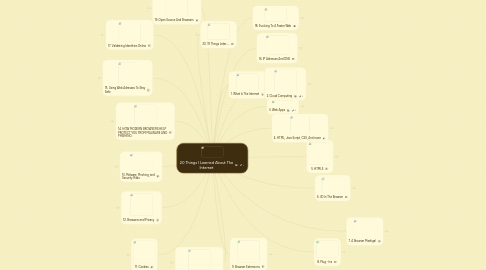
1. 10. Synchronizing the Browser
1.1. Synchronization
1.1.1. synch for short
1.1.2. allows you to save all your browser settings and other files in the cloud so if anything happens to your device, you don't lose any data or preferences.
1.2. Connectivity
1.2.1. All devices with synch enabled can connect ot the cloud and run the same version of your browser with all your preferences enabled.
1.2.2. All changes made on a synchronized computer will appear on all other devices on a matter of seconds.
2. 11. Cookies
2.1. What is it ?
2.1.1. A small message sen to your browser by a website that you visit
2.1.2. Stores preferences for that specific website. Ex. your preferred language
2.2. Security
2.2.1. Cookies Can be turned on and off, and you can even go as far as selecting which websites they work for.
2.2.2. Ex. You can turn off cookies for a website that you believe isn't entirely secure.
3. 12. Browsers and Privacy
3.1. History
3.1.1. Everywhere you go on the internet is recorded through cookies and just your browser and placed into your history.
3.1.2. This can be eliminated by going into private/incognito browsing or clearing your browsing history.
3.2. Cookies
3.2.1. You can choose which websites collect and send you cookies and which don't, further extending your privacy.
3.3. Privacy vs Eficciency
3.3.1. Collecting Data from users may infringe on their privacy but they help improve the services.
3.3.2. Ex. A website is able to keep you logged i and save your shopping cart, but saves dat on all your purchases and of all your visits.
4. 13. Malware, Phishing, and Security Risks
4.1. Phishing
4.1.1. When someone disguises themselves as someone else in an attempt to steal your personal information.
4.1.2. Ex. Someone pretends to send you an email from your bank asking you to update your account information. You get taken to a website that looks just like the banks and all the info that you enter gets stolen.
4.2. Malware
4.2.1. Malicious software that leeches into your computer and installs itself, or poses as another program(ex. Anti-Virus) and waits for you to install it.
4.2.2. Once it is on your computer it has access to all your files and can send info to the hacker who made it or just destroy your files.
4.3. Protection
4.3.1. To protect yourself from these attacks you should have an up to date browser and a good antivirus software.
5. 14. HOW MODERN BROWSERS HELP PROTECT YOU FROM MALWARE AND PHISHING
5.1. Website Pre-Checking
5.1.1. The browser checks if a website is safe quickly before actually sending you to it. If it is not safe you are given a notification.
5.1.2. Eliminates risk of encountering Malicious websites
5.2. Up-to-date Browser
5.2.1. All browsers have the same weaknesses, and in out-dated browsers these weaknesses are much easier to exploit.
5.2.2. You should always keep your browser updated
5.2.3. Try to get a browser that checks if updates are available, or even better yet, one that updates automatically
5.3. Sandbox
5.3.1. An extra layer of protection in a browser
5.3.2. Traps the malicious software in an enclosed area and prevents it form doing any further damage, like a Quarantine, or a sandbox that keeps the sand in.
6. 15. Using Web Adresses To Stay Safe
6.1. URLs
6.1.1. Uniform Resource Locator
6.1.2. URLs are used to find A domain, its sub-domains, and paths withing the domain.
6.1.3. Pretty much it is the internet address of your webpage.
6.2. Spotting A Fake
6.2.1. The part of a URL before the .com is the actual website. Anything further before that is a sub domain.
6.2.2. Anything after the .com is a path within the website.
6.2.3. www.google.com/maps is a ligitimate website.
6.2.4. www.hello.com/google/maps is not a legitimate website as the actual website is hello.com and Google maps is a path within it.
6.2.5. Look for the placements of all the pieces of text to figure out if it is a real website.
6.3. Secure connection
6.3.1. having https:// before the name of a website indicates a safe connection
6.3.2. Secure Connection means that no one else is able to eavesdrop on the information you are sending to and from the website.
7. 17. Validating Identities Online
7.1. Extended Validation Certificates
7.1.1. Located to the left of URL usually colored in green
7.1.2. Lets You know that this is a Legitimate Website and not a fake
7.1.3. Example
7.1.4. Not Just anybody can get that certificate. The owner has to pass a series of tests proving the security of that website.
8. 19. Open Source And Browsers
8.1. Sharing
8.1.1. Makign the code of a browser open to anyone for viewing and editing is an essential part of improving the internet.
8.1.2. Web browsers such as Mozilla and Google Chrome are open source and are amazing in the sense that they create many experimenting opportunities.
8.2. Universality
8.2.1. Not just browsers can be open source, but many other thins too, such as the Linux OS
8.2.2. This is a huge advantage as it allows for a lot of innovation.
8.3. Community
8.3.1. Allows groups of people to work together on a project, without the need of a large company.
9. 20. 19 Things Later.....
9.1. Recap
9.1.1. Evolution of AJAX such as HTML5 and java
9.1.2. Introduction and development of plug-ins
9.1.3. Having a modern browser is very important
9.1.4. Up to date browsers help protect against malware and phishing
9.1.5. Open Source browsers and etc help a lot with inovation
9.1.6. The web browser will evolve to include 3D in the browser, faster speeds, global sync, and etc.
9.1.7. It is very important to educate yourself about privacy settings and cookies
9.1.8. Take careful looks at URLs
9.1.9. Try new things and HAVE FUN!!!
10. 1. What Is The Internet
10.1. TCP/IP
10.1.1. Set of rules that allow computers to comunicate
10.1.2. Ex. Rules Of Grammar
10.2. Packets
10.3. Bandwidth
10.3.1. Amount of info that can be sent over your internet connection per second
10.3.2. The speed of your internet
10.4. Packets
10.4.1. Things Such as Emails are broken down into multiple packets
10.4.2. Small Groups Of info used to make Transfer of info faster and more efficient
11. 2. Cloud Computing
11.1. Server Rooms
11.1.1. When we browse the web or pay the bills online or etc. we are really relying on the help of thousands of computers.
11.2. Availability
11.2.1. You can access the cloud from anywhere with an internet connection and the everything is at your fingertips
11.3. Mass
11.3.1. ALL of the Internet is one big cloud, made up smaller ones held by private companies
11.4. Safety
11.4.1. All your files are saved on the cloud and you don't have to worry as much about something going wrong with your computer
12. 3. Web Apps
12.1. What is it?
12.1.1. Software that is ran on the Internet off a cloud and does tasks for you.
12.2. Can Access Data from anywhere
12.3. Instant Updates
12.4. Works on any Device that has a web browser
12.5. A lot Safer
12.5.1. You don't have to download anything which makes it a lot harder for malicious software to get into your computer
13. 4. HTML, Java Script, CSS, And more
13.1. HTML
13.1.1. The Code that all web pages are written in
13.1.2. Basic Building Blocks of the Internet
13.2. Java Script
13.2.1. Makes Websites Interactive
13.2.2. Allows For real time interaction
13.2.3. Makes the Website "smarter" allowing it to ask you things, and do operations based on the answer.
13.3. CSS
13.3.1. Makes Websites more expressive and interesting
13.3.2. Gives programmers an easy way to define a layout for a website and further beautify it.
13.4. AJAX
13.4.1. Asynchronous Java-script and HTML
13.4.2. Refers the combination of codes used to make a full interesting and interactive web-page
14. 5. HTML5
14.1. <video>
14.1.1. Wasn't possible to view videos without installing special plugins
14.1.2. When HTML evolved into HTML5 the option to embed videos was added along with many other revolutionary steps.
14.2. Features
14.2.1. Ability to view and interact with apps while offline
14.2.2. Drag-and-drop
14.2.2.1. ex. dragging a file and adding it to e-mail in Gmail
14.3. Evolution
14.3.1. HTML is constantly evolving to suite the needs and wants of the users
14.3.2. Its evolution means that you have to update it form time to time, but this is a minor inconvenience as you can run it from any browser.
15. 6. 3D In The Browser
15.1. BandWidth
15.1.1. 3D requires huge amounts of Data
15.1.2. Uses up lots of BandWidth
15.1.3. Modern broadband helps solve the bandwidth problem
15.2. Hardware
15.2.1. Hardware has improved significantly on our computers
15.2.2. Nearly every computer can handle 3D
15.3. Browser
15.3.1. Many new improvements in technology such as usage of WebGL and 3D CSS
15.3.2. No more plugins are needed to view in 3D
15.3.3. Joins all of AJAX plus other technologies to give you an amazing 3D experience
16. 7. A Browser Madrigal
16.1. Safety
16.1.1. Old browsers lack many of the safety features that are available in the newer ones
16.1.2. Old browsers aren't updated with security
16.2. Web Evolution
16.2.1. The Web evolves quickly and you require an up to date browser to get in on the good stuff
16.2.2. Old browsers miss out on things such as HTML5, CSS3, and a better version of JavaScript.
16.3. Innovation
16.3.1. Old browsers slow down progress because if many users stick to them then web developers will be forced to work with that browser instead of creating a better one.
16.3.2. You should upgrade to a newer browser and if you are having problems, then contact IT.
17. 8. Plug - Ins
17.1. Uses
17.1.1. Used to do things that the browser cannot do by itself.
17.1.2. ex. Adobe flash is used to see videos that the browser can not display
17.2. Security
17.2.1. plug -ins are safe as long as they are from a trusted source and are up to date
17.2.2. non-updated plugins are a serious risk and are usually the first place where a cyber attack strikes.
17.3. Integration
17.3.1. Plug-ins are very independent form the browser
17.3.2. work is in progress to try and make plug ins work more seamlessly with the browser
18. 9. Browser Extensions
18.1. Cusomization
18.1.1. Allows you to add new powers to your browsers arsinal
18.1.2. Makes the browser capable of doing more then what is started off with
18.1.3. Lets you select what extensions to get to focus on whats important to you
18.2. Coalition
18.2.1. The extensions can work with your browser or independently.
18.2.2. Ex. An extension can convert currency that you highlight in your browser, or it can notify you of e-mails when your browser isn't even running.
18.3. Coding
18.3.1. In the beginning, extensions were coded either in a large variety of random code, or in heavy duty code like C++. This made them very vulnerable to attack and also very slow.
19. 16. IP Adresses And DNS
19.1. IP Adress
19.1.1. A group of digits like this: 74.125.19.147
19.1.2. Tells us where a device such as a computer is located on an internal network.
19.1.3. Tells your computer with which device it should communicate.
19.2. DNS
19.2.1. Like a phone book of IP adresses
19.2.2. Your computer dosn't know all the IP addresses, so it uses DNS, which translates ULRs into ip addresses
19.2.3. Similar to making a phone call, as you find the place you want to call, turn it into a phone number, and call it.
20. 18. Evolving To A Faster Web
20.1. Did You Know?
20.1.1. Images and Photos now make up 65% of a web page
20.1.2. 35 hours of video are uploaded to YouTube every hour
20.1.3. JavaScript has grown form a few lines to several hundred kilobytes worth of source code.
20.2. Evolution
20.2.1. This mass of Data will not hamper the internet, as it is constantly evolving and getting better.
20.2.2. New Ways are being created off storing and encoding videos and images.
20.2.3. Engines that run JavaScript have been updated a lot and are much stronger and faster.
20.2.4. DNS Resolution has been created, which pre-loads the DNS of all the links on a web-page that you go to, so when you want to click on a link its already ready for you.
