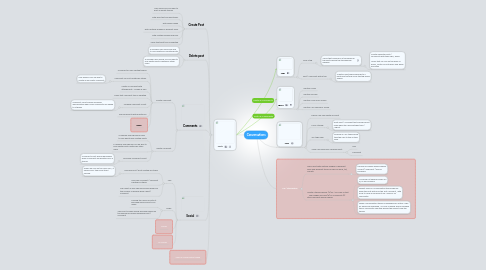
1. Tags
1.1. Click a tag
1.1.1. Verify that clicking on a tag shows all the posts having the tag example: #design
1.1.1.1. Create separate posts / comments with tags #abc, #ABC Verify that on click on tag #abc or #ABC, posts for both #abc and #ABC are listed
1.2. Post / Comment with a tag
1.2.1. Create a post which belongs to a particular tag`and verify the tag being added
2. @Ref
2.1. Mention Users
2.2. Mention Groups
2.3. Mention User and a Group
2.4. Mention "All Members" Group
3. Posts
3.1. Create Post
3.1.1. User should NOT be able to post an empty thread
3.1.2. with plain text and emoticons
3.1.3. with single image
3.1.4. with multiple images of different sizes
3.1.5. with multiple images and files
3.1.6. Verify that post time is updated
3.2. Delete post
3.2.1. A member user should be able to only delete self created posts
3.2.2. A member user should NOT be able to only delete posts created by other users
3.3. Comments
3.3.1. Create Comment
3.3.1.1. Comment on self created thread
3.3.1.2. Comment on Post created by others
3.3.1.2.1. User should NOT be able to create an an empty comment
3.3.1.3. Create a comment with attachments - images & files
3.3.1.4. Verify that comment time is updated
3.3.1.5. Increase Comment Count
3.3.1.5.1. Comment count should increases appropriately when more comments are added to a thread
3.3.1.6. Add comments with emoticons
3.3.1.7. Reply
3.3.2. Delete Comment
3.3.2.1. A member user should be able to only delete self created posts
3.3.2.2. A member user should NOT be able to only delete posts created by other users
3.3.2.3. Decrease Comment Count
3.3.2.3.1. Comment count should decreases when comments are deleted from a thread
3.4. Social
3.4.1. Like
3.4.1.1. Like own post / post created by others
3.4.1.1.1. When we click on the "like" icon , it should NOT take more than 1 second.
3.4.1.2. Like own comment / comment created by others
3.4.1.3. The count of likes should increase based on the number of people liking a post / comment
3.4.2. Unlike
3.4.2.1. Clicking the "like"icon after it was liked should result in an unlike
3.4.2.2. The count of likes should decrease based on the number of people unliking a post / comment
3.4.3. Follow
3.4.4. Un-Follow
3.5. Share a Conversation thread
4. Misc
4.1. Admin User can delete any post
4.2. Local Storage
4.2.1. Draft post / comment text should persist even when the user switches tabs / Logout
4.3. "All" tags view
4.3.1. Clicking on "All" tags should take the user to the all tags view.
4.4. "New User Welcome Message Post"
4.4.1. Like
4.4.2. Comment
5. UX / Interraction
5.1. Add a post with multiple images of different sizes and different types of files Ex: word, .txt, .pdf etc
5.1.1. Preview of images should appear correct ( alignment ) across browsers
5.2. Create a thread having: (a) 50 -100 lines of text , few images and files (b) 20 comments (c) each comment having replies
5.2.1. UI should not appear broken on IE, FF and Chrome
5.2.2. Default view of a conversation thread should - show the post with only the first comment , with a link to view all comments. Ex: "view all 20 comments"
5.2.3. When a conversation thread is expanded an option "Hide all" should be displayed , on click of which should collapse the all comments view and display the default view the thread.
