Browsers 2012
by layla maroufkhani
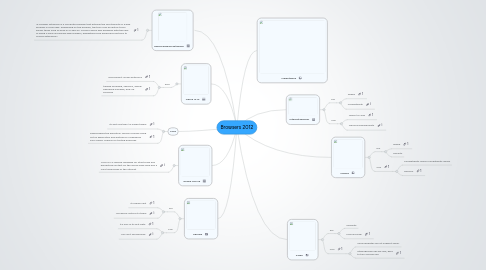
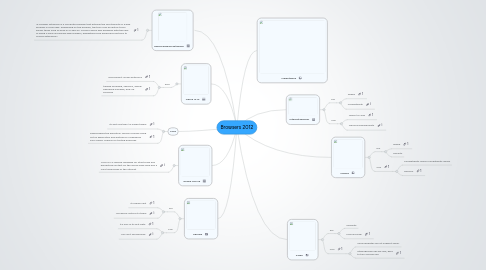
1. Cons
1.1. It's got less than 1% market share
1.2. Downloading the education version involves filling out an application and waiting for a password from Opera. Tedious for testing purposes.
2. Chrome
2.1. Pro
2.1.1. It's Really Fast
2.1.2. You Barely Notice it's there
2.2. Con
2.2.1. It's only in its first beta
2.2.2. You can't synchronize
3. Opera 12.10
3.1. Pros
3.1.1. One product across platforms
3.1.2. tabbed browsing, sessions, "wand" password manager, pop-up blocking
4. Define HTLM5
4.1. HTML5 is a markup language for structuring and presenting content for the World Wide Web and a core technology of the Internet
5. Define Browser Extension
5.1. “A browser extension is a computer program that extends the functionality of a web browser in some way. Depending on the browser, the term may be distinct from similar terms such as plug-in or add-on. Mozilla Firefox was designed with the idea of being a small and simple web browser, delegating more advanced functions to Mozilla extensions.”
6. Internet Explorer
6.1. Pro
6.1.1. Speed
6.1.2. Compatibility
6.2. Con
6.2.1. Heavy to Load
6.2.2. Memory Requirements
7. Firefox
7.1. Pro
7.1.1. Speed
7.1.2. Security
7.2. Con
7.2.1. Compatibility issues Compatibility issues
7.2.2. Memory
8. Safari
8.1. Pro
8.1.1. Similarity
8.1.2. Look and Feel
8.2. Con
8.2.1. Some websites do not support Safari.
8.2.2. Although pop ups are rare, hard to turn off pop ups
