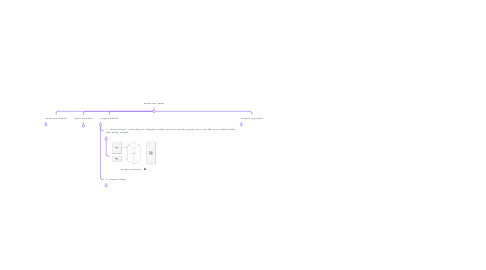
1. Logic Team
1.1. Scott
1.1.1. ETL Team (ODS)
1.1.1.1. Team Members
1.1.1.1.1. Eric Braun - Project Manager
1.1.1.1.2. Sajan Khadka
1.1.1.1.3. Jim Marvis
1.1.1.2. Task
1.1.1.2.1. Integrate Legacy application to ODS
1.1.2. Extraction Team
1.1.2.1. Team Members
1.1.2.1.1. Durai
1.1.2.2. Task
1.1.2.2.1. Integrate ODS/RMS data to RI
1.1.3. Core Merch Team (RI)
1.1.3.1. Team Members
1.1.3.1.1. Bahubali
1.1.3.1.2. Surender
1.1.3.2. Task
1.1.3.2.1. Integrate extracted data to RI and downstreams
1.1.3.2.2. Documentation
1.2. BI Domain Level
1.2.1. BI - Logic Domain
1.2.1.1. Team Members
1.2.1.1.1. Binit - Domain Lead - point of contact for all Bi and data warehousing related things
2. Extraction Team
2.1. Technical Details
2.1.1. 1. ODS - Microsoft SQL
2.1.2. 2. RMS - Oracle SQL
2.1.3. 3. Microsoft Azure
2.2. Team Structure
2.2.1. Onshore
2.2.1.1. 1. Durai - Onshore technical Lead
2.2.2. Offshore Team
2.2.2.1. 1. Benson Bishural
2.2.2.2. 2. Shreya Basnet
2.2.2.3. 3. Ozone Awale
2.2.2.4. 4. Subha Maharjan
2.3. Project Details
2.3.1. 1. About project - Develop an Integration that connects Bealls Legacy ODS and few RMS-related data with Retail Insight.
2.3.1.1. Project overview
2.3.2. 2. Project Phase
2.3.2.1. 1. Requirement Gathering
2.3.2.1.1. 1. Mapping Session - Load team (RI Team) conducts the session and share the required input data and its file format details structure
2.3.2.2. 2. Analysis Phase
2.3.2.2.1. 1. Extract team should check the requirement and find the appropriate data from ODS and RMS application
2.3.2.2.2. 2. Connect with ETL team and ODS team to get the required input for mapping
2.3.2.2.3. 3. Take a sample data and get the confirmation from ODS team and Core team whether the file has the required details as expected.
2.3.2.3. 3. Developement
2.3.2.3.1. 1. Create a framework to get the details from ODS/RMS and create a file and send it to RI system
2.3.2.4. 4. Build and Test
2.3.2.4.1. 1. Extract the file and test End to End and share it with the load team to check if the generated file is having all the required details
2.3.2.4.2. 2. RI Load team will check the flow till OO and confirm the result
2.4. Project Approach
2.4.1. 1. Get the access for all team members to Bealls Environment
2.4.2. 2. Create a sample framework which shows the end to end flow of one file extraction
2.4.3. 3. Framework consideration
2.4.3.1. 1. Input a. A start date and end date is given by the Load team. So make sure u have a table-like sys option to keep one place as a reference.
2.4.3.2. 2. Cross file validation a. Example - Product present in sales should be present in the product file. b. Many rules like this need to be added.
2.4.3.3. 3. Pre-delivery validation a. Files generated and some checking required. Business people need to validate. b. Qty of the item is not correct or price in not correct these things only business can find so need their validation here.
2.4.3.4. 4. Optimizing the extraction time. a. Timeline for this extraction is very limited. b. Add parallelism, and multi-threading to improve the performance. c. Instead of running one by one we can run sales and product file on parallel.
2.4.3.5. 5. SFTP the file to the specific location (UNIX landing path)
2.4.3.6. 6. Adaptable framework to incorporate the mapping changes. a. CSV can change to DAT files. b. some columns might be changed or added new.
2.4.3.7. 7. Error handing Prepare a commonplace that holds and tracks all the issues.
3. Bealls Team
3.1. Jacob
3.1.1. Team Members
3.1.1.1. Andy
3.1.1.2. Paul
3.1.1.3. David Cook
4. Durai's Responsibilities
4.1. 1. Handle offshore Team
4.1.1. 1. Knowledge Transition
4.1.2. 2. Technical Discussion
4.1.3. 3. Task Assignment & Update
4.2. 2. Technical Architect
4.2.1. 1. Design the Framework
4.2.2. 2. Getting Technical Guidance & Best Practices from Experts
4.3. 3. Project - Data Analysis
4.3.1. 1. Finding the Right tables and column to fetch the data
4.3.2. 2. Track the open questions and confirmations in Questions Logbook
4.4. 4. Mapping Session
4.4.1. 1. Connect with RI team and get the mapping file requirement
4.4.2. 2. Raise the questions and doubts and if not resolved log in Questions Logbook
4.4.3. 3. Upload all the session recordings in Share point
4.5. 5. Maintaining Share Point
4.5.1. 1. Add all the project related documents in Sharepoint
4.5.2. 2. Ensure everyone follows the same in project
