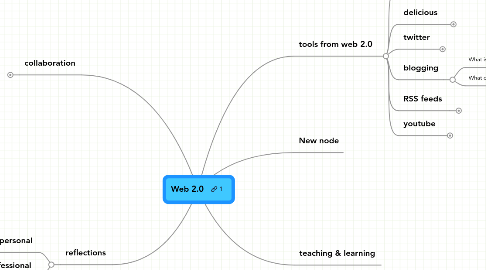
1. collaboration
1.1. New node
2. reflections
2.1. personal
2.1.1. David I like having stuff available online, like weblinks (delicious),docs and mind maps, but it's really only an extension of having emails available to us online. It makes it easier to have the same stuff available wherever you are. At first I would say I was sceptical about the social network/sharing side of things (my bookmarks, my docs) but am beginning to come round to it where there is a good reason for it eg project collaboration i like big horizons, rough guides and enthusiasts, which is a big change from my past liking for detail, working from the manual and looking to experts. Look back at my expectations at the start of the course - how much have they been realised?
2.1.2. Austen The use of these technologies has meant I have more control over the information I want and can access it through different mediums. I have it where and when I want it. I have particularly found technologies like igoogle and rss feeds very interesting as I don’t have to go looking for information. Information comes to me
2.2. professional
2.2.1. Austen These technologies will enable better collaboration between my projects and project leaders. Using things like google chat, I can get contact them in almost real time and I can use mindmesiter in my project set up.
3. tools from web 2.0
3.1. igoogle
3.1.1. What is it?
3.1.1.1. It's a kind of on-line desktop which you can configure to bring together various on-line services that you like to use. It's not really a tool for collaboration or T & L in itself, although there is a limited amount of tab sharing possible if you want to. However, you can get to other tools from it like google docs, gmail, blogs, twitter, weblinks etc that will help you to work more effectively and collaborate
3.1.2. How can we use it?
3.1.2.1. i have set it up as my home page on computers at work and at home. It means that I can get to the majority of things that i want to check up on, like blogs and email, and can group stuff together on tabs to make it easier to find, and it works the same wherever I am using a computer. Does this begin to blur the work/personal life borders?
3.2. delicious
3.2.1. What? Social Bookmarking service, save bookmarks online, share with other people, asee what other people are bookmarking.
3.2.2. Where is it ? http://delicious.com/
3.2.3. Why use it? Converted because I can generate a 'book mark' bibliography for a subject area/topic and share it. Simple and easy to use.
3.3. twitter
3.3.1. What is it
3.3.1.1. It is a micro blogger with a 140 word limit which enables friends, family, and co–workers to communicate and stay connected through exchanging quick, frequent answers to one simple question: What are you doing?
3.3.2. Why use it
3.3.2.1. • One question asked – what are you doing? • users do not expect a response when they send a message to Twitter • You only to pay as much or as little attention to them as you see fit. • You are in control of whose when and what updates you receive.
3.3.3. How can we use it
3.3.3.1. Professionally can be used as a research tool i.e. to find new ideas, ask questions can be used to gather data in almost real time keep in touch with news in area of expertise Receive updates to conferences and workshops i.e. ELESIG Socialise and network with industry peers and build contacts Seek jobs and Link to company articles and press releases. Personally can be used to keep in contact with friends and family Network with people who share similar interests and opinions. Ask questions, seek advice or recommendations Share information, links to sites, articles, resources, blogs etc. Keep up with breaking news and discover interesting alternative news
3.4. blogging
3.4.1. What is it?
3.4.1.1. That's a bit like asking 'what's a piece of paper?' Examples are individual personal blogs which act like an online journal, collaborative blogs such as the ones we have beeen using - only work when there is a clear focus/purpose - and more commercial ones such as those in newspaper websites. Some are single issue, some are merely another channel for an existing medium eg BBC or guardian. Some are anonymous, for good reason like the ambulance driver's blog, others not so good eg nightjack where it allows some dubious rants under cover. I can see why some people might be unwilling to put real names and details out on the web, but i feel that strong opinions should be owned up to.
3.4.2. What can we do with it?
3.4.2.1. For collaboration - useful as a method of communication in a group, and as a way of inviting comment/feedback. Easier to follow than a forum or emails if topic based, but depends on people checking the blog or a feed regularly. I have one for my IT work in EISU, but it's a bit one way, I use it as a store for things so that staff know where to go, but I send emails to tell people when new posts go on http://eisult.blogspot.com
3.5. RSS feeds
3.5.1. What is it?
3.5.1.1. RSS (Rich Site Summary) is a format for delivering regularly changing web content.
3.5.1.1.1. New node
3.5.2. What can we do with it
3.5.2.1. RSS feeds bring automatically updated information straight to your desktop. You can monitor news, blogs, job listings, personals, and classifieds
3.6. youtube
3.6.1. What is it: YouTube is a video sharing website on which users can upload and share videos. Three former PayPal employees created YouTube in February 2005.[2] In November 2006, YouTube, LLC was bought by Google Inc. for $1.65 billion, and is now operated as a subsidiary of Google.(see http://en.wikipedia.org/wiki/YouTube, accessed 3/7/09)
3.6.2. Why use it • entertainment • Information • Exploring issues and ideas • Education/personal professional development
