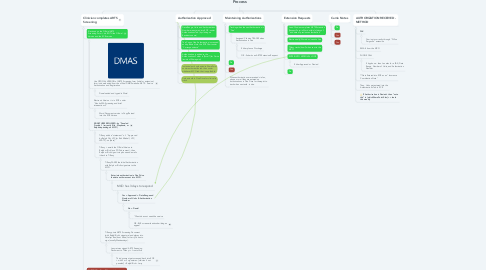
1. Clinician completes ARTS Screening
1.1. Electronic on the Official ARTS Screening Form > do BOTH the Official Version and the ECR version.
1.1.1. Use OFFICIAL VERSION of ARTS Screening form (initial or extension): form is downloaded from the official DMAS website: ARTS - Service Authorization and Registration
1.1.1.1. Downloaded and typed in Word
1.1.2. Electronic Version > is in ECR under "Alcohol/SA Screening and brief intervention v3"
1.1.2.1. Word Document version is Copy/Pasted into the ECR Version
1.1.3. SIGNATURES REQUIRED: by "Paneled Provider" (currently Rick, Stephanie, or Ralph depending on MCO)
1.1.3.1. Tiffany adds a "statement" of: "Approved by Ralph Ott, LPC [or Rick Mitchell, LPC, LSATP] - on [date]"
1.1.3.2. Tiffany > emails the Official Version to Ralph or Rick (as a PDF document) - then Ralph or Rick signs it via phone and emails it back to Tiffany
1.1.3.2.1. Tiffany FAXES the Initial Authorization with Ralph or Rick's signature to the MCO.
1.1.3.2.2. Tiffany prints ARTS Screening Document (with Ralph/Rick's signature) and places into Catalyst Box (front office) for Jerry Cohan to sign (usually Wednesdays).
1.2. QUESTION: Does Tiffany get Jerry to sign off on Extension Requests? No, Jerry does not sign off on ext. requests.
2. Authorization Approved
2.1. Date Range, Units and Authorizations Number are entered into ECR - under Authorizations Tab (by clicking on Residents name)
2.2. The Copy of the Authorization is scanned and uploaded into the ECR Chart under "Correspondence"
2.3. Authorization is added to the Authorizations Folder in [Excel?] for Carrie (inside of Sharepoint)
2.4. Individual auth uploaded to SharePoint under authorization tab then under whichever MCO tab that is applicable.
2.5. Upload auth in One Drive for clinical to track
3. Maintaining Authorizations
3.1. Tracking when the next Authorization is "Due"
3.1.1. Assigned Clinician TRACKS when Authorization is Due
3.1.1.1. Either plans a Discharge
3.1.1.2. OR - Submits an ARTS Extension Request
3.2. Pro
3.3. Con
3.4. When authorizations are received via fax , phone or mail they are entered on authorizations in One Drive for therapist to track when next auth. is due.
4. Extension Requests
4.1. Lead Clinician completes ARTS Extension Request Form in Word within [x]-days of "end date of previous authorization"
4.2. Electronically (Word doc) send to Jan
4.3. Tiffany tracks (how?) when sent to the MCO
4.4. ENTER INTO APPROVAL LOOP
4.4.1. Either Approved or Denied
4.5. Pro
5. Carrie Notes
5.1. Pro
5.2. Con
5.3. Con
6. AUTHORIZATION RECEIVED - METHOD
6.1. FAX
6.1.1. Coming in currently through "Dillon Ferguson" extension
6.2. EMAIL from the MCO
6.3. PHONE CALL
6.3.1. If by phone - then Jan asks for a FAX; Date Range, Number of Units, and Authorization Number
