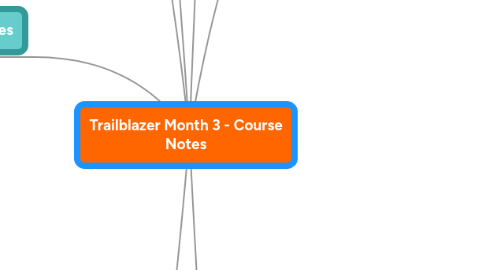
1. Your Website
1.1. There to generate qualified leads
1.2. Get your visitor to join email list
1.3. Email list is more important than anything else
1.3.1. More control over content you provide them in email
1.3.2. Blog subscribers - user is the driver, you have less control over message
1.3.3. Open rates are much higher in email than in RSS
1.4. Focus on bringing in new people
1.4.1. 75% of your time speaking to new platforms
1.4.2. 25% building new content
2. Your Tribe
2.1. Give them a bigger vision
2.1.1. They don't know what the path forward is
2.1.2. They do know what the problem is
2.2. Provide a clear vision
2.2.1. Branding
2.2.2. Style of your communication, writing
2.2.3. About Page (your story)
2.3. Finding them
2.3.1. where are they hanging out online?
2.3.1.1. what are top blogs in your niche
2.3.1.1.1. where are the top commenters coming from
2.3.1.1.2. immerse yourself in these blogs
2.3.1.2. social media
2.3.1.2.1. find leaders in your niche, who are they networking with
2.3.1.3. niche social media
2.3.1.4. search keywords on google
2.3.1.4.1. google keyword tool
2.3.1.4.2. Search by exact match
2.3.1.4.3. create content to hit those keywords
2.3.1.5. create top list of places your people are engaging on
2.3.1.5.1. Alexa
2.3.1.5.2. RSS Subscription counts
2.3.1.5.3. how many twitter followers
2.3.1.5.4. how many facebook likes
2.3.1.5.5. how many comments do they average per blog post
2.3.1.5.6. engage in these websites and hubs
2.3.1.6. guest posting
2.3.1.6.1. leverage other people's audiences
2.3.1.6.2. great in the beginning stages of list buidling
2.3.1.6.3. serves as a recommendation of you to an entire audience
2.3.1.6.4. it can be time intense
2.3.1.6.5. Interact with websites you would like to guest post on, so you aren't a stranger when you pitch the guest post
2.3.1.6.6. Maneesh Sethi Case Study
3. Opt-in Form
3.1. Put in as many places as possible
3.2. At the top of sidebar - with nothing above it
3.3. On a squeeze page that's linked from your navigation
3.4. Call to action that's at the end of all your blog posts
3.5. On your about page
3.6. Pop-over
3.6.1. Tool: pippity is good for this
3.7. Welcome page
3.7.1. Make home page a static page, not the blog
3.7.2. Opt-in form should be "above the fold"
3.8. EMail Tools
3.8.1. AWeber - recommended by lots of people
3.8.2. MailChimp is cheaper for startup
3.9. Get opt-in form up even if you don't have a bribe yet
4. Continual Improvement
4.1. Get something up fast
4.2. Improve over time
4.3. Continually refining website
4.4. Use Split/testing to refine and improve
4.4.1. Change 1 element and test
4.4.1.1. Visual Website optimizer tool
4.4.1.2. Change button
4.4.1.3. Change headline
4.5. Goal Tracking and Stats
4.5.1. Google Analytics
4.5.2. Clicky (Jonathan says it's simpler)
5. Specific Examples
5.1. Gold Medal Bodies
5.1.1. Highly Converting Website
5.1.2. Ask a question on home page - gets user thinking
5.1.3. Home page specifically directs next action
5.1.3.1. video
5.1.3.2. opt in form
5.1.3.3. graphic arrow directs user to opt in form
5.1.4. Home page - email signup or leave
5.2. Attention Thievery
5.2.1. Home page text feels conversational
5.2.2. Presents a problem, then a solution
5.2.3. attention is drawn to opt in form with graphic and arrow
5.2.4. well designed but not spammy
5.3. Paid to Exist
5.3.1. Large graphic that describes purpose
5.3.2. Testimonials
5.3.3. Graphic links to resources
5.4. Father Apprentice
5.4.1. Above the fold - only email opt-in
5.4.2. Content is there...but below the fold
6. Bribes
6.1. Do not put off Opt-in form
6.2. Bribe is more powerful than just website updates
6.3. Create a headline and feature it as the main benefit for subscribing
6.4. Main Goal = Headline
6.5. Bribe makes it irresistible to not join
6.5.1. free report
6.5.2. free guide
6.5.3. workbook
6.5.3.1. pdf document
6.5.3.2. worksheet
6.5.4. kit
6.5.5. quiz
6.6. 3 goals
6.6.1. get them to join your list
6.6.1.1. get them to make a decision
6.6.2. pre-quality them as interested in your outcome
6.6.3. build anticipation
6.6.3.1. building a bigger vision
6.6.3.2. show them there is something to move toward
6.7. the big goal
6.7.1. what's the core need your seeker has
6.7.2. use your active seeker profile to determine the big goal
6.7.3. even though it's free, still need to sell it
6.7.4. what's the biggest outcome-based benefit they will get with it
6.7.5. turn benefit into a compelling headline for the guide
6.7.6. keep it concise and short - shouldn't take you too much time
6.8. examples
6.8.1. 7 keys to discovering your passion
6.8.2. Email Ninja Kit
6.8.3. The Myths About Time Management and What You Really Need to Succeed
6.8.4. 10 minute quiz to find out if life coaching is right for you
7. Creating Great Emails
7.1. Nurture Your List to Build Relationships
7.2. Create a Culture of Responsiveness
7.2.1. Focus on each email having a lot of value
7.2.2. Creating a bond and sense of community
7.2.3. Create sense that email list gets content that people who just visit the website don't
7.3. Format
7.3.1. 2/3 free content, stories, updates
7.3.2. 1/3 promotional emails/offers
7.3.2.1. affiliate promotion
7.3.2.2. product launches
7.3.2.3. discounts
7.3.3. don't only send free stuff, want your users to get used to being sent offers from time to time
7.3.4. Every couple of months give something away only to the email list
7.3.4.1. discount on affiliate product
7.3.4.2. early access to content
7.3.4.3. special content only for them
7.3.5. Subject
7.3.5.1. 1 purpose: getting them to open email
7.3.6. Content
7.3.6.1. personal
7.3.6.2. building excitement and curiosity
7.3.6.3. Get users to take action
7.4. Email list at least 1x per week
7.4.1. increases your open rate
7.4.2. best days are Tuesday and Thursday, 5:30 EST
7.5. Create a feedback loop
7.5.1. Welcome email
7.5.1.1. Ask a question?
7.6. Archive Emails from Others
7.6.1. Emails that get you to open
7.6.2. Would your seekers be likely to open this?
7.7. Split Testing
7.7.1. Study open and click rates
7.8. Links
7.8.1. More links = more likely user will take action

