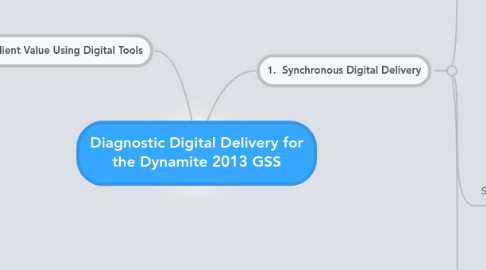
1. 2. Adding Client Value Using Digital Tools
1.1. Create Wordpress pages
1.1.1. Password protected
1.1.1.1. Give to client/audience members
1.1.2. Custom headers
1.1.2.1. Design image
1.1.2.1.1. How many pixels?
1.1.2.1.2. Do we include their logo?
1.1.2.1.3. Do we customize?
1.1.3. Squeeze pages
1.1.3.1. Build an email list
1.1.3.2. Auto-responder to deliver learning objectives
1.1.4. Sales pages
1.1.4.1. Sell books
1.1.4.2. Sell product
1.1.4.3. Sell memberships
1.2. Mind mapping
1.2.1. Presentation creation
1.2.2. Strategy work
1.2.3. Job descriptions
1.3. Online file storage
1.3.1. Dropbox
1.3.2. Amazon S3
1.3.3. Evernote
1.3.3.1. Meeting recaps
1.3.3.2. Presentation notes
1.3.3.3. Job descriptions
1.3.4. Wunderlist checklists
1.3.4.1. Share with clients
1.3.4.2. Share with virtual assistants
1.3.4.3. Secure link serves as mobile friendly digital handout
1.4. Audio
1.4.1. Audio file transfers as link
1.4.2. Record audio
1.4.2.1. Apps
1.4.2.1.1. Audionote iPad app
1.4.2.1.2. Soundnote iPad app
1.4.2.1.3. Audiomemos app
1.4.3. Edit audio
1.4.4. Publish
1.5. Mobile feedback systems
1.5.1. Surveymonkey
1.5.2. Google Docs
2. 1. Synchronous Digital Delivery
2.1. Getting started
2.1.1. Technology and tools
2.1.1.1. iPad
2.1.1.2. Stylus
2.1.1.3. Laptop
2.1.1.4. Cords, plugs, and outlets
2.1.2. Applications
2.1.2.1. Doceri iPad app
2.1.2.2. Join.me desktop app
2.1.2.3. Join.me iPad app
2.1.2.4. Join.me iPhone/Android app
2.1.2.5. Keynote/PowerPoint/Prezi
2.1.3. Stylus options
2.1.3.1. Doceri Stylus
2.1.3.2. el cheapo
2.1.4. Internet connection
2.1.4.1. Mi-Fi card
2.1.4.2. Using hotel internet vs. secure network
2.2. Simultaneous screen share
2.2.1. Using presentation slides as templates
2.2.1.1. Download Doceri Desktop
2.2.1.1.1. Mac version
2.2.1.1.2. PC version
2.2.1.2. Open Doceri Desktop on computer
2.2.1.3. Open Doceri iPad app
2.2.1.4. Synchronize Doceri Desktop with iPad
2.2.1.4.1. Must use same WI-FI connection
2.2.1.4.2. Hotel firewalls prevent this
2.2.2. Process maps
2.2.2.1. Book for presentation
2.2.2.2. Explanation of methodology
2.2.2.3. Images saved into camera roll of iPad
2.2.3. Website demonstrations
2.2.3.1. Client's website
2.2.3.2. Audience member website
2.2.3.3. Your own website
2.3. Selling
2.3.1. 1. Eliminate all unused browsers, chat windos and applications
2.3.2. 2. Start Join.me desktop application
2.3.3. 3. Call the client on the phone
2.3.4. 4. Give client the Join.me secure number
2.3.5. 5. Client now sees your screen
