Simple File Picker
by Chetan Kumar Dewangan
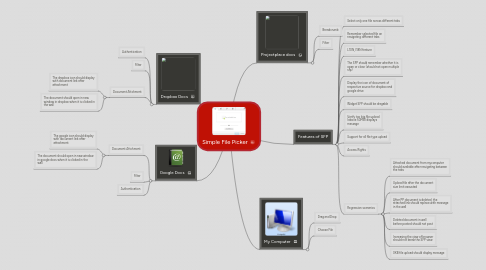
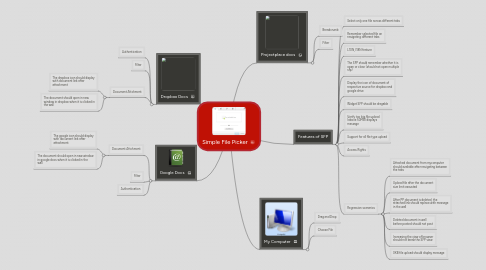
1. Dropbox Docs
1.1. Authentication
1.2. Filter
1.3. Document Attchment
1.3.1. The dropbox icon should display with document link after attachment
1.3.2. The document should open in new window in dropbox when it is clicked in the wall
2. Google Docs
2.1. Document Attchment
2.1.1. The google icon should display with document link after attachment
2.1.2. The document should open in new window in google docs when it is clicked in the wall
2.2. Filter
2.3. Authentication
3. Projectplace docs
3.1. Breadcrumb
3.2. Filter
4. My Computer
4.1. Drag and Drop
4.2. Choose File
5. Features of SFP
5.1. Select only one file across different tabs
5.2. Remember selected file on navigating different tabs
5.3. L10N, I18N feature
5.4. The SFP should remember whether it is open or close (should not open multiple sfp)
5.5. Display the icon of document of respective source for dropbox and google drive
5.6. Widget SFP should be dragable
5.7. Verify too big file upload (above 50MB) displays message
5.8. Support for all file type upload
5.9. Access Rights
5.10. Regression scenarios
5.10.1. Attached document from mycomputer should available after navigating between the tabs
5.10.2. Upload file after the document size limit exausted
5.10.3. After PP document is deleted, the attached link should replace with message in the wall
5.10.4. Deleted document in wall before posted should not post
5.10.5. Increasing the view of browser should not break the SFP view
5.10.6. 0KB file upload should display message
