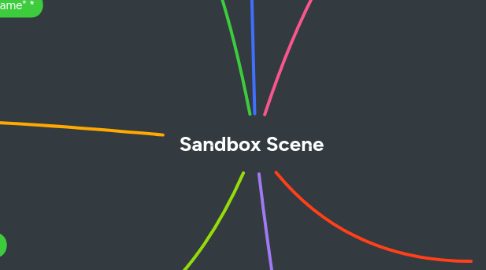
1. Player Character
1.1. Set custom starting player character
1.2. Have character appear in hierarchy (see Player Follower prop issue)
2. Placed Posed Characters
2.1. Interact with [E] to talk to
2.2. Possess via dialogue
2.3. Possess via event
2.4. Start Sex via dialogue
2.4.1. ...using a custom queue per possible player character
2.4.1.1. Save animation queues as favourites to be reused
2.5. Ask to Follow via dialogue
2.6. Pre-define character groups in editor (sex and follow commands will affect the whole group)
3. * - "the same" meaning, all these characters appear in the scene hierarchy and can be edited the same way (customizer, attachments, posing etc). - the one currently possessed is un-deletable and marked as player - the "player" label can be put on any of them, upon changing to play mode, this one will be possessed. (it will then no longer do the pose, of course) - change of possession can also be done via event, either to another character or to a sex scene
4. AI-controlled NPCs (classic T-Spawned)
5. Props
5.1. Custom Mesh Import
5.2. Custom Materials
5.3. Custom Texture Import
5.4. File Browser
5.5. Zip Bundle for Sharing
6. Placed "Empty" Sex Scenes
6.1. Interact with [E] to "talk to" (start interact dialogue)
6.2. custom animation queue per possible pairing (can also be solo)
6.2.1. all required characters need to be in group (Following)
6.3. Behaves like a Placed Character you start Sex with, except you "talk to" an empty place (like a bed)
6.4. Difference to normal "start sex with follower": Pivot of this "empty" Sex Scene is fixed, so scene creator can place it precisely on a prop
7. Placed Cameras
7.1. Allow moving camera while possessing it
7.2. Also blend focus distance when blending between two cameras
7.3. possess via events
7.4. easy posses and unpossess via interact **
7.4.1. ** This is already possible by putting an invisible button there and a key event to unpossess the camera again. What I'm thinking of here though, is streamlining common needs like this one by putting that functionality directly into the camera prop. A player walks up to the camera (which has an icon ingame), presses [E] and immediately looks through it. Esc or E again brings possession back to Player character. Scene creators can also disable this functionality via checkbox, if it is unwanted for that cam (e.g. for event driven cams or sex cams)
7.5. Auto connect to sex scene UI via parenting (see below)
8. Placed Sex Scenes
8.1. Interact with [E] to talk to ("watch")
8.2. Possess via dialogue
8.3. Possess via event
8.3.1. Allow Autoplay with custom cameras and queue, no user input needed
8.4. Show all custom cameras parented below sex scene
8.4.1. cleanup of old system? (broken cinematic cams?)
8.5. Play custom animation queue
8.5.1. ...using custom cameras per animation
8.5.2. Save animation queues as favourites to be reused
