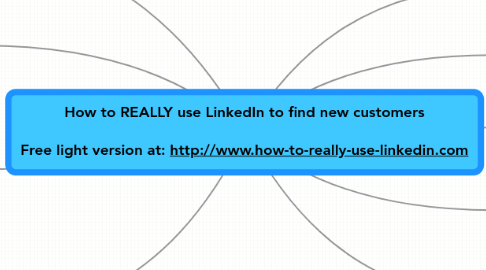
1. Step 6: How to find the people in the best position to help you via LinkedIn?
1.1. 1. Search with their name (if you know their name)
1.2. 2. Use the criteria you used to get your goal clear in Advanced Search
1.3. 3. Browse in the network of your connections
1.4. 4. Look in the Groups you are member of
1.5. 5. Use “Companies” to find them
2. Step 7: Basic Tips for your Profile
2.1. 1. Use a neutral picture (only a headshot with a gentle smile!) and no holiday picture!
2.2. 2. Your “Professional Headline” is very important, use words that show what you are looking for and that invite people to click on
2.3. 3. Always use the “I” form and not the “he” or “she” form
2.4. 4. Distribute the information throughout your Profile:
2.4.1. 1. A few interesting characteristics in Summary (no jargon!) and keep it short
2.4.2. 2. Expertise in Specialties (here you use jargon)
2.4.3. 3. Per function: more elaborate description of results you have achieved and projects you have worked on
3. Step 8: A few Do's and Don'ts
3.1. 1. Be proactive. Just crafting/adapting your Profile most of the times is not enough.
3.2. 2. Don’t be too direct/pushy: build relationships with people. They might be able/willing to introduce you to potential customers.
3.3. 3. Be active in Groups and help others: this helps to raise your visibility and credibility.
3.4. 4. Don’t use LinkedIn as a sales tool, but as a research tool.
3.5. 5. Invest every week some time to build and maintain your network.
4. If you want more tips
4.1. How to craft an attractive LinkedIn Profile so potential customers can find you and contact you?
4.2. Advanced strategies to find new customers
4.3. Advanced strategies to get more out of your network or referral club membership
4.4. The one tool outside of LinkedIn which allows you to have your network do the work for you
4.5. 22 Answers to Burning Questions
4.6. 24 Little known, but important features and behaviour of LinkedIn that can make or break your LinkedIn strategy
4.7. 11 time saving tools when working with LinkedIn
4.8. And much more
4.9. Book "How to REALLY use LinkedIn"
4.9.1. Get your FREE Light version at: http://www.how-to-really-use-linkedin.com
5. Step 1: Before using LinkedIn: Set a step back!
5.1. First define your goals
5.1.1. How many new customers do you want?
5.1.2. What does a good customer look like?
5.1.3. Which function does your contact person have?
5.1.4. What type of organisation? Which industry? What location?
5.2. Then ask yourself: who are the people in the best position to help me reach my goals?
6. Step 2: Take this fundamental principle of networking into account
6.1. The real power of the network is in the second degree.
6.2. The real power is in the network of your network.
6.3. So don’t focus on your own network, but ask them to introduce you to their network!
7. Step 3: Tap into the single most important “feature” of LinkedIn
7.1. LinkedIn shows the connections between people.
7.2. LinkedIn shows you which of your own contacts can introduce you to their connections who can hire you or help you to get a new job.
7.3. LinkedIn allows you to easily tap into the power of the second (or third) degree.
7.4. LinkedIn eliminates “cold” calling.
8. Step 4: Basic Strategy how to REALLY use LinkedIn
8.1. 1. Set a sales goal
8.2. 2. Decide who are the people in the best position to help you reach that goal
8.3. 3. Use LinkedIn to find them.
8.4. BUT you need a “basic” or first degree network first before you can get in touch with the people who can help you reach your goal.
9. Step 5: Building your “basic” network in 3 steps
9.1. 1. Upload the contacts from your email program to LinkedIn.
9.2. 2. Connect with (old) colleagues and (old) classmates using LinkedIn tools.
9.3. 3. Join the Groups which are in line with your goals:
9.3.1. 1. Professional organisations for your (potential) customers
9.3.2. 2. Industry organisations for your (potential) customers
9.3.3. 3. Peers (other sales people or business owners)
9.3.4. 4. If applicable: alumni associations of a former school/university or employer
