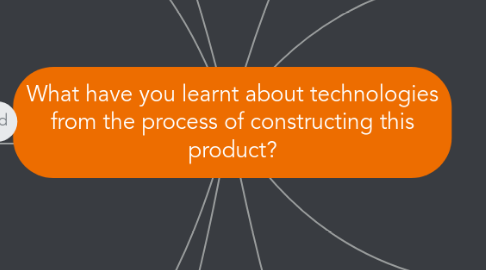
1. VoiceThread
1.1. Embed
1.1.1. Embedding is often different on each site so it requires a means of experimentation to learn how to embed an item
1.2. Setting Up a Microphone
1.2.1. This too required me to install additional software and drives to allow me to use this software.
1.3. Verbal Commenting
1.3.1. I've learnt that verbal commenting is a very effective means of communication as it is differnt and more 'human' and therefore more effective to keep the listener's attention.
1.4. Moderation
1.4.1. Comment moderating is a very useful feature in VoiceThread, it allows the creator of the thread to review and decide whether they want certain comments. This is a good way to make sure that relevent and valid comments are consistent.
1.5. Drawing
1.5.1. I learnt that drawing allowed me to point out things as I spoke, this catchs the reader's eye and attention.
2. Prezi
2.1. Using Prezi
2.1.1. I found that Prezi was very easy to use and is a very interesting means of communication due to it's aesthetic qualiy and flowing animations.
2.2. Uploading Images and Videos
2.2.1. I quickly found that I could upload images and videos, this was useful as it allowed me to point out things I needed so as to validate my points, and videos were good also for that reason.
2.3. Themes
2.3.1. Prezi allowed me to choose from many different themes, this was useful to suit the content of my work and also a means to make my points more effective.
3. MindMeister
3.1. Using MindMeister
3.1.1. I learned that Mindmeister is a very good way to make a point effective as it allows the viewer to see a range of different point and read all at their leisure, this is good to see a 'bigger picture' within the work.
3.2. Themes
3.2.1. Themes were a means to make my work more aesthetically pleasing and match the content.
4. Wordle
4.1. Word Clouds
4.1.1. Ilearned word clouds were a very useful way to convey a lot of information about a large amount of text in a single glance.
4.2. Themes
4.2.1. The themes and manipulation feature was very useful in wordle as it allowed me to change colours and make my word cloud look more effective. It also allowed me to manipulate which words were irrelevent and so allowed me to remove them.
5. Screenshot
5.1. MS Paint
5.1.1. Once I screenshotted something, I had to paste in on a software so as to save the image. I found the simplest of tools to use was MS Paint in which I could crop and save the image.
5.2. Shortcuts
5.2.1. To capture screenshots I learned that I needed to press the print screen button.
5.3. Usefulness
5.3.1. This was a very useful tool as it allowed me a means to show developments as well as software which otherwise could not be hyperlinked or embeded
6. Blogger
6.1. Posting
6.1.1. HTML
6.1.1.1. This was a useful feature which allowed me to manipulate the HTML codes of posts and enable embeding.
6.1.2. Creating New Pages
6.1.2.1. This was a useful feature to learn as I found my work was often too media intensive and would crash plugins, for this reason I had to create new pages to accomodate my work.
6.1.3. I learned how to post new content, this was vital for my blog and useful as I could edit it whenever it was needed.
6.2. Themes
6.2.1. This allowed me to choose a suitable theme to suit the nature of my work.
6.3. Commenting
6.3.1. Commenting was a useful feature to find within blogger, this allowed me to give constructive criticsm to peers and collect criticism also.
7. Photoshop
7.1. Various useful shortcuts
7.2. The importance of implementing borders, and creating borders
7.2.1. In comercial magazine products, there is often a 1cm gap between the font and the edge of the magazine front cover for the sake of professionalism. This was important to think about when I was drafting my product.
7.3. How to transform and constrain images.
7.3.1. As photoshop is a photo manipulation software and products often require to manipulate their images to place it in a certain way or create an effect, this was important to learn.
7.4. 'Overlay' feature.
7.4.1. This is a quick an easy tool to use to change things such as the overlaying colour over a certain layer or implement things such as drop shadow.
7.5. 'Magic Wand'
7.5.1. This is a very useful tool to select similiar items within a layer quickly. This was useful to complete tasks quickly and make certain areas of my magazine effective.
7.6. Photoshop is a very compliant software--though initially complex to use, once I had a good grasp of it, I found it very malleable and useful.
7.7. Layers
7.7.1. This feature allowed me to create, and rearrange an order of each item, this helped me to overlay text and create the cover with greater effeciveness.
7.8. Opacity
7.8.1. Using this feature, I learned to lower the opacity of text so as to erase overlaying text of the masthead over my main image.
8. InDesign
8.1. Columns
8.1.1. InDesign allows you to move entire columns of text and manipulate it so as to make it fit adequetly. This was very useful to learn as it helped keeped my columns even.
8.2. Textboxes
8.2.1. I used background shapes, overlaid by images to create background images. I discovered that this was an effective way to make text stand out and look aestheically pleasing.
8.3. Allignment
8.3.1. It is very easy to be aware of allignment with InDesign as the features often show how well items are being alligned with what when they are being moved, made easier also with the snap tool. This allows the product to be more effective and I've learned to be able to allign things so as to make my product effective.
8.4. Rulers
8.4.1. Rulers helped me measure the placement of my items
8.5. Margins
8.5.1. Margins were useful to learn and note as they are used as conventions in all magazines.
9. SlideShare/Power Point
9.1. Themes
9.1.1. I found there are many themes useable in Microsoft Power Point, these allowed my work to look aestheitcally pleasing a suit the themes of my content.
9.2. Animations
9.2.1. As aforementioned, this was a useful tool to learn as it just made my word seem quite effective.
9.3. Embed
9.3.1. I learned how to embed items on slide share, this is useful as it allowed my blog to seem more effective than as it would have been with links.
