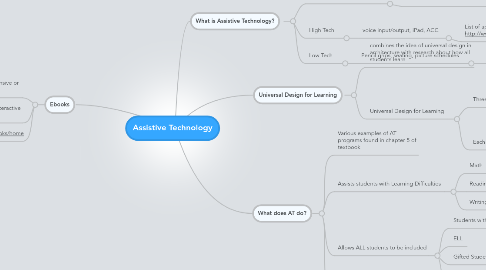
1. Ebooks
1.1. Very effective for use in the classroom. Most are inexpensive or free.
1.2. More interesting and interactive way of learning
1.3. https://sites.google.com/site/youmakeebooks/home
2. What does AT do?
2.1. Various examples of AT programs found in chapter 5 of textbook
2.2. Assists students with Learning Difficulties
2.2.1. Math
2.2.2. Reading
2.2.3. Writing
2.3. Allows ALL students to be included
2.3.1. Students with disabilities
2.3.2. ELL
2.3.3. Gifted Students
2.3.4. Students who are at-risk adademically
2.4. Services and supports on IEP
3. Universal Design for Learning
3.1. combines the idea of universal design in architecture with research about how all students learn
3.2. Universal Design for Learning
3.2.1. Three Principles
3.2.1.1. Provide Multiple Means of Representation
3.2.1.2. Provide Multiple Means of Action and Expression
3.2.1.3. Provide Multiple Means of Engagement
3.2.2. Each principle follows various guidelines
3.2.2.1. Guidelines with examples
4. What is Assistive Technology?
4.1. Special Education Services
4.1.1. 13 Disability Categories
4.1.1.1. IEP includes requirement for AT
4.1.1.2. http://www.p12.nysed.gov/sedcar/goal2data.htm
4.2. High Tech
4.2.1. voice input/output, iPad, ACC
4.2.1.1. List of apps to use: http://www.autismspeaks.org/autism-apps
4.2.1.1.1. Has apps related to ASD; social skills, behavioral interventions, communication systems
4.3. Low Tech
4.3.1. Pencil grips, seating, picture schedules
4.3.1.1. PCS
