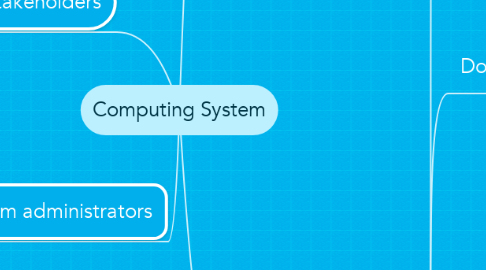
1. System administrators
1.1. Data managers
1.2. Hardware Managers
1.3. Physical Plant Managers
2. Stakeholders
2.1. Learners
2.2. Instructors
2.3. Future employers
2.4. Social service managers
2.5. Vendors
3. Input Devices
3.1. Definition: Means of Influencing an information System
3.2. Influences
3.2.1. Data
3.2.2. Process Instruction
3.3. Input Device Types
3.3.1. Finger Pad
3.3.2. Mouse
3.3.2.1. Trackball
3.3.3. Keyboard
3.3.4. Touchscreen
3.3.5. Digital Microphone
3.3.6. Digital Camera
3.3.7. Digital Video Camera
3.3.8. Digital Motion Sensors
3.3.8.1. Visual
3.3.8.2. Kinesthetic
3.4. Instructional Applications
3.4.1. Connectivity is the essence of social being; see me, hear me, feel me. I matter and I can contribute. Input devices are how we can be with those we love.
3.5. Challenges
3.5.1. It is a jungle out there. One cannot un - ring a bell. Not all learners grasp the dangers inherent in unlimited connectivity and expression.
4. Output Devices
4.1. Audio
4.1.1. Digital
4.1.1.1. To Digital Files
4.1.1.1.1. Available for Modulation
4.1.1.1.2. Available for Frequency Modification
4.1.1.1.3. Available for Transmission
4.1.1.2. To Analog Converter
4.1.2. Directly to Analog Sound Producer
4.1.3. Instructional Applications
4.1.3.1. Differentiated Instruction Opportunities
4.1.3.2. Information Sharing
4.1.4. Challenges
4.1.4.1. Distraction of Misuse
4.1.4.2. Variable Personal Taste
4.2. Document Printer(s)
4.2.1. On-Site
4.2.2. Remote
4.2.3. Instructional Applications
4.2.3.1. Reference
4.2.3.2. Information Sharing
4.2.3.3. Information Organization Opportunities
4.2.4. Challenges
4.2.4.1. Paper Allotments
4.2.4.2. Ink Allotments
4.3. Visual Presentations
4.3.1. Real -Time
4.3.2. Saved
4.3.3. Instructional Applications
4.3.3.1. Differentiated Instruction Opportunities
4.3.4. Challenges
4.3.4.1. Time Constraints
4.3.4.2. System Storage Limitations
4.4. Kinetic Action Cues
4.4.1. Instructional Applications
4.4.1.1. Action - Learning Opportunities
4.4.1.2. Demonstrations for Stakeholders
4.4.2. Challenges
4.4.2.1. Supported Device Costs
4.4.2.2. Curricular Support Considerations
4.5. Connectivity Devices
4.5.1. Router(s)
4.5.1.1. Wired
4.5.1.2. Wireless
4.5.2. Modems
4.5.2.1. Access World Wide Web (Internet)
4.5.2.2. Access Server(s)
4.5.3. Instructional Applications
4.5.3.1. Access to Information
4.5.3.2. Access to Peers
4.5.3.3. Access to Instructor(s)
4.5.4. Challenges
4.5.4.1. Anomaly Delays
4.5.4.2. Infrastructure Limitations
4.5.4.3. Connectivity Security
4.5.4.4. Student Liabilities
4.5.4.5. Institution Liabilities
