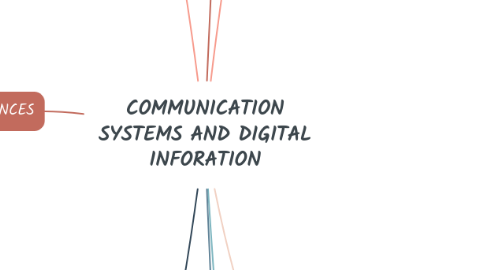
1. 6º POWER OF INFORMATION
1.1. Finding Information
1.1.1. Web Pages
1.1.2. RRS
1.2. Managing Information
1.2.1. Organising Files
1.2.2. Organising Web Pages
1.3. Sharing Information
1.3.1. Horizontal Social Networks
1.3.2. Vertical Social Networks
1.4. Creating Information
1.4.1. Web Pages
1.4.2. Blogs
1.4.3. Wikis
2. 7º USER LICENCES
2.1. Open Source
2.2. Closed Source
2.3. Free
2.4. Propietary
2.5. Commercial
2.6. Freeware
2.7. Public Domain
2.8. Trial
2.9. Demo
2.10. Creative Commons Licenses
3. 8º INTERNET SECURITY MEASURES
3.1. Privacy
3.2. Internet Worms
3.3. Cyberbullying
3.4. Viruses
3.5. HTTP vs HTTPS
3.6. Botnet Attacks
3.7. Trojans Horses
3.8. Banners
3.9. Phising
3.10. Lost or Stolen Mobile Phone
4. 1º COMMUNICATION SYSTEMS
4.1. Communication is the transmission of information from one place to another
4.2. Transmission protocol is the set of rules that all devices in a communication system follow, so taht, they can understan each oter to exchange information
4.3. Analoge Signals are continuous waves. They´re susceptible to an unwanted change, that make difficult to recover information lost
4.4. Digital Signals are discrete, not continuous. They normally consist of a combination of 0 and 1, these make easier to recover information lost through an unwanted change
5. 2º WIRED COMMUNICATION AND WIRELESS COMMUNICATION
5.1. Wired communication uses physical media, such as wires
5.1.1. Transmission medium in wired communication is a cable that carries an electical or photoelectical signal
5.1.1.1. Paired Cabels
5.1.1.2. Coaxial Cables
5.1.1.3. Fibre Optic Cables
5.2. Wireless communication takes place via air, ocean or space
5.2.1. Transmission media in wireless communication are electromagnetic waves that travels through space at the speed of light
5.2.1.1. Radio
5.2.1.2. Television
5.2.1.3. Mobile Phones
5.2.1.4. Satellite Comunications
5.2.1.5. Wi-Fi Networks
5.3. Digital Devices
5.3.1. Hubs connects computers in a network, multiple ports
5.3.2. Switchs are similar to hubs, but only send data to intended recipient computer
5.3.3. Router and WI-FI Router filters and forwards data packets between two networks
5.3.4. WI-FI Repeater have problems with WI-FI coverage in large offices or homes with several floors, because the router can't reach all rooms
5.3.5. Direct Wired Connection are the most common way to connect two computers with a wire is to use an Ethernet network card and a cabel with RJ45 connector
5.3.6. Infrared isn't common to use, because the two devices we want to connect it require a direct line of sight between them
5.3.7. Bluetooth is a wireless audio and data connection between devices which are between one meter and one hundred meters apart
5.3.8. GPRS Data Network send data packets between mobile phones
6. 3º NETWORKS
6.1. BAN/WBAN connect electronic devices to sensors on the user's body. Wired and Wireless are use in this technology
6.2. PAN/WPAN connect devices that are just a few meters apart
6.3. LAN/WLAN connect computers in very small area, such as a house
6.4. CANs several LANs in a limited geographical area
6.5. MAN several LANs or CANs throughout a city
6.6. WAN connects computers across large distances, 100 or 1000 km
6.7. SANs conect data servers with storage services
7. 4º THE INTERNET
7.1. Standarisation of codes enables different devices, such as computers and mobile phones
7.2. ISPs companies that offer Internet acces via their servers
7.3. IP Address consists of a series of numbers in four groups. Each group contains a numbre from 0 to 255, separated by dots
7.4. Domain Names make it easier to identify a computer, formed by server name, various subdomain namea and generic top-level domain name
7.5. Domain Name Servers give us a translation of the IP addresses to remember easy
7.6. TCP/IP Protocol
7.6.1. TCP ensures successful transmission if data over network
7.6.2. IP transports data to destination computer
