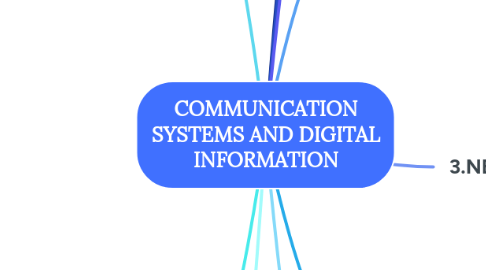
1. 6.THE POWER OF INFORMATION
1.1. Finding information Managing information Sharing information Creating information
1.2. 6.1Finding information
1.2.1. Web pages
1.2.1.1. Hyperlinks
1.2.1.1.1. Connection to part an electronic document taht write activate by clicking on a word or image in another document
1.2.1.2. Search engine
1.2.1.2.1. Web page with a database of information about other pages, and capacity to link to them
1.2.2. Rich Site Summary (RSS) news feeds
1.2.2.1. Directly from a web page, by clicking on the subscribe icon
1.2.2.2. With a news aggregator application, online or downloadable, such as Feedly or Netvibes
1.3. 6.2 Managing information
1.3.1. Organising files
1.3.2. Organising web pages
1.3.2.1. Bookmarks
1.3.2.2. Social bookmarks application
1.3.2.3. Google Bookmarks
1.3.2.4. Diigo
1.3.2.5. Evernote
1.4. 6.3 Sharing information
1.4.1. Social networks: have led to greater communication, participation and sharing of resources in online environments
1.4.2. Horizontal social networks
1.4.2.1. Facebook
1.4.2.1.1. Group of friends
1.4.2.2. Twitter
1.4.2.2.1. Text menssages
1.4.3. Vertical social networks
1.4.3.1. Instagram
1.4.3.1.1. Photos and videos
1.4.3.2. Linkedln
1.4.3.2.1. Professionals looking for work
1.5. 6.4 Creating information
1.5.1. Websites and web pages
1.5.1.1. 1.Register a domain name
1.5.1.2. 2.Sing up with a host server
1.5.1.3. 3.Desing the web page
1.5.1.4. 4.Create the web page
1.5.1.4.1. a.Direct programming
1.5.1.4.2. b.Using a content Management System(CMS)
1.5.1.4.3. c.Use web development program
1.5.1.4.4. d.Use websites that offer online hosting services (Wix, JImdo, Hostiger and 1&1)
1.5.2. Blogs
1.5.2.1. Began as online personal diaries where people could share their experience
1.5.2.2. Bloggers publish their post
1.5.2.3. Vlogs
1.5.2.4. Creating blogs are WordPress, Blogger, Tumblr, Weebly and Site123
1.5.3. Wikis
1.5.3.1. Are collaborative websites whose content can be created and modified by visitors
1.5.3.1.1. Wikipedia
1.5.3.1.2. Wikihub
1.5.3.1.3. Wikidot
2. 7.USER LICENCES
2.1. Copyright
2.1.1. Legistation prohibits us copying or modifying content without the author's permission
2.2. Type of software
2.2.1. *Open source
2.2.2. *Closed source
2.2.3. *Free
2.2.4. *Propietary
2.2.5. *Commercial
2.2.6. *Freeware
2.2.7. *Public domain
2.2.8. *Trial
2.2.9. *Demo
2.3. Creative commons licences
2.3.1. Offer software creators a simple way to give the public some permission to use their creative work under copyright law
3. 8.INTERNET SECURITY MEASURES
3.1. Security issues
3.1.1. Viruses
3.1.2. Privacy on social networks
3.1.3. Internet worms
3.1.4. Cyberbulling
3.1.5. http vs https protocol
3.1.6. Lost or stolen mobile phone
3.1.7. Phising
3.1.8. Banners
3.1.9. Trojan horses
3.1.10. Botnet attacks
4. Privacy on social networks
5. Internet worms
6. 1.COMMUNICATION SYSTEMS
6.1. Communication: The transmission of information from one place to another
6.1.1. Analogue signal
6.1.2. Digital signal
6.2. Transmission protocol: Set of rules that all the devices in a communication system follow so that they can understand each other and exchange informston
7. 2.WIRED AND WIRELESS COMMUNICATION
7.1. 2.1 Wired
7.1.1. Uses physical media, such as wires or fibre optic cables (Telegraph and landline)
7.2. 2.2 Wireless
7.2.1. Takes places via the air, the ocean (via sonar) or space (via satellite) (Radio, television, wifi...)
7.3. 2.3 Digital devices communicate
7.3.1. Hub
7.3.2. Switch
7.3.3. Router and wifi router
7.3.4. Wifi repeater
7.3.5. Direct wired connection
7.3.5.1. Ethernet network card
7.3.5.2. RJ45 connector
7.3.6. Infrared (IR)
7.3.7. Bluetooth
7.3.8. GPRS data network
8. 3.NETWORK
8.1. PAN(personal Area Network)
8.2. LAN(Local Area Network)
8.3. CAN(Campus Area Network)
8.4. MAN(Metropolitan Area Network)
8.5. WAN(Wide Area Network)
8.6. SAN(Storage Area Network)
9. 4.THE INTERNET
9.1. Standardisation
9.2. 4.1Internet works
9.2.1. Internet service providers (ISPs)
9.2.2. Locating a computer on the Internet
9.2.2.1. IP address
9.2.2.2. Windows command prompt
9.2.2.3. Domain names
9.2.3. Domain name servers
9.3. 4.2TCP/IP protocol
9.3.1. TPC(transmission control protocol)
9.3.2. IP(Internet protocol)
10. 5.WEB
10.1. 5.1Evolution web
10.1.1. Web2.0
10.1.1.1. the social (2001-2010)
10.1.2. Web1.0
10.1.2.1. read-only web (1990-2000)
10.1.3. Web3.0
10.1.3.1. the semantic web (sice 2006)
10.2. 5.2Digital transformation
10.2.1. Invoves the aplication of digital technology to areas of human activity to increase knowledge and make better decisions
10.2.2. Stages of digital transformation
10.2.2.1. 1.DATA COLLECTION
10.2.2.2. 2.DIGITALISATION
10.2.2.3. 3.DATA PROCESSING
10.2.2.4. 4.DECISION MAKING
