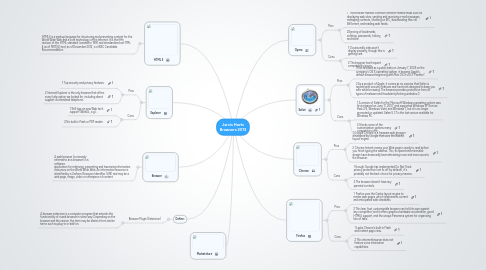
1. HTML 5
1.1. HTML5 is a markup language for structuring and presenting content for the World Wide Web and a core technology of the Internet. It is the fifth revision of the HTML standard (created in 1990 and standardized as HTML 4 as of 1997)[2] and, as of December 2012, is a W3C Candidate Recommendation
2. Browser
2.1. A web browser (commonly referred to as a browser) is a software application for retrieving, presenting and traversing information resources on the World Wide Web. An information resource is identified by a Uniform Resource Identifier (URI) and may be a web page, image, video or otherpiece of content
3. Define:
3.1. Browser Plugin (Extension)
3.1.1. A browser extension is a computer program that extends the functionality of a web browser in some way. Depending on the browser and the version, the term may be distinct from similar terms such as plug-in or add-on.
4. Marketshare
5. Explorer
5.1. Pros
5.1.1. 1 Top security and privacy features.
5.1.2. 2 Internet Explorer is the only browser that offers every help option we looked for, including direct support via emailand telephone.
5.2. Cons
5.2.1. 1 Still lags on new Web tech support (WebGL, e.g.).
5.2.2. 2 No built in Flash or PDF reader.
6. Chrome
6.1. Pros
6.1.1. 1 Google Chrome is a freeware web browser developed by Google that uses the WebKit layout engine.
6.1.2. 2 Chrome Instant means your Web page is ready to read before you finish typing the address. This, its speed and minimalist design have deservedly been attracting more and more users to the browser.
6.2. Cons
6.2.1. 1 though Google has implemented Do Not Track privacy protection (set to off by default), it's probably not the best choice for privacy mavens.
6.2.2. 2 The browser doesn’t have any parental controls.
7. Firefox
7.1. Pros
7.1.1. 1 Firefox uses the Gecko layout engine to render web pages, which implements current and anticipated web standards.
7.1.2. 2 This lean, fast, customizable browser can hold its own against any competitor, and it offers graphics hardware acceleration, good HTML5 support, and the unique Panorama system for organizing lots of tabs.
7.2. Cons
7.2.1. 1 Lacks Chrome's built in Flash and Instant page view.
7.2.2. 2 This internet browser does not feature voice interaction capabilities.
8. Safari
8.1. Pros
8.1.1. 1First released as a public beta on January 7, 2003 on the company’s OS X operating system, it became Apple’s default browser beginning with Mac OS X v10.3 “Panther”.
8.1.2. 2 As a product of Apple, it comes as no surprise that Safari is replete with security features and functions designed to keep you safe while browsing. The browser provides protection from all types of malware and fraudulent phishing websites.0
8.2. Cons
8.2.1. 1 A version of Safari for the Microsoft Windows operating system was first released on June 11, 2007, and supported Windows XP Service Pack 2/3, Windows Vista, and Windows 7, but it is no longer promoted or updated. Safari 5.1.7 is the last version available for Windows PC.
8.2.2. 2 It lacks some of the customization options many competitors offe
9. Opera
9.1. Pros
9.1.1. 1 The browser handles common Internet-related tasks such as displaying web sites, sending and receiving e-mail messages, managing contacts, chatting on IRC, downloading files via BitTorrent, and reading web feeds.
9.1.2. 2Syncing of bookmarks, settings, passwords, history, and more.
9.2. Cons
9.2.1. 1 Occasionally sites won't display properly, though this is getting rare.
9.2.2. 2 The browser has frequent compatibility issues.
