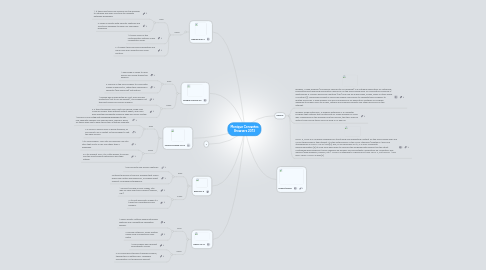
1. 1
2. Mozilla Firefox 16.02
2.1. Pros
2.1.1. 1 Firefox is one of the last remaining browsers to still use separate address and search boxes, which is good for those who like to keep those two activities separate.
2.1.2. 2 If you're a Firefox user in good standing, all you have to do is restart of the browser to get the new version.
2.2. Cons
2.2.1. 1 It's unavoidable: You'll still occasionally run into sites that link to a PDF file rather than a webpage.
2.2.2. 2 In its present form, it's a little harder to simply find the most popular extensions and their ratings.
3. Google Chrome 23
3.1. Pros
3.1.1. 1 Web page is ready to read before you finish typing the address.
3.1.2. 2 Chrome is the only browser to come with Adobe Flash built in, rather than requiring a separate (and annoying) installation.
3.2. Cons
3.2.1. 1 Google has implemented Do Not Track privacy protection (set to off by default), it's probably not the best choice for privacy mavens.
3.2.2. 2 If the site guesses your next click wrong, page load could be slower than without Instant Pages, and you'll have wasted bandwidth loading a page you never visited.
4. Explorer 9
4.1. Pros
4.1.1. 1 Top security and privacy features.
4.1.2. 2Internet Explorer is the only browser that offers every help option we looked for, including direct support via emailand telephone.
4.2. Cons
4.2.1. 1 No built in Flash or PDF reader. Still lags on new Web tech support (WebGL, e.g.).
4.2.2. 2 Its vast popularity makes it a target for cyberthieves and hackers.
5. Opera 12.10
5.1. Pros
5.1.1. 1 Opera boasts cutting-edge multimodal features and competitive navigation speeds.
5.1.2. 2 Minimal interface. Turbo feature makes slow connections even faster
5.2. Cons
5.2.1. 1 The browser has frequent compatibility issues.
5.2.2. 2 Occasionally sites won't display properly, though this is getting rare. Hardware acceleration not enabled by default.
6. AppleSafari 5
6.1. Cons
6.1.1. Pros
6.1.1.1. 1 It takes less than five seconds for the browser to initialize and even less time to navigate between webpages.
6.1.1.2. 2 Safari is replete with security features and functions designed to keep you safe while browsing.
6.1.2. 1 It lacks some of the customization options many competitors offer.
6.1.3. 2 It doesn’t have syncing capabilities and Safari also lacks parental and zoom controls.
