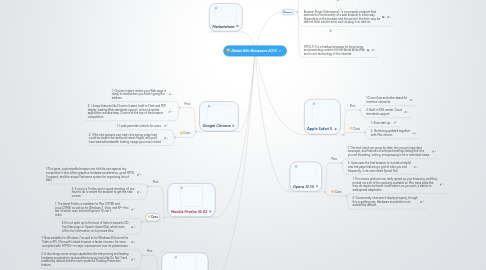
1. Marketshare
2. Google Chrome
2.1. Pros
2.1.1. 1: Chrome Instant means your Web page is ready to read before you finish typing the address.
2.1.2. 2: Unique features like Chrome Instant, built-in Flash and PDF display, leading Web standards support, and a minimalist application window keep Chrome at the top of the browser competition
2.2. Cons
2.2.1. 1: Lacks parental controls for users.
2.2.2. 2: If the site guesses your next click wrong, page load could be slower than without Instant Pages, and you'll have wasted bandwidth loading a page you never visited.
3. Internet Explorer 10
3.1. Pros
3.1.1. 1:Now available for Windows 7 as well as for Windows 8 (but not for Vista or XP), Microsoft's latest browser is faster, trimmer, far more compliant with HTML5—a major improvement over its predecessor.
3.1.2. 2: It also brings some unique capabilities like tab-pinning and leading hardware acceleration, and excellent privacy tools like Do Not Track enabled by default and the more-powerful Tracking Protection feature.
3.2. Cons
3.2.1. 1: Internet Explorer 10 drops support for older versions of Windows: It only runs on Windows 7 and 8—no Vista, forget XP.
3.2.2. 2: The update isn’t as snappy as updating Firefox or Chrome, taking several minutes, and on some systems a reboot, since it’s actually a Windows update.
4. Mozilla Firefox 16.02
4.1. Pros
4.1.1. 1:This great, customizable browser can hold its own against any competitor. It also offers graphics hardware acceleration, good HTML 5 support, and the unique Panorama system for organizing lots of tabs.
4.1.2. 2: If you're a Firefox user in good standing, all you have to do is restart the browser to get the new version.
4.2. Cons
4.2.1. 1: The latest Firefox is available for Mac (37MB) and Linux (21MB) as well as for Windows 7, Vista, and XP—the last of which even Internet Explorer 10 can't claim.
4.2.2. 2:It's not quite up to the level of Safari's beautiful 3D Top Sites page or Opera's Speed Dial, which even offers live information on its pinned tiles.
5. Define:
5.1. Browser: A person who looks casually through publications or Web sites or at things for sale.
5.2. Browser Plugin (Extensions): is a computer program that extends the functionality of a web browser in some way. Depending on the browser and the version, the term may be distinct from similar terms such as plug-in or add-on.
5.3. HTML 5: 5 is a markup language for structuring and presenting content for the World Wide Web and a core technology of the Internet.
6. Apple Safari 5
6.1. Pros
6.1.1. 1:Cover flow and other beautiful interface elements.
6.1.2. 2: Built-in RSS reader. Good standards support.
6.2. Cons
6.2.1. 1: Slow start up.
6.2.2. 2: Not being updated together with Mac version
7. Opera 12.10
7.1. Pros
7.1.1. 1: The mail client can group by date, lets you pin important messages, and features a revamped settings dialog that lets you set threading, sorting, and grouping in all or individual views.
7.1.2. 2: Opera was the first browser to include a helpful new-tab page featuring a grid of sites you visit frequently, in its case called Speed Dial.
7.2. Cons
7.2.1. 1: The mouse gestures can really speed up your browsing, and they remind me a bit of the gestures available on Mac track pads. But they do require behavior modification on your part, a barrier to widespread adaptation.
7.2.2. 2: Occasionally sites won't display properly, though this is getting rare. Hardware acceleration not enabled by default.
